がちゃぴん先生、なにものなんだろうw
\ビルド中/
$ git checkout master
$ git fetch upstream
$ git rebase upstream/master
$ git push
$ git branch
$ git checkout zunda-ninja-master-on-heroku
$ git merge v1.4rc6
3fa8512474137e84cfaf37682e78a84995e5c862
$ git push
Slug sizeぎりぎりアウト
-----> Compressing...
Done: 308M
-----> Launching...
! Warning: Your slug size exceeds our soft limit (307 MB) which may affect boot time.
Released v52
Merged v1.4rc6 and running smooth :)
3fa8512474137e84cfaf37682e78a84995e5c862
> Release is tomorrow morning
どこタイムゾーンてか誰タイムゾーン?
$ heroku pg:info DATABASE_URL
=== DATABASE_URL, PG_HOBBY_BASIC_URL
Plan: Hobby-basic
Status: Available
Connections: 8/20
PG Version: 9.6.1
Created: 2017-04-20 18:31 UTC
Data Size: 69.6 MB
Tables: 29
Rows: 83104/10000000 (In compliance)
This instance showed elevated response time for a while. What was happening? Might ImageMagick have used too much swap? https://mastodon.zunda.ninja/media/G6BIkhrj7vFa9mTV4-o
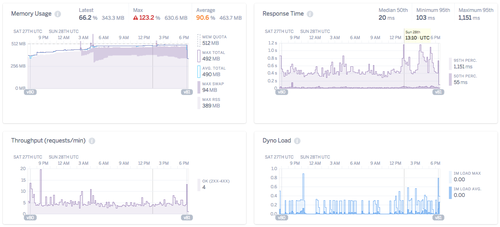
Merged v1.4.1. Congratulations for the release!
8963f8c3c2630bfcc377a5ca0513eef5a6b2a4bc

The spike in swap shows ImageMagick worked hard and the spike in cache shows the instance got a media file. I'm still wondering what makes response time higher, possible with higher CPU load. https://mastodon.zunda.ninja/media/LKsykGPpSKKEgGV-5n4

$ heroku pg:info DATABASE_URL
=== DATABASE_URL, PG_HOBBY_BASIC_URL
Plan: Hobby-basic
Status: Available
Connections: 8/20
PG Version: 9.6.1
Created: 2017-04-20 18:31 UTC
Data Size: 70.2 MB
Tables: 29
Rows: 87186/10000000 (In compliance)
WARN: RuntimeError: Subscription attempt failed for <アカウント名>@<ホスト名> (https://<ホスト名>/api/push): HTTP 503
みたいなのやんわり知らせられる方法あったらいいのに
This instance saw a sudden reduction in response time. I'm still wondering what changed. Increase in memory use seems to be triggered by a spike in incoming images which triggered a bunch of execution of ImageMagick commands.
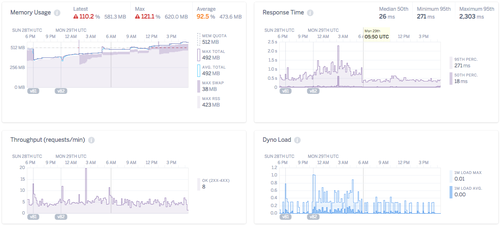
LastPassさんGoogleの新しいログインフォームに対応してない(パスワードをコピーしてペーストできるので大きな問題ではない)
Dockerだからビルドはどっかー別のところでやっちゃうのも良さそうと思うんだよね(やってみたい)
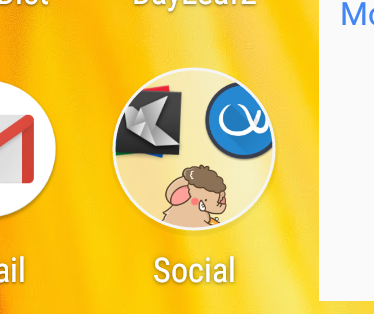
@hatabowyou 1.3でうまく行っていたようなら、1.4で新しく入ったcld3のビルドに失敗してるんじゃないかと思います。そのエラーの上の方に何をしようとしてたか書いてあるかも。cld3のためにホストにprotobuf-compilerとlibprotobuf-devと2つのパッケージを入れておくと進むのではないかと思います。
@hatabowyou 上じゃなくて下に何をやっていたか表示されてました〜。一番下の行の「An error occurred while installing cld3…」OSの種類によりますが、DebianやUbuntuの場合にはprotobuf-compilerとlibprotobuf-devを入れておけば進むはずです。CentOSなどだとパッケージ名が微妙に違うかもしれません。
Gemでgem native extensionのビルドが失敗したとき何をするべきかGemが教えてくれるといいんだけどなかなか複雑よね
@hatabowyou 64ビット版が入るならそちらのほうが良さそうですね〜(rpmはしばらく触ってないのではっきりしません。すんません) https://unix.stackexchange.com/questions/158244/what-is-the-difference-between-i686-and-x86-64-packages
@chsh 個人向けには微妙な価格ですね〜。僕は家のどっかに転がってたのをビルドマシンに仕立てているところです。使っていないときに電源切るの忘れると電気代がかさむという危険がありますw
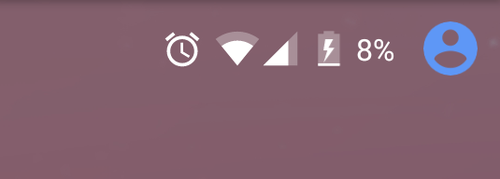
お仕事ラップトップ、指が慣れてきた頃にパスワード変えなきゃいけないので、いつまでたっても素早くログインできない。
Waiting for a treadmill test. I'll finally be able to drink coffee after this.
Drunk Pepsi to get energy to grind beans, brew coffee, drink it. Hopefully my brain start working again.
逃避行動にgo書き始めようとしたら逃げさせてくれなかった。
package context: unrecognized import path "context"
Running healthy :) The spike in response time matches when the instance received a spike of traffic.
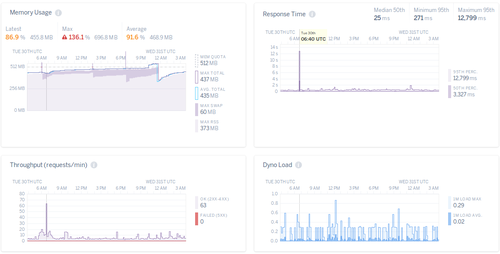
$ heroku pg:info DATABASE
=== DATABASE_URL, PG_HOBBY_BASIC_URL
Plan: Hobby-basic
Status: Available
Connections: 9/20
PG Version: 9.6.1
Created: 2017-04-20 18:31 UTC
Data Size: 72.6 MB
Tables: 29
Rows: 89201/10000000 (In compliance)
5月だよね! まじで!!
$ date
Wed May 31 10:52:30 HST 2017
Rubyのまじで
> require 'date'
> DateTime.now.mjd
=> 57904
\突然の/\git push/
$ git rev-parse master5c6352397257d82e75b90cc5e7de1a3922bde7bd
$ git merge master
$ git push
Counting objects: 8, done.
Delta compression using up to 2 threads.
Compressing objects: 100% (8/8), done.
Writing objects: 100% (8/8), 891 bytes | 0 bytes/s, done.
Total 8 (delta 7), reused 0 (delta 0)
remote: Resolving deltas: 100% (7/7), completed with 7 local objects.
To git@github.com:zunda/mastodon.git
8b69c40..d1e09fb zunda-ninja-master-on-heroku -> zunda-ninja-master-on-heroku
v1.4.1: method=GET path=/web/timelines/public format=html controller=HomeController action=index status=200
master: method=GET path=/web/timelines/public format=html controller=HomeController action=index status=404
なんじゃろなー
@ykzts RAILS_ENV=productionで、ログインしている時のみ404が返るようです。SINGLE_USER_MODE=trueなので、ログインしていなければ302が返り/users/zundanを通じて/@zundanにリダイレクトしてくれます。
えーん、自分でコード読みたいよう (仕事しろ)
@ykzts ブラウザでは期待どおりの表示になりました! 存在しないユーザーでも、Contact informationに1文字以上入力されていれば期待どおりになるようです。実験用のアプリにはc6352397257d82e75b90cc5e7de1a3922bde7bdのmasterがmergeしてあります。
method=GET path=/web/timelines/public format=html controller=HomeController action=index status=200
1.4.1相当のアプリではContact Informationに何も入力されていなくても期待どおりの動作をするようです。
@ykzts なるほど! HomeControllerのAccount.find_local()でraise(ActiveRecord::RecordNotFound)が上がるようになっちゃったんですねい。
@ykzts ykzts:find-localをmergeしたところ期待どおりの動作にもどりました!
あわわ。実験用のアプリの代わりにこのインスタンスをスケールダウンしておりました。お騒がせしました。

緑色のチェックマークの間違い探しをするだけの簡単なおシゴト (だからユーザースタイルシートを使えと
Ubuntu 17.04
$ go version
go version go1.7.4 linux/amd64
$ go get github.com/mattn/go-mastodon
# github.com/mattn/go-mastodon
go/src/github.com/mattn/go-mastodon/status.go:183: undefined: url.PathEscape
あとひといき (?)
だが時間切れ ※syncにはsudo要らない
$ sync;sync;sync;sudo poweroff
@usa ひとつ https://github.com/systemd/systemd/blob/19fbf49cdec0e12fa0ee13d6ff6f858ea0f27479/src/systemctl/systemctl.c#L8240 にあったのでpoweroffの外はひとつだけでいいのかも…

@hatabowyou お疲れさまです〜。
bundle installでこけた場合にはエラーメッセージの「To see why this extension failed to compile, please check the mkmf.log which can be found here:」のファイルを解読すれば良さそうですが、僕が以前dockerで試した記録 https://mastodon.zunda.ninja/@zundan/52462 から想像すると、ほかに下記を入れたらいいかもしれません
- ibpq-dev
- pkg-config
- nodejs
@hatabowyou あ、yum installはインストールしたいRPMパッケージと、そのRPMパッケージが必要とするRPMパッケージをまるっとまとめてインストールしてくれるコマンドです
@hatabowyou たびたびすみません。「ibpq-dev」ではなくて最初に「l」(える)を加えて、「libpq-dev」ですね。
$ time docker-compose run --rm web rake assets:precompile
してみるよー
Compiling webpacker assets 🎉
topで眺めてると1.8 GBくらいまで増えてた
go v1.8.0 required https://github.com/teambition/gear/issues/20#issuecomment-294892734
ア、ハイ

https://github.com/golang/go/wiki/Ubuntu ふむふむ
$ sudo apt install golang-1.8-go
$ go version
The program 'go' is currently not installed. You can install it by typing:
sudo apt install golang-go
あれれ?
$ /usr/lib/go-1.8/bin/go version
go version go1.8.1 linux/amd64
ふーむ
export GOPATH=$HOME/go
PATH=$PATH:/usr/lib/go-1.8/bin:$GOPATH/bin
でいっか。
@hatabowyou エラーメッセージが誤解を招く書き方になっててわかりにくいのですが、pkg-configというコマンドを実行できないのだと思います。単体でpkg-configコマンドを実行してみて、だめだったらpkg-configパッケージがうまくインストールできてるか確認してみてください〜