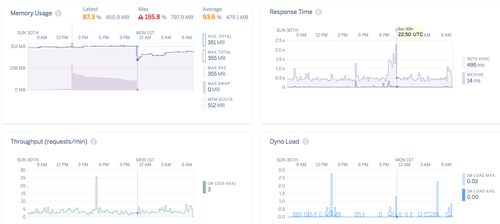Running rate: $14/month out of my pocket. Let's see how far I can keep this.
Running rate: $14/month out of my pocket. Let's see how far I can keep this.
@t_trace ぼっちインスタンス、今のところ、Herokuの無料Postgres、Redisでなんとか動いているようです。Dyno(サーバ)はいちばんちっちゃいの2つで、ドメインを除いて合計$14/月かかってます。フォロワ/フォロー数に応じてサーバへの負荷とPostgresの容量が増えてくるだろうな、と想像してます。あと、ファイル置き場としてS3を使ってます。こちらへのアクセスは僕の利用頻度で決まりそうなので無料枠内で続けられるんじゃないかと想像してます。
増えてきた
$ heroku pg:info
=== DATABASE_URL
Plan: Hobby-dev
Status: Available
Connections: 11/20
PG Version: 9.6.1
Created: 2017-04-15 01:28 UTC
Data Size: 9.5 MB
Tables: 26
Rows: 94/10000 (In compliance)
@t_trace 生AWSだとヘ社分のコストは浮くはずなので、ちょうどいい大きさのインスタンスがあれば安く済むかもです。※Postgresの障害対応などはヘ社にお任せいただければスケールメリットもあって自前で対応するよりだいぶ必要なリソースが少ないと思うのであまり手間をかけたくない場合はぜひご利用くださいw
@usa バックグラウンド (Redis) で非同期に情報やりとりしてるような気がします(未確認)
I wonder if `ostatus` was better than `mstodon` as the hostname. It's already little bit too late to change anyways :)
Still working healthy with hobby dynos and a Hobby-dev Heroku Postgres.
$ heroku pg:info
=== DATABASE_URL
Plan: Hobby-dev
Status: Available
Connections: 11/20
PG Version: 9.6.1
Created: 2017-04-15 01:28 UTC
Data Size: 9.9 MB
Tables: 26
Rows: 338/10000 (In compliance) https://mastodon.zunda.ninja/media/Qg1oIetDRfir9srTNXs
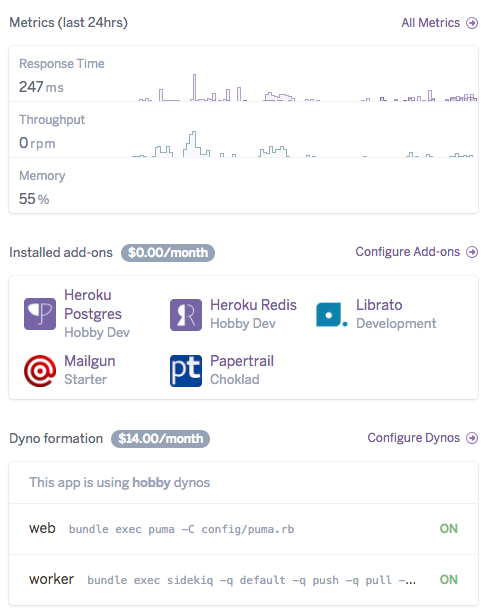
It's interesting to see added accounts on this instance with me remote-following accounts on other instances.
@hyuki0000 https://mastodon.zunda.ninja/ をシングルユーザーモードで稼働させてみております
Current status of mastodon.zunda.ninja:
$ heroku pg:info
=== DATABASE_URL
Plan: Hobby-dev
Status: Available
Connections: 10/20
PG Version: 9.6.1
Created: 2017-04-15 01:28 UTC
Data Size: 10.7 MB
Tables: 26
Rows: 1189/10000 (In compliance)
Just light load on web and worker dynos.
Updating Mastodon:
error An unexpected error occurred: "https://registry.yarnpkg.com/@kadira/storybook-channel-postmsg/-/storybook-channel-postmsg-2.0.1.tgz: Request failed "500 Internal Server Error"".
wat
Deploy to staging was successful on the second try :)
And the production instance has been updated... and started to emit 500 errors:
$ heroku run rails db:migrate
$ heroku ps restart
@hyuki0000 メールがなくても下記でベリファイできますよ:
rails mastodon:confirm_email USER_EMAIL=<登録メールアドレス>
あと、下記で管理者に
rails mastodon:make_admin USERNAME=<登録ユーザー名>
HerokuでMastodonを動かすまでの最低限の手順をまとめてみました
https://github.com/zunda/mastodon/wiki/CreateInstanceOnHeroku

Current status
$ heroku pg:info
=== DATABASE_URL
Plan: Hobby-dev
Status: Available
Connections: 11/20
PG Version: 9.6.1
Created: 2017-04-15 01:28 UTC
Data Size: 11.6 MB
Tables: 26
Rows: 2138/10000 (In compliance)
Web dyno started to show slower response time. Might this be from an elevated traffic? https://mastodon.zunda.ninja/media/RJep9ipUWZnjjWFrkaM
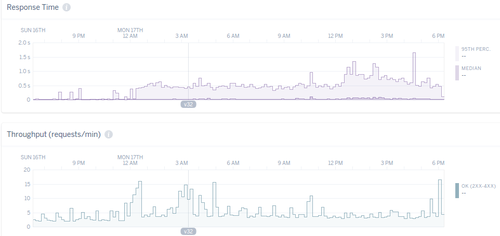
Seems I want to move to a Hobby-basic ($9/mo) Postgres later this week.
@tdtds 最初に試したとき、たぶんHeroku側の問題で、Heroku Buttonが動かなかったんですよね…。後でまた試してみます。
@hyuki0000 @tdtds Heroku Button使わないで作ったインスタンスはS3なしでもトゥートできてます。やっぱりHeroku Button試してみなくちゃな…
@hyuki0000 @tdtds S3_ENABLEDをfalseにしたらトゥートできるインスタンスができました https://github.com/zunda/mastodon/wiki/CreateInstanceOnHeroku#heroku-button%E3%82%92%E4%BD%BF%E3%81%86
む
2017-04-18T02:14:29.920590+00:00 app[web.1]: [68902273-70ab-462c-9245-42c2bf9bc2e0] method=GET path=/.well-known/webfinger format=json controller=WellKnown::WebfingerController action=show status=500 error='NoMethodError: undefined method `to_webfinger_s' for nil:NilClass' duration=14.73 view=0.00 db=0.00
I had to remove the @ prefix on my user name.
@tdtds 運用する手間が増えてきたところでインスタンスは使い捨てにしてデータベースだけ持ってまわればかいけつ☆
このインスタンスは月23ドルくらいになりそうな雰囲気。現在は月14ドル。Workerをスケジューラに逃したらすこし安くなるのかも。
@tdtds めんどうになったら止めといて、動かしたくなったら最初からやり直せるのがミソなんですう
Current status
$ heroku pg:info
=== DATABASE_URL
Plan: Hobby-dev
Status: Available
Connections: 11/20
PG Version: 9.6.1
Created: 2017-04-15 01:28 UTC
Data Size: 12.6 MB
Tables: 26
Rows: 3498/10000 (In compliance)
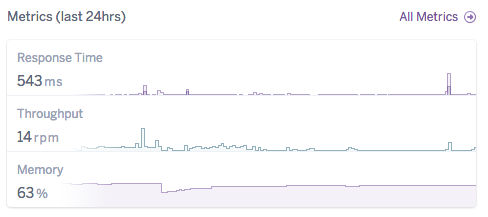
Current status:
- 55 posts, following 47, followers 74
- S3 has 100 MB of data https://mastodon.zunda.ninja/media/J6Je1f9z87QkVDovPLA
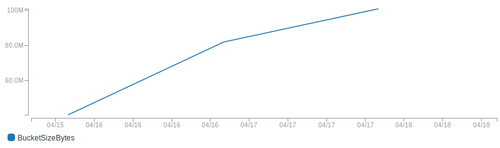
@hyuki デフォルトのアイコンはアプリのデプロイの時にrake assets:precompileが走ってdynoのファイルシステムに展開され、slugに書き込まれたのが見られます。んで、アプリの稼働中にアプリが取得したアイコンはS3がなければdynoのファイルシステムに追記される(と想像している)のですが、dynoが再起動された時にファイルシステムはslugの状態に戻っちゃいます。
S3アドオン欲しいですよねえ…。あるいはmastodonをCloudinaryに対応させるか。
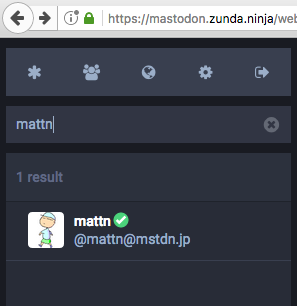
Current status (もうすぐ半分や…
$ heroku pg:info
=== DATABASE_URL
Plan: Hobby-dev
Status: Available
Connections: 12/20
PG Version: 9.6.1
Created: 2017-04-15 01:28 UTC
Data Size: 13.1 MB
Tables: 26
Rows: 4104/10000 (In compliance)
MastodonのためのS3バケットの作成手順をまとめてみました。自信ないけど https://github.com/zunda/mastodon/wiki/CreateInstanceOnHeroku#%E3%83%95%E3%82%A1%E3%82%A4%E3%83%AB%E3%82%B9%E3%83%88%E3%82%A2%E3%81%AE%E8%A8%AD%E5%AE%9A
Procfileのbundle execの有無でメモリ使用量にどれだけ差があるか確認してみたら全然差がありませんでした
bundle execのあるMastodonのweb dynoのRSSはアクセスが全くない状態で101.02 MB (1枚目)。
bundle execのないMastodonのweb dynoのRSSはアクセスが全くない状態で101.92 MB (2枚目)。
https://mastodon.zunda.ninja/media/287kI4Q1haXHsoQJqAk https://mastodon.zunda.ninja/media/PaW-93L8YAugyKhEsoQ
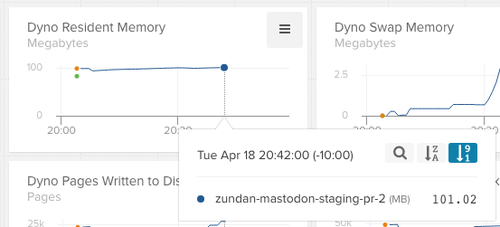
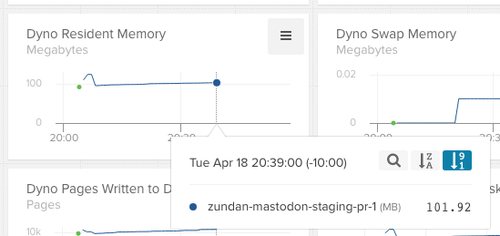
Current status - 半分超えましたし
$ heroku pg:info
=== DATABASE_URL
Plan: Hobby-dev
Status: Available
Connections: 12/20
PG Version: 9.6.1
Created: 2017-04-15 01:28 UTC
Data Size: 14.1 MB
Tables: 26
Rows: 5393/10000 (In compliance)
HEROKU=trueならworker dynoを止められる説が浮上。やってみよう。
config/puma.rb:
:
on_worker_boot do
if ENV['HEROKU'] # Spawn the workers from Puma, to only use one dyno
@sidekiq_pid ||= spawn('bundle exec sidekiq -q default -q push -q pull -q mailers ')
end
:
web=1 worker=1ではRSSはwebは296MB、workerは223MB。CPU負荷はどちらも大したことはない。
さあどうだ
$ heroku ps:scale worker=0
Scaling dynos... done, now running worker at 0:Hobby
Instance code has been updated to 59a7792 (1.2.2)
@hyuki0000 古い情報から消してくインスタンスつくれそうですねw。ちょっとstatusesテーブル覗いてみたらちゃんとcreated_atがありました。
言語いろいろ検出されてた!
> select distinct(language) from statuses;
language
----------
pt
da
ar
fi
ru
de
fr
es
nl
en
hu
el
sv
no
fa
it
pl
ja
(18 rows)
Current status:
$ heroku pg:info
=== DATABASE_URL
Plan: Hobby-dev
Status: Available
Connections: 11/20
PG Version: 9.6.1
Created: 2017-04-15 01:28 UTC
Data Size: 14.4 MB
Tables: 26
Rows: 5789/10000 (In compliance)
@ymmt Herokuでよければこんなんあります https://github.com/zunda/mastodon/wiki/UpgradeInstanceOnHeroku 手前味噌ですみませんが。

増えてますよ?
heroku pg:info
=== DATABASE_URL
Plan: Hobby-dev
Status: Available
Connections: 11/20
PG Version: 9.6.1
Created: 2017-04-15 01:28 UTC
Data Size: 14.5 MB
Tables: 26
Rows: 6019/10000 (In compliance)
Current status - やばい
heroku pg:info
=== DATABASE_URL
Plan: Hobby-dev
Status: Available
Connections: 11/20
PG Version: 9.6.1
Created: 2017-04-15 01:28 UTC
Data Size: 16.1 MB
Tables: 26
Rows: 8193/10000 (In compliance, close to row limit)
OK, I'll put this instance into maintenance mode in a couple of minutes to upgrade the database.
This instance is now on a Heroku Postgres Hobby-basic :)
heroku pg:info
=== DATABASE_URL, PG_HOBBY_BASIC_URL
Plan: Hobby-basic
:
Created: 2017-04-20 18:31 UTC
Data Size: 13.8 MB
Tables: 26
Rows: 8210/10000000 (In compliance)
:
=== HEROKU_POSTGRESQL_COPPER_URL
Plan: Hobby-dev
:
Created: 2017-04-15 01:28 UTC
Data Size: 16.2 MB
Tables: 26
Rows: 8193/10000 (In compliance, close to row limit)
Current status
$ heroku pg:info DATABASE
=== DATABASE_URL, PG_HOBBY_BASIC_URL
Plan: Hobby-basic
Status: Available
Connections: 11/20
PG Version: 9.6.1
Created: 2017-04-20 18:31 UTC
Data Size: 15.0 MB
Tables: 26
Rows: 8236/10000000 (In compliance)
Last 24 hours with the default puma process (2) and thread (5):
Web:
- Max total memory 321.1 MB
- Max response time: 255 ms median, 1,599 ms 95%
- Max throughput 21 requests/min
Worker:
- Max total memory 247.9 MB
Let's see if I can reduce total memory on the web dyno:
heroku config:set MAX_THREADS=3
So far seems to be holding up with 3 threads for a worker process instead of 5. https://mastodon.zunda.ninja/media/o95r5xs9adTZa1i1cc8
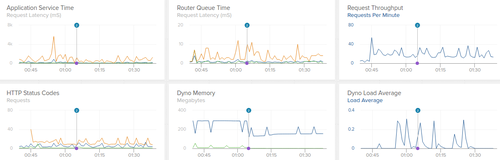
@ms2sato 手元のぼっちインスタンスでは、pumaのスレッド数を5から3くらいに少なくしたほうがswapに突っ込んじゃうと可能性が低そうだなあと感じてます。もうすぐ確かめる!
With decreased number of threads (3) on puma process (2):
Web:
- Max total memory: 286 MB
- Mat response time: 107 ms median, 735 ms 95%
- Max throughput: 15 request/min
Worker:
- Max total memory: 228 MB
Seems like I can combine two processes onto one dyno of 512 MB memory.
Plot is memory profile of the web dyno where puma threads are changed from 5 to 3 around 2017-04-21 01:00 UTC. https://mastodon.zunda.ninja/media/sTcqKyAhQbSKCz9fJ5E

https://github.com/zunda/mastodon/wiki/CreateInstanceOnHeroku に、rake mastodon:dailyをHeroku Schedulerに登録する手順を追加しました。

OK. This instance is now running b1d4efc on https://github.com/zunda/mastodon/tree/zunda-ninja-on-heroku with
- heroku config:set MAX_THREADS=3
- heroku ps:scale web=1 worker=0
Let's see if the instance continue running healthy :)

Database status:
$ heroku pg:info DATABASE
=== DATABASE_URL, PG_HOBBY_BASIC_URL
Plan: Hobby-basic
Status: Available
Connections: 7/20
PG Version: 9.6.1
Created: 2017-04-20 18:31 UTC
Data Size: 17.4 MB
Tables: 26
Rows: 10903/10000000 (In compliance)
One-dyno instance instead of web+worker:
Consumes more memory: https://mastodon.zunda.ninja/media/cCYLEcs_4b1n4pKe3uA
Shows negligible CPU load: https://mastodon.zunda.ninja/media/xVx9qov6gy2k4DBslWc
and shows longer tail in service time: https://mastodon.zunda.ninja/media/Tj7g8cLbEbsGWBhiA90
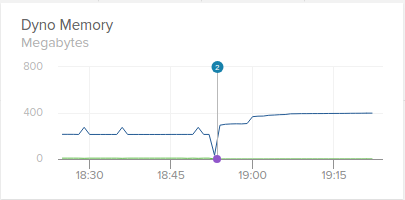
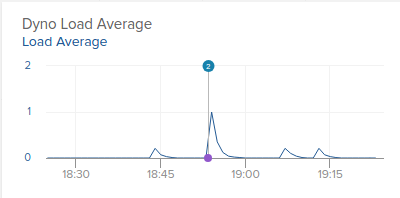
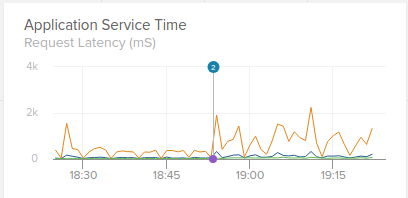
@ms2sato ありがとうございます!
1 dynoにSidekiqを詰めようとするとpumaの2プロセス✕5スレッドでらメモリが512 MBから溢れそう、と書きたかったのでした。
こちらではアカウント1つのインスタンスが、puma 2プロセス✕3スレッドで6時間ほど稼働させてみてしてます。R14をもらうとしたらこれからかもですね…。
pumaとSidekiqを同居させるには、シェルからバックグラウンドに送る方法もありました: https://github.com/zunda/mastodon/blob/zunda-ninja-on-heroku/Procfile

This instance received one R14 for a hobby dyno running puma (2 workers x 3 threads) plus sidekiq but still responding quickly enough.
https://mastodon.zunda.ninja/media/juVpojTq3JbvMO9eoGk https://mastodon.zunda.ninja/media/XEzTm6Jfdkn_oNvIstM https://mastodon.zunda.ninja/media/6_y5G6UcPcW7J_9n8hI
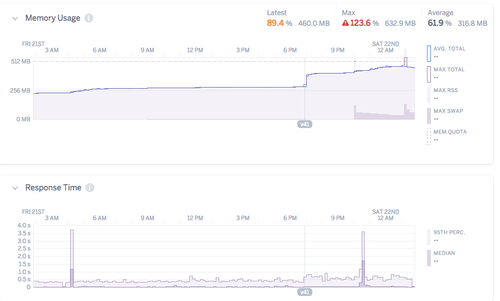


Database status
$ heroku pg:info DATABASE
=== DATABASE_URL, PG_HOBBY_BASIC_URL
Plan: Hobby-basic
Status: Available
Connections: 4/20
PG Version: 9.6.1
Created: 2017-04-20 18:31 UTC
Data Size: 19.2 MB
Tables: 26
Rows: 13878/10000000 (In compliance)
Memory use and response time on this 1-dyno instance. The dyno has been using swap but response time is not too bad. I'm grad that it has swap (Private dynos don't) https://mastodon.zunda.ninja/media/BwyZZel2WhzjrN8GiTc
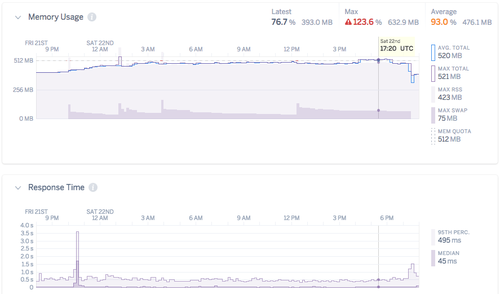

Database status
$ heroku pg:info DATABASE
=== DATABASE_URL, PG_HOBBY_BASIC_URL
Plan: Hobby-basic
Status: Available
Connections: 8/20
PG Version: 9.6.1
Created: 2017-04-20 18:31 UTC
Data Size: 20.1 MB
Tables: 26
Rows: 15356/10000000 (In compliance)
Mastodonのstreaming APIを有効にする手順を追加しました
@ms2sato プラットフォームがメンテナンスをした時にサーバを移動させる必要があったときに、DATABASE_URLとかREDIS_URLを変更しちゃうので、手作業でコピーしちゃうと接続できなくなっちゃうんですよね~。addons:attachしておけばプラットフォーム側で追随させてくれるので、あとはDynoの起動時にDyno内でバラすことになります。
Current database status:
$ heroku pg:info DATABASE
=== DATABASE_URL, PG_HOBBY_BASIC_URL
Plan: Hobby-basic
Status: Available
Connections: 7/20
PG Version: 9.6.1
Created: 2017-04-20 18:31 UTC
Data Size: 22.0 MB
Tables: 26
Rows: 17226/10000000 (In compliance)
Growth of Hobby-tier Heroku Postgres for this instance. https://mastodon.zunda.ninja/media/3ICDvJS5ZUvVfty1ogg
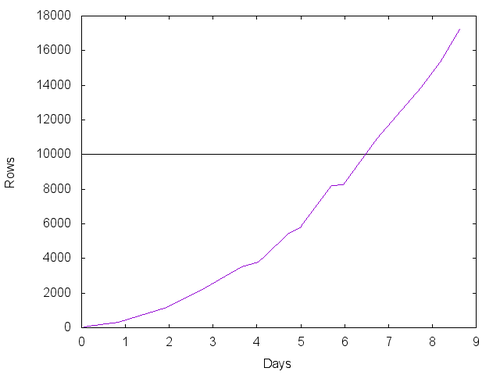
このインスタンスの台所事情をまとめました。現在$16/月ですが、アプリケーションログの容量があふれていることに対処する必要がありそうです
https://github.com/zunda/mastodon/wiki/CostConsiderationsOnHeroku

Current status on database:
$ heroku pg:info DATABASE=== DATABASE_URL, PG_HOBBY_BASIC_URL
Plan: Hobby-basic
Status: Available
Connections: 9/20
PG Version: 9.6.1
Created: 2017-04-20 18:31 UTC
Data Size: 24.8 MB
Tables: 26
Rows: 20949/10000000 (In compliance)
およ。Raspberry Piのメモリ1GBあるん?なんとかなりそう…ここで512MBにはPostgreSQLを入れてないことに思い至る
@hyuki Dyno 2台とHeroku Postgres Hobby-basicだと1カレンダー月あたり$7×2+$9なので5日間で$3.80くらいになりそうですねー
Current database status:
$ heroku pg:info DATABASE
=== DATABASE_URL, PG_HOBBY_BASIC_URL
Plan: Hobby-basic
Status: Available
Connections: 7/20
PG Version: 9.6.1
Created: 2017-04-20 18:31 UTC
Data Size: 26.2 MB
Tables: 26
Rows: 22495/10000000 (In compliance)
Deployed 33c46f7 from https://github.com/zunda/mastodon/tree/zunda-ninja-on-heroku . The [Procfile](https://github.com/zunda/mastodon/blob/33c46f7aec4a752270f6ad52758501cf17886951/Procfile) allows me to deploy same slug to the main app as well as the app responsible for streaming API with the following config vars:
Main app:
heroku config:set RUN_WEB=true
heroku config:set RUN_WORKER=true
App for streaming API:
heroku config:set RUN_STREAMING=true


リモートブランチを削除するよろこび
$ git push --delete origin zunda-ninja-streaming-on-heroku
江副さんが出社するとぼっちインスタンスのタイムラインが止まるのでStreaming APIが動いてるのか気になる
Database status on this instance:
$ heroku pg:info DATABASE
=== DATABASE_URL, PG_HOBBY_BASIC_URL
Plan: Hobby-basic
Status: Available
Connections: 7/20
PG Version: 9.6.1
Created: 2017-04-20 18:31 UTC
Data Size: 27.1 MB
Tables: 26
Rows: 23971/10000000 (In compliance)
source=REDIS_URL sample#num_connections_over_limit=0 message=Database connections over limit. Please upgrade your database plan.
Oops
Finally, I'm going ahead to remove the account and factory reset my Nexus 5 I broke the other day. It was a good device (-人-)

Data on this instance:
$ heroku pg:info DATABASE
=== DATABASE_URL, PG_HOBBY_BASIC_URL
Plan: Hobby-basic
Status: Available
Connections: 7/20
PG Version: 9.6.1
Created: 2017-04-20 18:31 UTC
Data Size: 28.6 MB
Tables: 26
Rows: 26723/10000000 (In compliance)
Puma and sidekiq are using slightly more memory than it should be using. Let's see what happens when moving from cedar-14 to heroku-16.
$ heroku stack:set heroku-16
Stack set. Next release will use heroku-16.
Run git push heroku master to create a new release https://mastodon.zunda.ninja/media/p8VR4hUvvRlfHHnz7VM
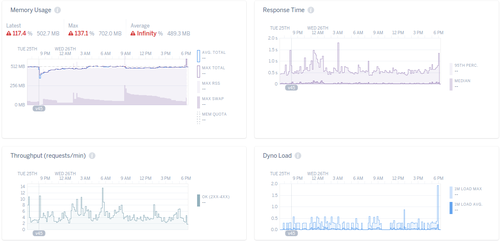
Well, promotion on the pipeline did not update the stacks.
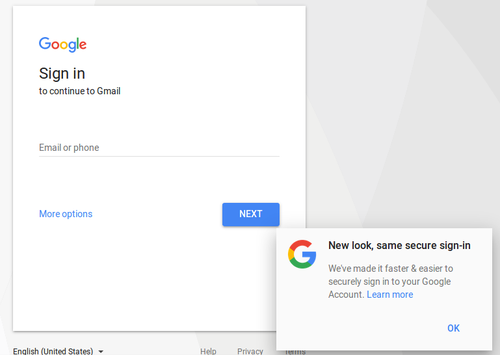
$ git push heroku zunda-ninja-on-heroku:master
$ heroku stack
=== Available Stacks
* heroku-16
cedar-14
Yup. Did the same thing for the app for streaming API :)
$ sudo sync;sudo sync;sudo sync;sudo reboot
(-人-)
Somewhere I learnt that `sync` does not need `sudo` to sync everything on the machine but I forgot where and I'm not sure if this is correct.
It seems that Mastodon (puma+sidekiq) consumes less memory on Herku-16 (Ubuntu 16.04; switched at v47 in the plots) than on Cedar-14 (Ubuntu 14.04). https://mastodon.zunda.ninja/media/CRXvtvRGPJBAp_S5EA0
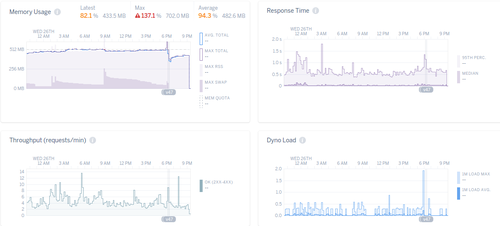
自分がログインしているインタンスのアカウントをリモートフォローするのに手間がかかる。
https://インスタンス/users/アカウント/remote_follow を閲覧して手続きを進める。
@ykzts おおお! と思ったのですが、自インスタンスが対象のアカウントを知らない時には検索結果にあらわれないんですよね。
@ykzts 出てきました! 少しラグがあるようですね。リモートに問い合わせに行ってるんだろうな。
Still doing better in memory consumption on Heroku-16 (v47 and after) than Cedar-14 https://mastodon.zunda.ninja/media/bGxR8cQCvz_eK0ogqFw
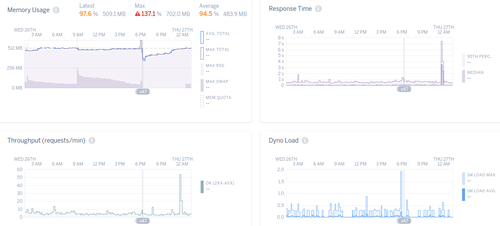
Data on this instance:
$ heroku pg:info DATABASE
=== DATABASE_URL, PG_HOBBY_BASIC_URL
Plan: Hobby-basic
Status: Available
Connections: 7/20
PG Version: 9.6.1
Created: 2017-04-20 18:31 UTC
Data Size: 29.0 MB
Tables: 26
Rows: 26900/10000000 (In compliance)
Well, actually, Heroku-16 is no better than Cedar-14 once ImageMagick kicks in to consume memory.

@kojira たぶん zundan@mastodon.zunda.ninja に送っていただけると把握できる可能性が一番たかいです。他はログインしてなかったりブラウザ開いてなかったりすることが多いです。
@kojira ですねー。インスタンスからweb socketつないどく必要がありそうなので、クライアント側に実装する感じになりそうですね…とか思うとマルチインスタンスに使えるクライアントアプリにたどりついちゃいそう。
Comparison of memory use between Heroku's Cedar-14 stack (Ubunt 14.04; left) and Heroku-16 stack (Ubuntu 16.04; right) on this instance with single account running Puma (2 workers with 3 threads) and Sidekiq. Decreases in swap use after a peak seem to be different between stacks. https://mastodon.zunda.ninja/media/9brhqRf0Sz8HbU75F6M
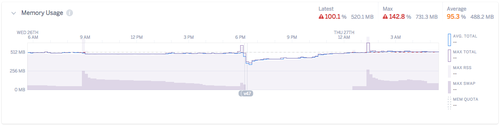
Current status:
heroku pg:info DATABASE
=== DATABASE_URL, PG_HOBBY_BASIC_URL
Plan: Hobby-basic
Status: Available
Connections: 8/20
PG Version: 9.6.1
Created: 2017-04-20 18:31 UTC
Data Size: 29.7 MB
Tables: 26
Rows: 28009/10000000 (In compliance)
All the R14s on Heroku-16 stack. I should decrease number of threads from 3 to 2.
$ heroku config:set MAX_THREADS=2 https://mastodon.zunda.ninja/media/9rfhoc55PzmmJtniAnI
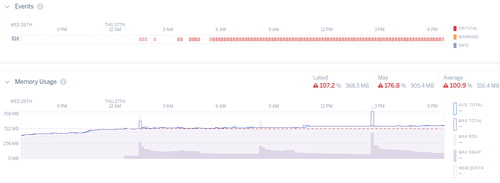
Ah, OK, I should retain DB_POOL at, say, 5:
ActiveRecord::ConnectionTimeoutError: could not obtain a connection from the pool within 5.000 seconds
$ git grep DB_POOL
config/database.yml: pool: <%= ENV["DB_POOL"] || ENV['MAX_THREADS'] || 5 %>
$ heroku config:set DB_POOL=5
$ git pull upstream
$ git rebase upstream/master
$ git rev-parse master
ebbbcfef1c805efbf0c6b80e4e9f1d7bcddba2ba
$ git checkout zunda-ninja-on-heroku
$ git merge master
$ git push
$ git checkout master
$ git push
and this instance is on 833ae4f in zunda-ninja-on-heroku branch.
It seems that replying to a CW toot posted the original toot without the reply.
Deployed the branch with a39e719b392f2a2de3415850ff04deeefd3e8742 from upstream/master merged.
Current status:
$ heroku pg:info DATABASE
=== DATABASE_URL, PG_HOBBY_BASIC_URL
Plan: Hobby-basic
Status: Available
Connections: 8/20
PG Version: 9.6.1
Created: 2017-04-20 18:31 UTC
Data Size: 31.2 MB
Tables: 26
Rows: 30457/10000000 (In compliance)
It seems that the latest deploy (v51 that has a39e71, i.e., v1.3.1+, from upstream/master) shows elevated tail in response time.

a39e71 (v51) on Heroku-16 might have worse memory profile or might this just be from invocatinos of ImageMagick?
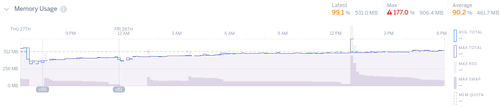
The spike in throughput as well as response time seems to correspond to a spike in requests to `/users/zundan.atom` from various IP addresses. Might there be a bot network or something? https://mastodon.zunda.ninja/media/Y0r0h__al0tPdKlXNEw

Database status:
$ heroku pg:info DATABASE
=== DATABASE_URL, PG_HOBBY_BASIC_URL
Plan: Hobby-basic
Status: Available
Connections: 13/20
PG Version: 9.6.1
Created: 2017-04-20 18:31 UTC
Data Size: 31.8 MB
Tables: 26
Rows: 31751/10000000 (In compliance)
Merged a823509 from upstream to the code this instance is running on. Let's see how it runs :)
$ heroku pg:info DATABASE
=== DATABASE_URL, PG_HOBBY_BASIC_URL
Plan: Hobby-basic
Status: Available
Connections: 8/20
PG Version: 9.6.1
Created: 2017-04-20 18:31 UTC
Data Size: 32.3 MB
Tables: 26
Rows: 31927/10000000 (In compliance)
むっちゃ書きかけですが、Heroku Postgresからのデータの取り出し方を書きました
@Gargron https://mastodon.zunda.ninja/ has been running just fine :+1:
$ git fetch upstream
$ git checkout zunda-ninja-on-heroku
$ git pull
$ git merge v1.3.2
$ git push
$ git checkout master
$ git pull
$ git rebase upstream/master
$ git push
Updated this instance to v1.3.2.
Downtime was from 2017-04-29T21:46:36.936465+00:00 to 2017-04-29T21:47:03.708810+00:00.
Database status.
$ heroku pg:info DATABASE
=== DATABASE_URL, PG_HOBBY_BASIC_URL
Plan: Hobby-basic
Status: Available
Connections: 8/20
PG Version: 9.6.1
Created: 2017-04-20 18:31 UTC
Data Size: 33.3 MB
Tables: 26
Rows: 34040/10000000 (In compliance)
Database status:
$ heroku pg:info DATABASE
=== DATABASE_URL, PG_HOBBY_BASIC_URL
Plan: Hobby-basic
Status: Available
Connections: 8/20
PG Version: 9.6.1
Created: 2017-04-20 18:31 UTC
Data Size: 35.2 MB
Tables: 26
Rows: 35823/10000000 (In compliance)