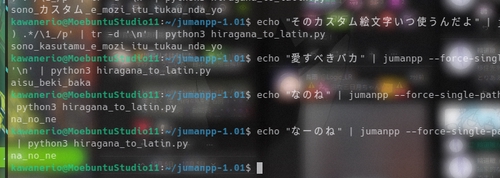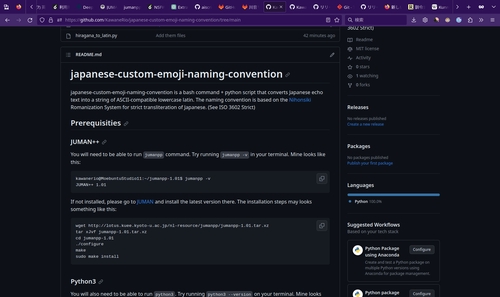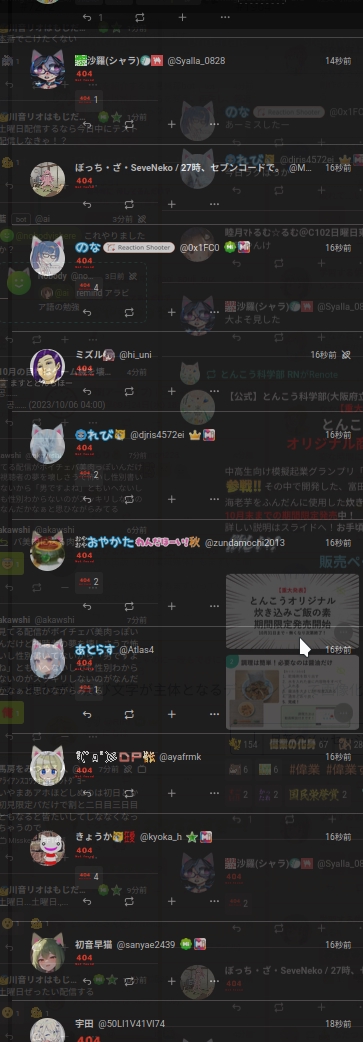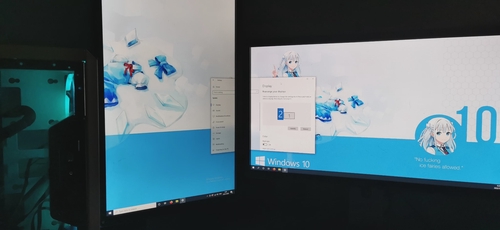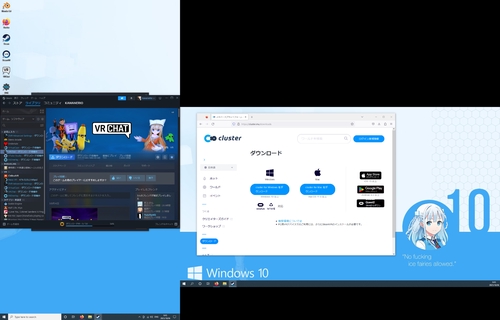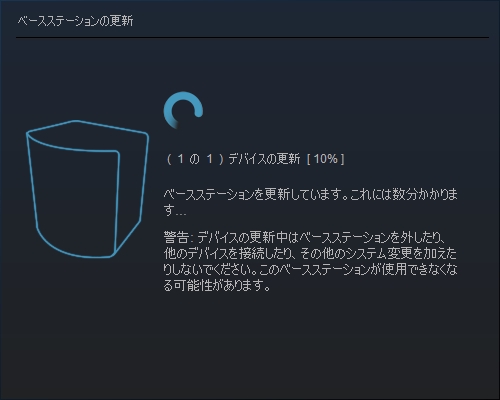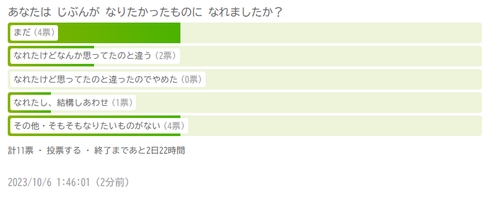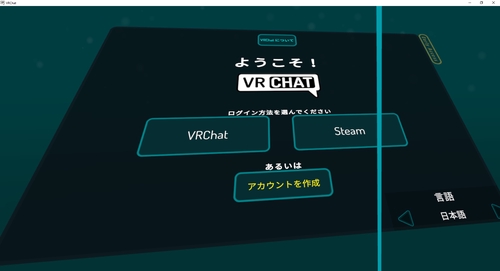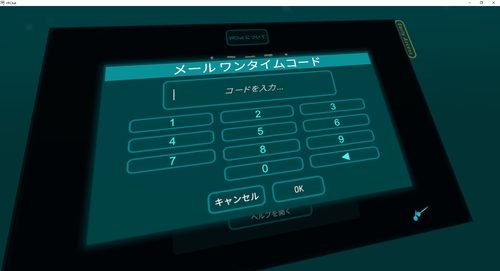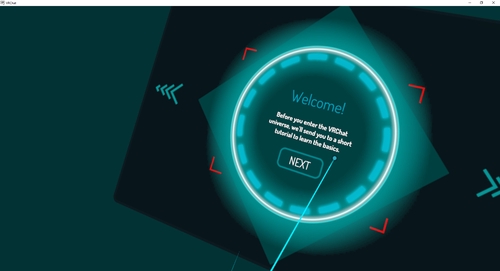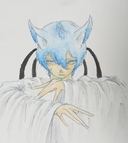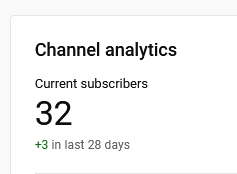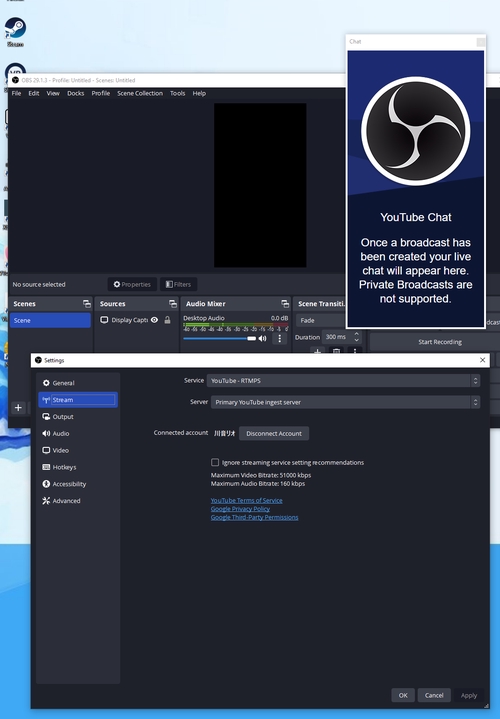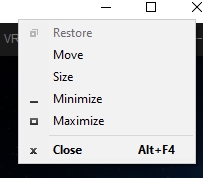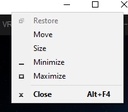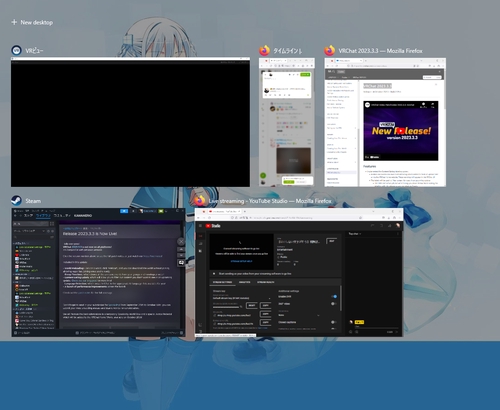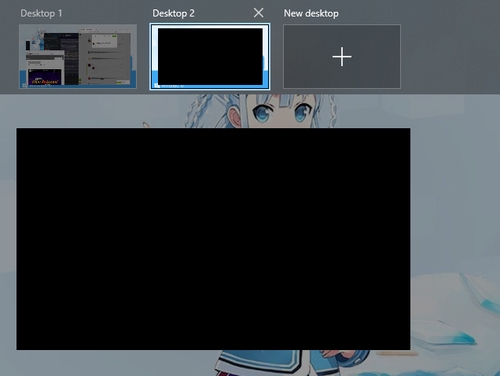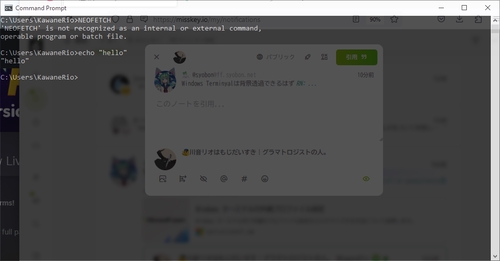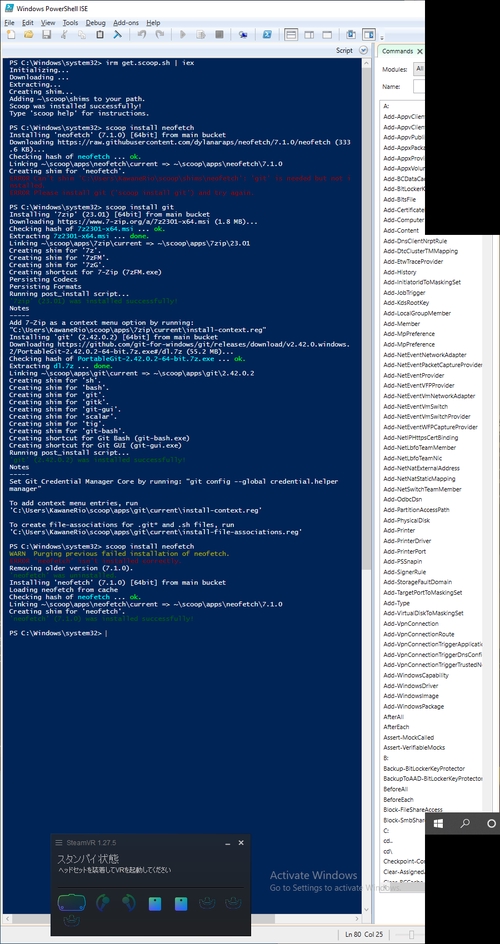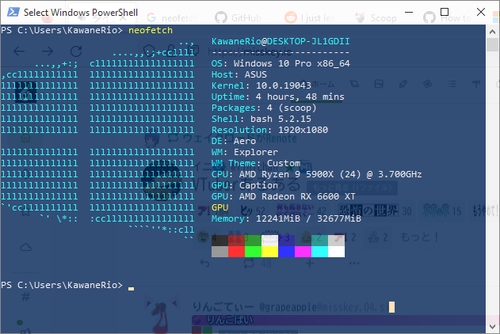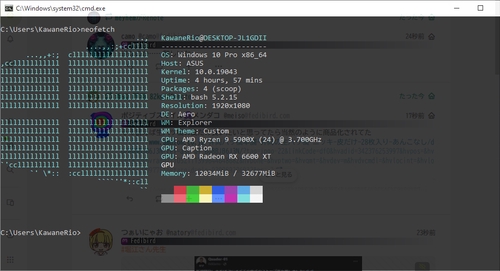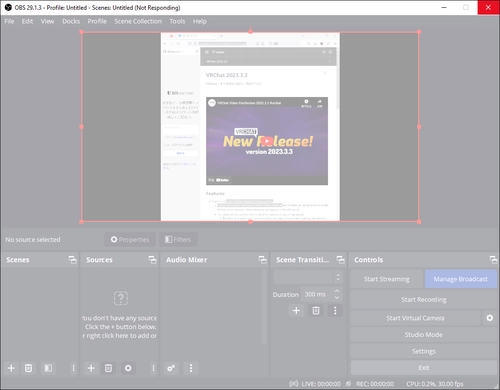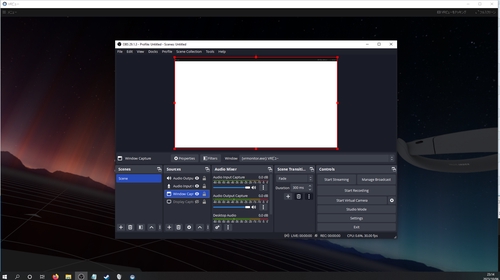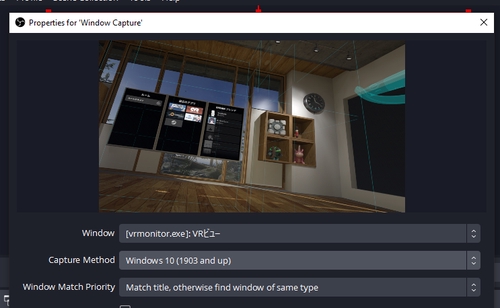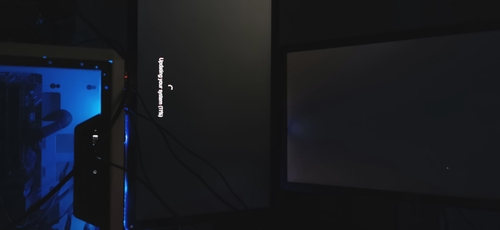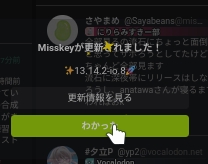すげぇ。うごいた。日本語形態素解析ごっこができる。
kawanerio@MoebuntuStudio11:~/jumanpp-1.01$ echo "僕はうなぎだ" | jumanpp
僕 ぼく 僕 名詞 6 普通名詞 1 * 0 * 0 "代表表記:僕/ぼく 漢字読み:音 カテゴリ:人"
は は は 助詞 9 副助詞 2 * 0 * 0 NIL
うなぎ うなぎ うなぎ 名詞 6 普通名詞 1 * 0 * 0 "代表表記:鰻/うなぎ カテゴリ:動物;人工物-食べ物 ドメイン:料理・食事"
だ だ だ 判定詞 4 * 0 判定詞 25 基本形 2 NIL
EOS
kawanerio@MoebuntuStudio11:~/jumanpp-1.01$ echo "そのカスタム絵文字いつ使うんだよ" | jumanpp --force-single-path | sed -n 's/[^ ]* \([^ ]*\) .*/\1_/p' | tr -d '\n' | python3 hiragana_to_latin.py
sono_kasutamu_e_mozi_itu_tukau_nda_yo
kawanerio@MoebuntuStudio11:~/jumanpp-1.01$ echo "愛すべきバカ" | jumanpp --force-single-path | sed -n 's/[^ ]* \([^ ]*\) .*/\1_/p' | tr -d '\n' | python3 hiragana_to_latin.py
aisu_beki_baka
kawanerio@MoebuntuStudio11:~/jumanpp-1.01$ echo "なのね" | jumanpp --force-single-path | sed -n 's/[^ ]* \([^ ]*\) .*/\1_/p' | tr -d '\n' | python3 hiragana_to_latin.py
na_no_ne
川音リオ / japanese-custom-emoji-naming-convention · GitLab
GitHub - KawaneRio/japanese-custom-emoji-naming-convention: japanese-custom-emoji-naming-convention is a bash command + python script that converts Japanese echo text into a string of ASCII-compatible lowercase latin. The naming convention is based on the Nihonsiki Romanization System for strict transliteration of Japanese. (ISO 3602 Strict)
2023-10-06 03:34:11 Posting カイト▶転生垢作った
kaito_creasion@misskey.io
This account is not set to public on notestock.
2023-09-19 01:22:44 Posting ColorJelly🔞
ColorJelly@misskey.io
This account is not set to public on notestock.
2023-09-19 01:22:44 Posting ColorJelly🔞
ColorJelly@misskey.io
This account is not set to public on notestock.
2023-09-19 01:22:44 Posting ColorJelly🔞
ColorJelly@misskey.io
This account is not set to public on notestock.
io同人誌で永遠に笑ってるwww
つくづくすげぇSNSやなって思ふ。
いけないしそも〱川音さん言語學會と多少ずれた說を信じてるところがあるので...(白川説とか)(現實で叩かれるのこわい)(おそとこわい)
あなたはわたしよりつよいひと?
(※ひとつしかえらべないよ)
-
全然強い。そもそもこの分野にて自分は世界一位だから当然の結果ね。1
-
強い。少なくとも自分はあなた以上の能力や社会地位を保持してるわ0
-
ちょっぴりつよい。君は私に追いつけるかな?0
-
先輩だよー。色々と見守ってあげるね。0
-
自分はあなたと同じぐらいのつよさかな?同級生同士一緒にがんばろーねっ。0
-
後輩ですっ。いつもあなたの足跡を追いかけてますっ!3
-
ぜんぜんよわいですぅ... いつもすごいなぁって思って見てますぅ...5
-
弱い。そもそも私よりダメな人間ってこの世にいないんじゃない?1
-
※ここは自己肯定皆無の水底です※1
2023-04-05 05:23:51 Posting お抹茶うみゃお
umyao_omattya@misskey.io
This account is not set to public on notestock.
2023-10-06 04:52:57 Posting


hitugi


hitugi@misskey.io
This account is not set to public on notestock.
:tsuyoi::taita_niku: hitugi :kawaiii: :blebcat: (@hitugi)
This account is not set to public on notestock.
2023-08-28 18:49:57 Posting 原稿で全然忙しくない桃尻ももじ
pinkkiji@misskey.io
This account is not set to public on notestock.
そっか、最近の人は「規約違反でBANするまでもないけど次がない人」の元ネタがすしすきーってことを知らないのか。
2023-10-06 15:47:35 Posting kokoa
kokoa@misskey.resonite.love
This account is not set to public on notestock.
2023-10-06 15:47:39 Posting 𝘀𝗵𝗶๏𝗺𝗶
shiomi407_@misskey.io
This account is not set to public on notestock.
ま、こんにゃもんやろ。(左二画面:Windows その他右画面:Linux)
ちにゃみにこの画面、中古で800円でした。まだ全然動くHDモニターにゃのに安すぎだろ…
安すぎたので二枚買った(さうやつて川音の電子画面が増えてゆく…)
What is ChilloutVR? - ABI Documentation
GitHub - OpenVR-Advanced-Settings/OpenVR-AdvancedSettings: OpenVR Advanced Settings Dashboard Overlay
メタバースプラットフォーム cluster(クラスター)
2023-10-06 17:16:57 Posting 視神経を逆撫でするカルミア


karumia@misskey.io
This account is not set to public on notestock.
:blobcat_frustration:華菜野カナ:blobcat_frustration: (@KanaNoEveryday)
はぁああああああああああああ!?!?!?
SteamVR一発で起動できたんだが!?????????うっそだろ!?!?!??(LinuxVR勢なみの感想)
あなたは じぶんが なりたかったものに なれましたか?
-
まだ25
-
なれたけどなんか思ってたのと違う4
-
なれたけど思ってたのと違ったのでやめた1
-
なれたし、結構しあわせ6
-
その他・そもそもなりたいものがない8
Windows+Shift+Sしても領域選択即写できないんですけどぉ!? 即写できにゃいのめっちゃ不便なんだけど!?
Windows10、PrintScreenしても通知がないのでわかりづりゃい。。。
Alt+PrintScreenが窓即写ってわかるわけないやんけ・・・
Linux教徒が十年ぶりに初めてWindowsを触ってみた!(愚痴注意)垢はこちらです。
Windows10、日本語IMEの切り替えがWin+SpaceからAlt+graveになってんの。
日本語版Windows、バックスラッシュが円記号ににゃってる!?いまだに?!!??
2023-10-06 15:44:51 Posting 箱詰九分
9min_packup@rustearain.space
This account is not set to public on notestock.
うわああああああああああ!!?VRChatが!!!日本語になってる!!!!!!!!!!!
2023-10-06 18:29:21 Posting おゆうわちゃん
oyuchi@misskey.io
This account is not set to public on notestock.
2023-10-06 18:14:06 Posting

syuilo@misskey.io
This account is not set to public on notestock.
 たまにさぁ、 #nowplaying ってタグあるじゃん?我のこの追跡時間線(HTL──Home TimeLine)に #nowplaying を含む投稿が検出されたら、YouTubeかなんかでその曲を開いてくれない?
たまにさぁ、 #nowplaying ってタグあるじゃん?我のこの追跡時間線(HTL──Home TimeLine)に #nowplaying を含む投稿が検出されたら、YouTubeかなんかでその曲を開いてくれない?
 「...」
「...」
2023-10-06 18:34:03 Posting 教祖 / 鳴和饕餮
yamada_maruc@misskey.io
This account is not set to public on notestock.
2023-10-06 18:47:47 Posting 東京大学アマチュア無線クラブ
JA1ZLO@misskey.io
This account is not set to public on notestock.
2023-10-06 18:19:30 Posting ロトム

GomokuSoba@misskey.io
This account is not set to public on notestock.
わああああああWin鍵がうごくやうににゃったぁああ
しかもこれ鍵盤側の問題だったああああ(鍵盤でFn+Winしたらなんか直った)
日本語とやさしいにほんごの識別問題だったら間違うことはないのに……
@sazara5555 @akkiesoft
 を入れた人です。フリー素材と明記されていたので...
を入れた人です。フリー素材と明記されていたので...
最近のカスタム絵文字は必ず出典を載せてるけど、昔のMisskeyにはそもそも絵文字のメモ欄自体が存在しなかったので、出典をたどりにくいという点があります。ごめんなさい。
 ですが、こちらは2023-02-25T15:34:59.622Z頃にMisskey.io公式Discordの作業チャンネルにて當時パトレオンだったKro氏 @Kro が申請したものを川音リオ @KawaneRio が受理し、2023年02月26日 00時38分32秒(4分後)頃にMisskey.ioへ登録したものです。ちなみに名前の由徠は「こわい」+「かわいい」です。
ですが、こちらは2023-02-25T15:34:59.622Z頃にMisskey.io公式Discordの作業チャンネルにて當時パトレオンだったKro氏 @Kro が申請したものを川音リオ @KawaneRio が受理し、2023年02月26日 00時38分32秒(4分後)頃にMisskey.ioへ登録したものです。ちなみに名前の由徠は「こわい」+「かわいい」です。
おそらくKro氏の一次創作物なので、まぁ、Kro氏に連絡をとっても損はないでしょう。
Discord - A New Way to Chat with Friends & Communities
のんびり@鯖缶 (@nonbiri@nonbiridon.hostdon.ne.jp)
ようつべまっっっっったく動かしてないのに登録者が増えてていや誰ぇっ!?ってなってる。
君たちはどうやって我のチャンネルにたどり着いたんだよ・・・
ええええええーーーーっ!?最近のOBSってYouTubeと連携できるの!??!チャットまで!?!?うそだろ!?
あのー・・・「最前面・最後面に表示」はどこですか・・・
あとどうしてMoveに省割鍵が割り当てられてないのでしょうか・・・?
#Windows初心者
なるほど・・・全画面表示したあとにAlt+TabやWin+Tabで他の窓に巡回すればいいってわけね・・・
Windows初心者の素人質問ですが窓透過・ガラス風端末とか標準でついてきませんかね・・・?
2023-10-06 20:50:29 Posting SyoBoN
syobon@ff.syobon.net
This account is not set to public on notestock.
#Windows初心者
えっ、Windowsって子中押し(MMBーMiddle Mouse Button)で一次選択領域(Primary Selection)貼っ付けれないの??毎回Ctrl-C押して毎回Ctrl-Vやらんといけんの??えっめっちゃ不便なんやけど???
:fake_syoboneko: (@syobon)
`Set-ExecutionPolicy RemoteSigned -Scope CurrentUser`
PS C:\Users\KawaneRio> Set-ExecutionPolicy RemoteSigned -Scope CurrentUser
Execution Policy Change
The execution policy helps protect you from scripts that you do not trust. Changing the execution
policy might expose you to the security risks described in the about_Execution_Policies help
topic at https:/go.microsoft.com/fwlink/?LinkID=135170. Do you want to change the execution
policy?
[Y] Yes [A] Yes to All [N] No [L] No to All [S] Suspend [?] Help (default is "N"): A
PS C:\Users\KawaneRio> irm get.scoop.sh | iex
iex : At line:1 char:283
+ ... tle>var version=2; var webServ ...
+ ~~~
The 'var' keyword is not supported in this version of the language.
At line:1 char:20
+ irm get.scoop.sh | iex
+ ~~~
+ CategoryInfo : ParserError: (:) [Invoke-Expression], ParseException
+ FullyQualifiedErrorId : ReservedKeywordNotAllowed,Microsoft.PowerShell.Commands.InvokeExpr
essionCommand
2023-10-06 21:05:49 Posting よくと
yokuto@misskey.io
This account is not set to public on notestock.
2023-10-06 21:02:38 Posting

ひまり

hmr__i@misskey.io
This account is not set to public on notestock.
まじかよ最近のWindowsってscoop install gitとかscoop install neofetch とかできるんだ。
`irm get.scoop.sh | iex` && `scoop install git` && `scoop install neofetch`
PS C:\Windows\system32> irm get.scoop.sh | iex
Initializing...
Downloading ...
Extracting...
Creating shim...
Adding ~\scoop\shims to your path.
Scoop was installed successfully!
Type 'scoop help' for instructions.
PS C:\Windows\system32> scoop install neofetch
Installing 'neofetch' (7.1.0) [64bit] from main bucket
Downloading https://raw.githubusercontent.com/dylanaraps/neofetch/7.1.0/neofetch (333
.6 KB)...
Checking hash of neofetch ... ok.
Linking ~\scoop\apps\neofetch\current => ~\scoop\apps\neofetch\7.1.0
Creating shim for 'neofetch'.
ERROR Can't shim 'C:\Users\KawaneRio\scoop\shims\neofetch': 'git' is needed but not i
nstalled.
ERROR Please install git ('scoop install git') and try again.
PS C:\Windows\system32> scoop install git
Installing '7zip' (23.01) [64bit] from main bucket
Downloading https://www.7-zip.org/a/7z2301-x64.msi (1.8 MB)...
Checking hash of 7z2301-x64.msi ... ok.
Extracting 7z2301-x64.msi ... done.
Linking ~\scoop\apps\7zip\current => ~\scoop\apps\7zip\23.01
Creating shim for '7z'.
Creating shim for '7zFM'.
Creating shim for '7zG'.
Creating shortcut for 7-Zip (7zFM.exe)
Persisting Codecs
Persisting Formats
Running post_install script...
'7zip' (23.01) was installed successfully!
Notes
-----
Add 7-Zip as a context menu option by running:
"C:\Users\KawaneRio\scoop\apps\7zip\current\install-context.reg"
Installing 'git' (2.42.0.2) [64bit] from main bucket
Downloading https://github.com/git-for-windows/git/releases/download/v2.42.0.windows.
2/PortableGit-2.42.0.2-64-bit.7z.exe#/dl.7z (55.2 MB)...
Checking hash of PortableGit-2.42.0.2-64-bit.7z.exe ... ok.
Extracting dl.7z ... done.
Linking ~\scoop\apps\git\current => ~\scoop\apps\git\2.42.0.2
Creating shim for 'sh'.
Creating shim for 'bash'.
Creating shim for 'git'.
Creating shim for 'gitk'.
Creating shim for 'git-gui'.
Creating shim for 'scalar'.
Creating shim for 'tig'.
Creating shim for 'git-bash'.
Creating shortcut for Git Bash (git-bash.exe)
Creating shortcut for Git GUI (git-gui.exe)
Running post_install script...
'git' (2.42.0.2) was installed successfully!
Notes
-----
Set Git Credential Manager Core by running: "git config --global credential.helper
manager"
To add context menu entries, run
'C:\Users\KawaneRio\scoop\apps\git\current\install-context.reg'
To create file-associations for .git* and .sh files, run
'C:\Users\KawaneRio\scoop\apps\git\current\install-file-associations.reg'
PS C:\Windows\system32> scoop install neofetch
WARN Purging previous failed installation of neofetch.
ERROR 'neofetch' isn't installed correctly.
Removing older version (7.1.0).
'neofetch' was uninstalled.
Installing 'neofetch' (7.1.0) [64bit] from main bucket
Loading neofetch from cache
Checking hash of neofetch ... ok.
Linking ~\scoop\apps\neofetch\current => ~\scoop\apps\neofetch\7.1.0
Creating shim for 'neofetch'.
'neofetch' (7.1.0) was installed successfully!
PS C:\Windows\system32>
cmdでも実行できるんだねneofetch
へぇー。
`irm get.scoop.sh | iex` && `scoop install git` && `scoop install neofetch`
PS C:\Windows\system32> irm get.scoop.sh | iex
Initializing...
Downloading ...
Extracting...
Creating shim...
Adding ~\scoop\shims to your path.
Scoop was installed successfully!
Type 'scoop help' for instructions.
PS C:\Windows\system32> scoop install neofetch
Installing 'neofetch' (7.1.0) [64bit] from main bucket
Downloading https://raw.githubusercontent.com/dylanaraps/neofetch/7.1.0/neofetch (333
.6 KB)...
Checking hash of neofetch ... ok.
Linking ~\scoop\apps\neofetch\current => ~\scoop\apps\neofetch\7.1.0
Creating shim for 'neofetch'.
ERROR Can't shim 'C:\Users\KawaneRio\scoop\shims\neofetch': 'git' is needed but not i
nstalled.
ERROR Please install git ('scoop install git') and try again.
PS C:\Windows\system32> scoop install git
Installing '7zip' (23.01) [64bit] from main bucket
Downloading https://www.7-zip.org/a/7z2301-x64.msi (1.8 MB)...
Checking hash of 7z2301-x64.msi ... ok.
Extracting 7z2301-x64.msi ... done.
Linking ~\scoop\apps\7zip\current => ~\scoop\apps\7zip\23.01
Creating shim for '7z'.
Creating shim for '7zFM'.
Creating shim for '7zG'.
Creating shortcut for 7-Zip (7zFM.exe)
Persisting Codecs
Persisting Formats
Running post_install script...
'7zip' (23.01) was installed successfully!
Notes
-----
Add 7-Zip as a context menu option by running:
"C:\Users\KawaneRio\scoop\apps\7zip\current\install-context.reg"
Installing 'git' (2.42.0.2) [64bit] from main bucket
Downloading https://github.com/git-for-windows/git/releases/download/v2.42.0.windows.
2/PortableGit-2.42.0.2-64-bit.7z.exe#/dl.7z (55.2 MB)...
Checking hash of PortableGit-2.42.0.2-64-bit.7z.exe ... ok.
Extracting dl.7z ... done.
Linking ~\scoop\apps\git\current => ~\scoop\apps\git\2.42.0.2
Creating shim for 'sh'.
Creating shim for 'bash'.
Creating shim for 'git'.
Creating shim for 'gitk'.
Creating shim for 'git-gui'.
Creating shim for 'scalar'.
Creating shim for 'tig'.
Creating shim for 'git-bash'.
Creating shortcut for Git Bash (git-bash.exe)
Creating shortcut for Git GUI (git-gui.exe)
Running post_install script...
'git' (2.42.0.2) was installed successfully!
Notes
-----
Set Git Credential Manager Core by running: "git config --global credential.helper
manager"
To add context menu entries, run
'C:\Users\KawaneRio\scoop\apps\git\current\install-context.reg'
To create file-associations for .git* and .sh files, run
'C:\Users\KawaneRio\scoop\apps\git\current\install-file-associations.reg'
PS C:\Windows\system32> scoop install neofetch
WARN Purging previous failed installation of neofetch.
ERROR 'neofetch' isn't installed correctly.
Removing older version (7.1.0).
'neofetch' was uninstalled.
Installing 'neofetch' (7.1.0) [64bit] from main bucket
Loading neofetch from cache
Checking hash of neofetch ... ok.
Linking ~\scoop\apps\neofetch\current => ~\scoop\apps\neofetch\7.1.0
Creating shim for 'neofetch'.
'neofetch' (7.1.0) was installed successfully!
PS C:\Windows\system32>
あーもうっ!なんでOBSに映らないの!もう窓辺ちゃんきらい!
うわあああああ Capture Method: Windows 10 にするのかああああああ
2023-10-06 23:25:21 Posting 不二式🔞
Fujishiki@misskey.io
This account is not set to public on notestock.
今回の偉業者は、天才エンジニアのこばさん  です。みなさん彼を譽め讚えましょう。
です。みなさん彼を譽め讚えましょう。
Misskeyのアプデ、ありがとう。
ALSO+Jack/PulseAudioはあれで面倒だったけど、WindowsもWindowsで音声設定面倒くさいな。