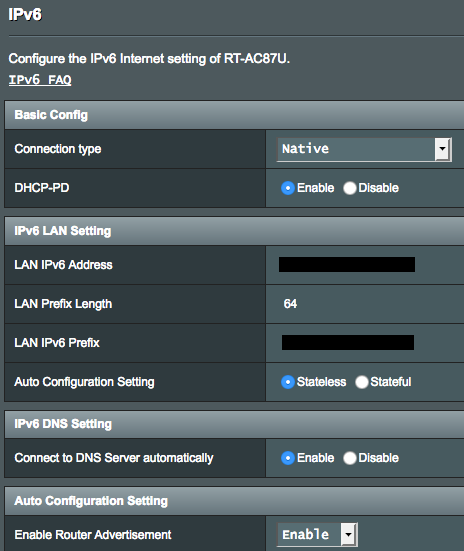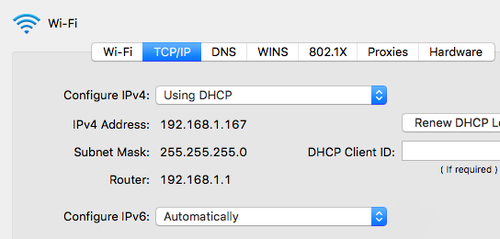なんだかタイムラインの食べ物が高級に
Trying to reach this instance through IPv6 from an IPv6 instance on EC2. Almost there but something around TLS does not seem to be IPv6 ready.
$ curl -6 -H 'Host: mastodon.zunda.ninja' http://dualstack.elbXXXXXX.us-east-1.elb.amazonaws.com/;echo
<html><body>You are being <a href="https://mastodon.zunda.ninja/">redirected</a>.</body></html>
$ curl -k6 -H 'Host: mastodon.zunda.ninja' https://dualstack.elbXXXXXX.us-east-1.elb.amazonaws.com/
curl: (35) Peer reports it experienced an internal error
t2.microのインスタンスにpublicなIPv6アドレスも振ってもらってテストしたんだけど最初はpublicなアドレス要らないよって起動してどうにも接続できなかったのだw
AWSむずかしいねえ
@hatabowyou お返事遅くなってすみません。
SSHでの接続には、GCEのホストとPuTTYとで対になる鍵が必要だろうと思います。GCEを使ったことが無いので想像になってしまいますが、PuTTYにテスト用のインスタンスに対応する鍵が登録されていれば、テスト用のインスタンスには登録できるのではないかと思います。
@hatabowyou Mastodonのインタンスへの接続は、どうしてうまくいかないのかもう一度整理する必要があるかもしれません。GCEを使ったことがないので想像できないですがSSH以外でのログインはできないでしょうか?ポート番号を変更しただけなら、PuTTYからの接続先のポートを変更すれば接続できるかもしれません。ファイアウォールの設定を変更した場合には、次にインスタンスが起動した時に同じ設定が適用されるようになっていなければ、インスタンスの再起動で接続できるようになるかもしれません。再起動する場合には、できればデータベースのデータが消えない方法を選ぶとよさそうです。
DNSの設定が変わってしまったのはインスタンスへの接続がセキュアかどうかとは別の原因があるかもしれません。GCEについて知らないので何とも言えません。すみません。
Using ELB for the default .herokuapp.com domain instead of ELB for Heroku SNI, it seems that TLS access goes through to the app:
$ curl -k6 -H 'Host: mastodon.zunda.ninja' https://dualstack.elbYYYYYY-YYYYYYYYY.us-east-1.elb.amazonaws.com; echo
<html><body>You are being <a href="https://mastodon.zunda.ninja/users/zundan">redirected</a>.</body></html>
I'm starting to wonder if it is possible to have an v6 IP address at home.
An ELB for SSL Endpoint can also be used to accept TLS connections from a v6 address :)
Well, actually the router obtains an IPv6 address. It is now a matter of routing or tunneling or converting v4 and v6 network at home.
Wow. Looks like I'm using IPv6 already.
https://mastodon.zunda.ninja/media/lGycQ_n2nVbp53RHsDk https://mastodon.zunda.ninja/media/BqtunV8AZvk08rOQzs4 https://mastodon.zunda.ninja/media/QFRfOWL12iofvZB_w5Y