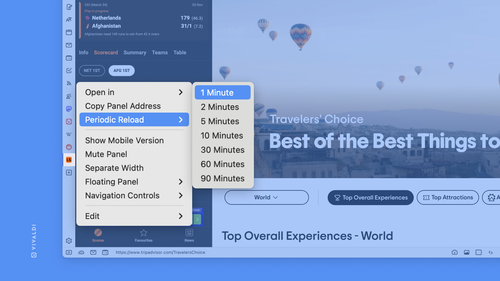Set any given panel to reload periodically and you'll always be up to date with the latest information. ⌛
It can be a #SocialMedia feed, live updates to an event, or changes on the financial market.
You just need to right-click on the panel's button, select 'Periodic Reload' and choose the interval that suits you better. The page will automatically reload after the the period of time you've selected.
PS. You can of course use this feature on regular tabs too, by right-clicking on them and following the same steps.