うんこでた

このアカウントは、notestockで公開設定になっていません。
デュアルブートなんてディスク分けてそれぞれのEFIにブートローダーを作らせるだけだし選択画面がほしかったらrEFIndかCloverを突っ込むだけでしょ
デスクトップの横にもAmazonBasicsのスタンドとKensingtonのThunderbolt3ドックがある
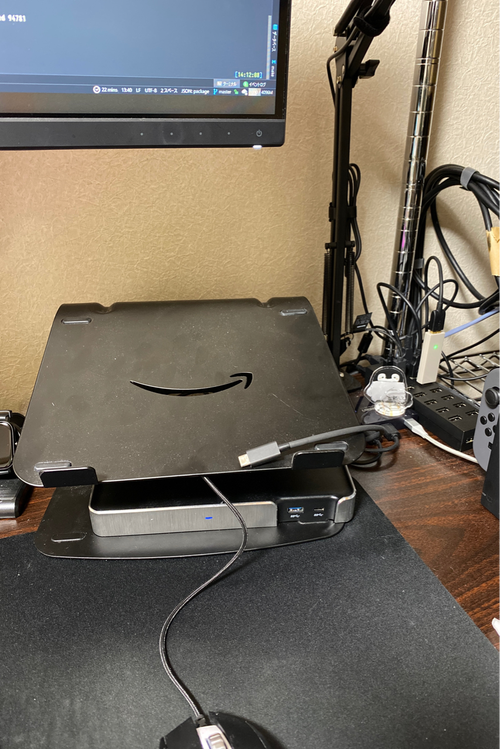
#!/bin/sh
export QT_QPA_PLATFORMTHEME=qt5ct
export GTK_IM_MODULE=fcitx
export QT_IM_MODULE=fcitx
export XMODIFIERS=@im=fcitx
export DefaultIMModule=fcitx
if [ $SHLVL = 1 ] ; then
xset -r 49 > /dev/null 2> /dev/null
fi
fcitx-autostart > /dev/null 2> /dev/null &
逆にGoだけはgo modulesがぶっ壊れてる問題があって仕方なくWSLg側で動かしてる
https://github.com/golang/go/issues/37461
https://youtrack.jetbrains.com/issue/GO-9411
https://youtrack.jetbrains.com/issue/GO-4377

ローカルネットワーク内なら-H tcp://172.16.0.0:2376 -H unix:///var/run/docker.sock とかでいいので
リモートだとdockerをTCPで公開しなきゃいけないし証明書とかぐりぐりやらないといけないから基本的にVPCごとというかVPSのローカルネットワークごとに1つのほうが確実
何をどういい感じにしたいのか分からんけどDocker前提なら今でも https://www.portainer.io がいいと思いますよ
FROM Ubuntu
RUN \
apt update && \
apt install nginx-full
とか
❯ nginx -V
nginx version: nginx/1.18.0 (Ubuntu)
built with OpenSSL 1.1.1f 31 Mar 2020
TLS SNI support enabled
configure arguments: --with-cc-opt='-g -O2 -fdebug-prefix-map=/build/nginx-KTLRnK/nginx-1.18.0=. -fstack-protector-strong -Wformat -Werror=format-security -fPIC -Wdate-time -D_FORTIFY_SOURCE=2' --with-ld-opt='-Wl,-Bsymbolic-functions -Wl,-z,relro -Wl,-z,now -fPIC' --prefix=/usr/share/nginx --conf-path=/etc/nginx/nginx.conf --http-log-path=/var/log/nginx/access.log --error-log-path=/var/log/nginx/error.log --lock-path=/var/lock/nginx.lock --pid-path=/run/nginx.pid --modules-path=/usr/lib/nginx/modules --http-client-body-temp-path=/var/lib/nginx/body --http-fastcgi-temp-path=/var/lib/nginx/fastcgi --http-proxy-temp-path=/var/lib/nginx/proxy --http-scgi-temp-path=/var/lib/nginx/scgi --http-uwsgi-temp-path=/var/lib/nginx/uwsgi --with-debug --with-compat --with-pcre-jit --with-http_ssl_module --with-http_stub_status_module --with-http_realip_module --with-http_auth_request_module --with-http_v2_module --with-http_dav_module --with-http_slice_module --with-threads --with-http_addition_module --with-http_geoip_module=dynamic --with-http_gunzip_module --with-http_gzip_static_module --with-http_image_filter_module=dynamic --with-http_sub_module --with-http_xslt_module=dynamic --with-stream=dynamic --with-stream_ssl_module --with-stream_ssl_preread_module --with-mail=dynamic --with-mail_ssl_module --add-dynamic-module=/build/nginx-KTLRnK/nginx-1.18.0/debian/modules/http-auth-pam --add-dynamic-module=/build/nginx-KTLRnK/nginx-1.18.0/debian/modules/http-dav-ext --add-dynamic-module=/build/nginx-KTLRnK/nginx-1.18.0/debian/modules/http-echo --add-dynamic-module=/build/nginx-KTLRnK/nginx-1.18.0/debian/modules/http-upstream-fair --add-dynamic-module=/build/nginx-KTLRnK/nginx-1.18.0/debian/modules/http-subs-filter --add-dynamic-module=/build/nginx-KTLRnK/nginx-1.18.0/debian/modules/http-geoip2
Ubuntu 20.04でnginx-fullを入れたら--with-stream=dynamicされてるしudpいけるんじゃないの