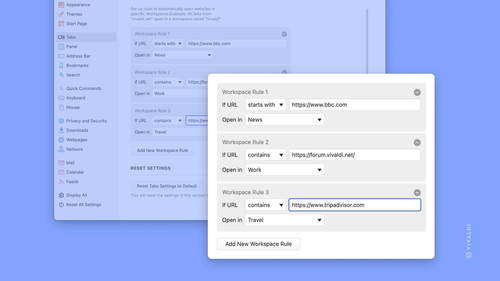Holaaaa 👋 !
Tomorrow we will have a new Twitter Space where we will talk about Vivaldi Social, Mastodon and Vivaldi 5.6 on Desktop and Android. Nos vemos 👋
Info below 👇
https://twitter.com/Vivaldi_es/status/1603428217829920769
Powerful. Personal. Private. It’s a web browser. But fun. It comes with a bunch of clever features built in. It’s super flexible and does not track you. Get the Vivaldi browser for desktop, mobile, and your car!
Holaaaa 👋 !
Tomorrow we will have a new Twitter Space where we will talk about Vivaldi Social, Mastodon and Vivaldi 5.6 on Desktop and Android. Nos vemos 👋
Info below 👇
https://twitter.com/Vivaldi_es/status/1603428217829920769
It's been a fun two weeks filled with new releases!  We hope you're enjoying using #VivaldiBrowser and the new features as much as we do.
We hope you're enjoying using #VivaldiBrowser and the new features as much as we do.
But now it's time to enjoy the #Weekend ! Here in the snowy north, many of us will layer up and hit the outdoors to make the most of the #winterwonderland . What are your plans for the weekend? ❄️
New in! 👕 Tony T-shirt in 6 different colors.
...and since we're in a great mood due to Thursday’s release, here's a 10% discount code for the Vivaldi Store, valid through the weekend! 😍
➡️ hohovivaldi ⬅️
Support a small business and...treat yo' self! ❤️


You don't need a #NewYearResolution to get your tabs in order. 😅
Workspaces are great, but some of you had the problem of opening tabs in the wrong Workspace and then having to manually rearrange them.
With our new Workspace Rules, tabs will automatically go where they belong.
1. Go to Settings > Tabs > Workspaces.
2. Click on ‘Add New Workspace Rule’.
3. Set up the rule criteria.
4. Select to which Workspace the tab should be moved to.