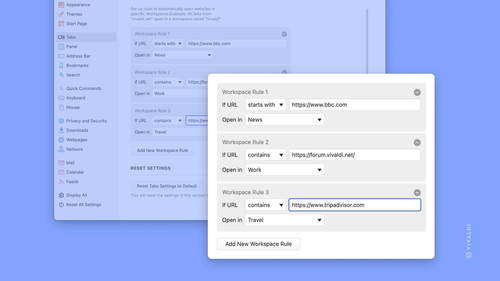Feeling extra festive this #Christmas ? 🎁
Add that extra holiday touch to your Vivaldi #browser by updating your User Profile avatar image to match the season; or match your Christmas PJs, we're not judging! ☃️🎄
Feeling extra festive this #Christmas ? 🎁
Add that extra holiday touch to your Vivaldi #browser by updating your User Profile avatar image to match the season; or match your Christmas PJs, we're not judging! ☃️🎄
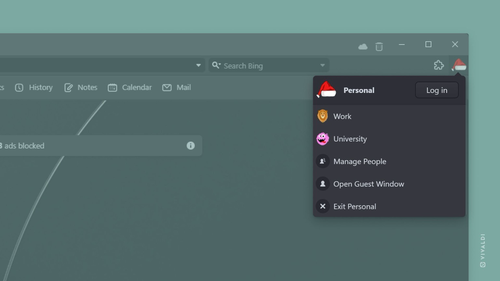
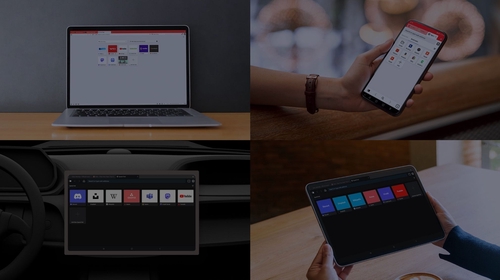
We're halfway through our #AdventCalendar , and you might be getting tired of us christmassifying everything — fair enough, we'll give you a breather!
Today's tip is very easy to follow: head to https://vivaldi.com/game whenever you need a break. 
Keeping your mind off of everything else to fight robots and dinosaurs will give you the mental space you need to tackle other tasks! 🦖


Some people don't want to use browsers based on #Chromium . And it is a choice as valid as any other. But one thing is clear: building a #browser engine from scratch is not a simple task.
Our team maintains and modifies the Chromium code constantly, both to add features and to get rid of #datacollection tools and other stuff added by #Google . And this is already complex enough.
On top of that, we also have to modify WebKit on #iOS - at least for the time being.
Here's a recent interview where @jon talks about our choices and the challenge of going against #BigTech as a small company:
(It's in Norwegian but don't let that scare you! 😉)

Here's our #adventcalendar tip for today, day of #StLucia ! 🕯️
If you want to share several links to the websites that you have opened, just right-click on a selection of Tabs, Tab Stack or Workspace, and select 'Copy Links'.
Sharing is caring, so share away! ✨
https://adventcalendar.vivaldi.net/day-13
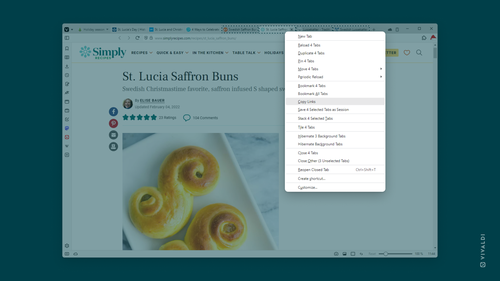
Two powerful #browser releases on one day! Is it #Christmas already? 😲 🎁
Download Vivaldi 6.5 on #desktop and #iOS , and get ready to welcome a whole new set of unique features and #customization options! ⚡
Desktop: https://vivaldi.com/blog/vivaldi-on-desktop-6-5
iOS: https://vivaldi.com/blog/vivaldi-on-ios-6-5

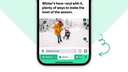
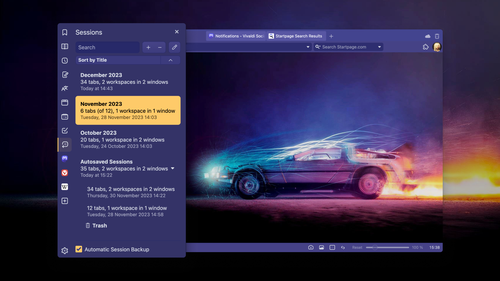
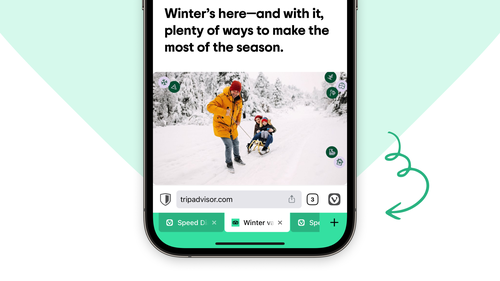
クリスマス前にやってきたあわてんぼうの🎅こと Vivaldi です!🎁プレゼントはもちろん、Desktop と iOS のアップデート。仲良く揃って 6.5 になりました。
楽しい年末年始までもうちょい。便利なツールと一緒に乗り切っていきましょ🎄
🖥 https://vivaldi.com/ja/press/vivaldi-celebrates-the-holidays-with-a-feature-packed-update/
📱🍎 https://vivaldi.com/ja/press/vivaldi-on-ios-configurable-address-tab-bars/

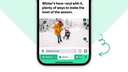
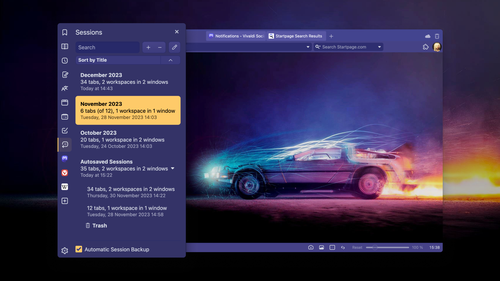
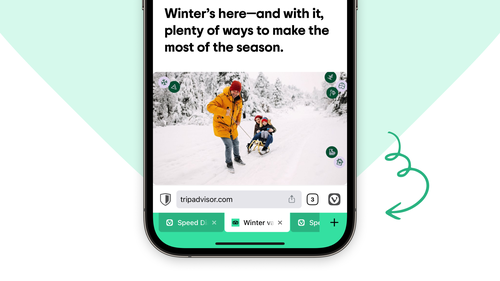
#iOS users rejoice, because Vivaldi 6.5 arrives with bottom Address and Tab Bars! 🎉
📣 You asked for it, and we heard you loud & clear! You can now choose whether to have your Address and Tab Bars at the top or bottom.
↕️ When enabled at the bottom, you can also enable 'Reverse search suggestions order', so that they will show from the bottom up. Clever huh? 🧠
😍 The Start Page gets some love, with the option to add either custom or preloaded wallpapers.
🎨 Accent colors for webpages will make you go "woooow", with the UI matching the colors of each website that is being visited.
🔒 Encrypted full History Sync, so you can securely access any site you visited from another device.
Get all the details 👇
https://vivaldi.com/blog/vivaldi-on-ios-6-5
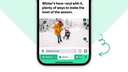
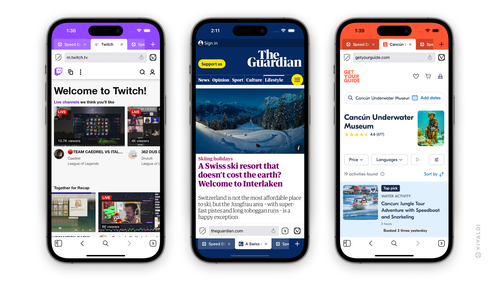
New in! 👕 Tony T-shirt in 6 different colors.
...and since we're in a great mood due to Thursday’s release, here's a 10% discount code for the Vivaldi Store, valid through the weekend! 😍
➡️ hohovivaldi ⬅️
Support a small business and...treat yo' self! ❤️


You don't need a #NewYearResolution to get your tabs in order. 😅
Workspaces are great, but some of you had the problem of opening tabs in the wrong Workspace and then having to manually rearrange them.
With our new Workspace Rules, tabs will automatically go where they belong.
1. Go to Settings > Tabs > Workspaces.
2. Click on ‘Add New Workspace Rule’.
3. Set up the rule criteria.
4. Select to which Workspace the tab should be moved to.