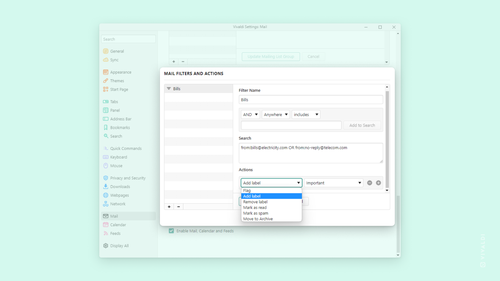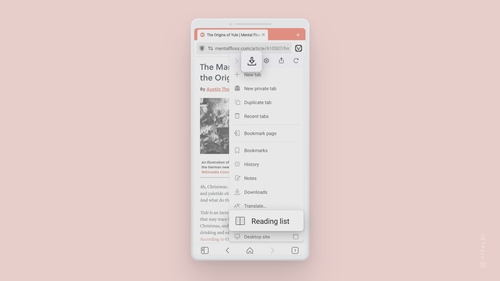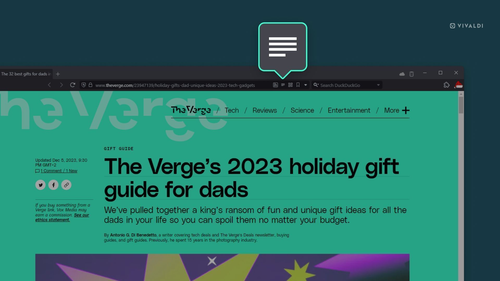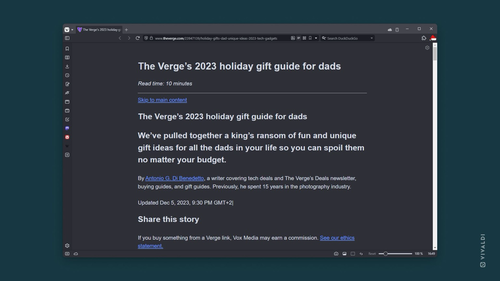Day 4 of Vivaldi's #AdventCalendar !
Annoyed by the amount of holiday offers and newsletters filling up your inbox this month?
Step 1: Enable Vivaldi #Mail (Settings > Mail > Enable Mail, Calendar and Feeds).
Step 2: Set up some filters and forget about manually adding flags and labels to your mails.