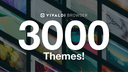Recently, we experimented with a new social media account on #Mastodon . Now we've taken a few steps further. We run our own server open to all.
It's great to be on the #Fediverse with https://vivaldi.social
Read the news 👉 https://vivaldi.com/blog/news/vivaldi-social-a-new-mastodon-instance/
#TwitterMigration #MastodonMigration