@DesuMasu@mstdn.vodka Спасибо, красавица!

このアカウントは、notestockで公開設定になっていません。

このアカウントは、notestockで公開設定になっていません。

このアカウントは、notestockで公開設定になっていません。

 しゅいろ
しゅいろ の投稿
syuilo@misskey.io
の投稿
syuilo@misskey.io
このアカウントは、notestockで公開設定になっていません。

こんにちは、私の世界です 夢と希望と不安で出来ています https://misskey.io/@c/pages/aisatsu


sudo apt upgrade -y && apt update -y && apt autoremove -y
パッケージリストを読み込んでいます... 完了
依存関係ツリーを作成しています
状態情報を読み取っています... 完了
アップグレード: 0 個、新規インストール: 0 個、削除: 0 個、保留: 0 個。
1 個のパッケージが完全にインストールまたは削除されていません。
この操作後に追加で 0 B のディスク容量が消費されます。
initramfs-tools (0.136ubuntu6.7) を設定しています ...
update-initramfs: deferring update (trigger activated)
initramfs-tools (0.136ubuntu6.7) のトリガを処理しています ...
update-initramfs: Generating /boot/initrd.img-5.13.0-28-lowlatency
cp: '/lib/firmware/updates/amdgpu' を stat できません: そのようなファイルやディレクトリはありません
W: Possible missing firmware /lib/firmware/amdgpu/vangogh_gpu_info.bin for module amdgpu
︙(中略)
W: Possible missing firmware /lib/firmware/amdgpu/navy_flounder_dmcub.bin for module amdgpu
I: The initramfs will attempt to resume from /dev/dm-2
I: (/dev/mapper/vgubuntu--studio-swap_1)
I: Set the RESUME variable to override this.
Error 24 : Write error : cannot write compressed block
E: mkinitramfs failure cpio 141 lz4 -9 -l 24
update-initramfs: failed for /boot/initrd.img-5.13.0-28-lowlatency with 1.
dpkg: パッケージ initramfs-tools の処理中にエラーが発生しました (--configure):
installed initramfs-tools package post-installation script subprocess returned error exit status 1
処理中にエラーが発生しました:
initramfs-tools
E: Sub-process /usr/bin/dpkg returned an error code (1)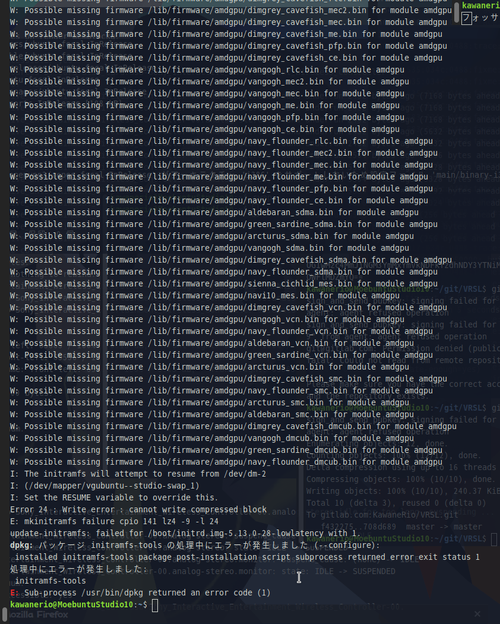

このアカウントは、notestockで公開設定になっていません。
 の投稿
lapy@misskey.io
の投稿
lapy@misskey.io
このアカウントは、notestockで公開設定になっていません。

@manzyun@fedibird.com apt search amdgpu
ソート中... 完了
全文検索... 完了
amdgpu/focal 21.40.1.40501-1337797 amd64
Meta package to install amdgpu components.
amdgpu-core/focal,focal 21.40.1.40501-1337797 all
Core meta package for unified amdgpu driver.
amdgpu-dkms/focal,focal 1:5.11.32.40501-1337797 all
amdgpu driver in DKMS format.
amdgpu-dkms-firmware/focal,focal 1:5.11.32.40501-1337797 all
firmware blobs used by amdgpu driver in DKMS format
amdgpu-doc/focal,focal 21.40.1-1337797 all
amdgpu driver documentation.
amdgpu-install/focal,focal,now 21.40.1.40501-1337797 all [インストール済み]
AMDGPU driver repository and installer
amdgpu-lib/focal 21.40.1.40501-1337797 amd64
Meta package to install amdgpu userspace components.
amdgpu-lib32/focal 21.40.1.40501-1337797 amd64
Meta package to support i386 runtime on amd64 architecture
amdgpu-pin/focal,focal 21.40.1.40501-1337797 all
Meta package to pin a specific amdgpu driver version.
gst-omx-amdgpu/focal 1:1.0.0.1.40501-1337797 amd64
GStreamer OpenMAX plugins
libdrm-amdgpu-amdgpu1/focal 1:2.4.107.40501-1337797 amd64
Userspace interface to amdgpu-specific kernel DRM services -- runtime
libdrm-amdgpu-common/focal,focal 1.0.0.40501-1337797 all
List of AMD/ATI cards' device IDs, revision IDs and marketing names
libdrm-amdgpu-dev/focal 1:2.4.107.40501-1337797 amd64
Userspace interface to kernel DRM services -- development files
libdrm-amdgpu-radeon1/focal 1:2.4.107.40501-1337797 amd64
Userspace interface to radeon-specific kernel DRM services -- runtime
libdrm-amdgpu-utils/focal 1:2.4.107.40501-1337797 amd64
Utility programs for the kernel DRM interface.
libdrm-amdgpu1/focal,now 2.4.109+git2202050500.79fa37~oibaf~f amd64 [インストール済み]
Userspace interface to amdgpu-specific kernel DRM services -- runtime
libdrm2-amdgpu/focal 1:2.4.107.40501-1337797 amd64
Userspace interface to kernel DRM services -- runtime
libegl1-amdgpu-mesa/focal 1:21.3.0.40501-1337797 amd64
free implementation of the EGL API -- runtime
libegl1-amdgpu-mesa-dev/focal 1:21.3.0.40501-1337797 amd64
free implementation of the EGL API -- development files
libegl1-amdgpu-mesa-drivers/focal 1:21.3.0.40501-1337797 amd64
free implementation of the EGL API -- hardware drivers
libgbm-amdgpu-dev/focal 1:21.3.0.40501-1337797 amd64
generic buffer management API -- development files
libgbm1-amdgpu/focal 1:21.3.0.40501-1337797 amd64
generic buffer management API -- runtime
libgl1-amdgpu-mesa-dev/focal 1:21.3.0.40501-1337797 amd64
free implementation of the OpenGL API -- GLX development files
libgl1-amdgpu-mesa-dri/focal 1:21.3.0.40501-1337797 amd64
free implementation of the OpenGL API -- DRI modules
libgl1-amdgpu-mesa-glx/focal 1:21.3.0.40501-1337797 amd64
free implementation of the OpenGL API -- GLX runtime
libglapi-amdgpu-mesa/focal 1:21.3.0.40501-1337797 amd64
free implementation of the GL API -- shared library
︙
︙
libgles1-amdgpu-mesa/focal 1:21.3.0.40501-1337797 amd64
free implementation of the OpenGL|ES 1.x API -- runtime
libgles1-amdgpu-mesa-dev/focal 1:21.3.0.40501-1337797 amd64
free implementation of the OpenGL|ES 1.x API -- development files
libgles2-amdgpu-mesa/focal 1:21.3.0.40501-1337797 amd64
free implementation of the OpenGL|ES 2.x API -- runtime
libgles2-amdgpu-mesa-dev/focal 1:21.3.0.40501-1337797 amd64
free implementation of the OpenGL|ES 2.x API -- development files
libllvm12.0.40501-amdgpu/focal 1:12.0.40501-1337797 amd64
Modular compiler and toolchain technologies, runtime library
libva-amdgpu-dev/focal 2.8.0.40501-1337797 amd64
Video Acceleration (VA) API for Linux -- development files
libva-amdgpu-drm2/focal 2.8.0.40501-1337797 amd64
Video Acceleration (VA) API for Linux -- DRM runtime
libva-amdgpu-glx2/focal 2.8.0.40501-1337797 amd64
Video Acceleration (VA) API for Linux -- GLX runtime
libva-amdgpu-wayland2/focal 2.8.0.40501-1337797 amd64
Video Acceleration (VA) API for Linux -- Wayland runtime
libva-amdgpu-x11-2/focal 2.8.0.40501-1337797 amd64
Video Acceleration (VA) API for Linux -- X11 runtime
libva2-amdgpu/focal 2.8.0.40501-1337797 amd64
Video Acceleration (VA) API for Linux -- runtime
libwayland-amdgpu-bin/focal 1.18.0.40501-1337797 amd64
wayland compositor infrastructure - binary utilities
libwayland-amdgpu-client0/focal 1.18.0.40501-1337797 amd64
wayland compositor infrastructure - client library
libwayland-amdgpu-cursor0/focal 1.18.0.40501-1337797 amd64
wayland compositor infrastructure - cursor library
libwayland-amdgpu-dev/focal 1.18.0.40501-1337797 amd64
wayland compositor infrastructure - development files
libwayland-amdgpu-doc/focal,focal 1.18.0.40501-1337797 all
wayland compositor infrastructure - documentation files
libwayland-amdgpu-egl-backend-dev/focal 1.18.0.40501-1337797 amd64
wayland compositor infrastructure - EGL backend development files
libwayland-amdgpu-egl1/focal 1.18.0.40501-1337797 amd64
wayland compositor infrastructure - EGL library
libwayland-amdgpu-server0/focal 1.18.0.40501-1337797 amd64
wayland compositor infrastructure - server library
libxatracker-amdgpu-dev/focal 1:21.3.0.40501-1337797 amd64
X acceleration library -- development files
libxatracker2-amdgpu/focal 1:21.3.0.40501-1337797 amd64
X acceleration library -- runtime
llvm-amdgpu/focal 1:12.0.40501-1337797 amd64
Low-Level Virtual Machine (LLVM)
llvm-amdgpu-12.0.40501/focal 1:12.0.40501-1337797 amd64
Modular compiler and toolchain technologies
llvm-amdgpu-12.0.40501-dev/focal 1:12.0.40501-1337797 amd64
Modular compiler and toolchain technologies, libraries and headers
llvm-amdgpu-12.0.40501-runtime/focal 1:12.0.40501-1337797 amd64
Modular compiler and toolchain technologies, IR interpreter
llvm-amdgpu-dev/focal 1:12.0.40501-1337797 amd64
Low-Level Virtual Machine (LLVM), libraries and headers
︙
︙
llvm-amdgpu-runtime/focal 1:12.0.40501-1337797 amd64
Low-Level Virtual Machine (LLVM), bytecode interpreter
mesa-amdgpu-common-dev/focal 1:21.3.0.40501-1337797 amd64
Developer documentation for Mesa
mesa-amdgpu-omx-drivers/focal 1:21.3.0.40501-1337797 amd64
Mesa OpenMAX video drivers
mesa-amdgpu-va-drivers/focal 1:21.3.0.40501-1337797 amd64
Mesa VA-API video acceleration drivers
mesa-amdgpu-vdpau-drivers/focal 1:21.3.0.40501-1337797 amd64
Mesa VDPAU video acceleration drivers
ricks-amdgpu-utils/focal,focal 2.6.0-1 all
AMD GPU performance adjustment and monitoring
va-amdgpu-driver-all/focal 2.8.0.40501-1337797 amd64
Video Acceleration (VA) API -- driver metapackage
vulkan-amdgpu/focal 21.40.1-1337797 amd64
AMDGPU Vulkan driver
wayland-protocols-amdgpu/focal,focal 1.21.40501-1337797 all
wayland compositor protocols
xserver-xorg-amdgpu-video-amdgpu/focal 1:19.1.0.40501-1337797 amd64
X.Org X server -- AMD/ATI Radeon display driver
xserver-xorg-video-amdgpu/focal,now 21.0.0+git2108271336.6936552~f~mesarc0 amd64 [インストール済み、自動]
X.Org X server -- AMDGPU display driver
xserver-xorg-video-amdgpu-hwe-18.04/focal 3:14.5 amd64
Transitional package for xserver-xorg-video-amdgpu-hwe-18.04
パッケージリストを読み込んでいます... 完了
依存関係ツリーを作成しています
状態情報を読み取っています... 完了
以下の追加パッケージがインストールされます:
amdgpu-core amdgpu-dkms amdgpu-dkms-firmware amdgpu-lib gst-omx-amdgpu libdrm-amdgpu-amdgpu1
libdrm-amdgpu-common libdrm-amdgpu-radeon1 libdrm2-amdgpu libegl1-amdgpu-mesa
libegl1-amdgpu-mesa-drivers libgbm1-amdgpu libgl1-amdgpu-mesa-dri libgl1-amdgpu-mesa-glx
libglapi-amdgpu-mesa libgles1-amdgpu-mesa libgles2-amdgpu-mesa libllvm12.0.40501-amdgpu
libomxil-bellagio-bin libomxil-bellagio0 libwayland-amdgpu-client0 libwayland-amdgpu-egl1
libwayland-amdgpu-server0 libxatracker2-amdgpu mesa-amdgpu-omx-drivers mesa-amdgpu-va-drivers
mesa-amdgpu-vdpau-drivers xserver-xorg-amdgpu-video-amdgpu
提案パッケージ:
libglide3 libomxil-bellagio0-components-base
推奨パッケージ:
libtxc-dxtn-s2tc0 | libtxc-dxtn0
以下のパッケージが新たにインストールされます:
amdgpu amdgpu-core amdgpu-dkms amdgpu-dkms-firmware amdgpu-lib gst-omx-amdgpu libdrm-amdgpu-amdgpu1
libdrm-amdgpu-common libdrm-amdgpu-radeon1 libdrm2-amdgpu libegl1-amdgpu-mesa
libegl1-amdgpu-mesa-drivers libgbm1-amdgpu libgl1-amdgpu-mesa-dri libgl1-amdgpu-mesa-glx
libglapi-amdgpu-mesa libgles1-amdgpu-mesa libgles2-amdgpu-mesa libllvm12.0.40501-amdgpu
libomxil-bellagio-bin libomxil-bellagio0 libwayland-amdgpu-client0 libwayland-amdgpu-egl1
libwayland-amdgpu-server0 libxatracker2-amdgpu mesa-amdgpu-omx-drivers mesa-amdgpu-va-drivers
mesa-amdgpu-vdpau-drivers xserver-xorg-amdgpu-video-amdgpu
アップグレード: 0 個、新規インストール: 29 個、削除: 0 個、保留: 0 個。
1 個のパッケージが完全にインストールまたは削除されていません。
49.7 MB のアーカイブを取得する必要があります。
この操作後に追加で 613 MB のディスク容量が消費されます。
続行しますか? [Y/n] 

Building initial module for 5.13.0-28-lowlatency
Error! Bad return status for module build on kernel: 5.13.0-28-lowlatency (x86_64)
Consult /var/lib/dkms/amdgpu/5.11.32-1337797/build/make.log for more information.
dpkg: パッケージ amdgpu-dkms の処理中にエラーが発生しました (--configure):
installed amdgpu-dkms package post-installation script subprocess returned error exit status 10
dpkg: 依存関係の問題により amdgpu の設定ができません:
amdgpu は以下に依存 (depends) します: amdgpu-dkms (= 1:5.11.32.40501-1337797) ...しかし:
パッケージ amdgpu-dkms はまだ設定されていません。
dpkg: パッケージ amdgpu の処理中にエラーが発生しました (--configure):
依存関係の問題 - 設定を見送ります
xserver-xorg-amdgpu-video-amdgpu (1:19.1.0.40501-1337797) を設定しています ...
エラーメッセージは前の失敗から続くエラーであることを示しているので、レポートは書き込まれません。
mesa-am
dgpu-omx-drivers:amd64 (1:21.3.0.40501-1337797) を設定しています ...
libwayland-amdgpu-client0:amd64 (1.18.0.40501-1337797) を設定しています ...
libgl1-amdgpu-mesa-glx:amd64 (1:21.3.0.40501-1337797) を設定しています ...
libgles2-amdgpu-mesa:amd64 (1:21.3.0.40501-1337797) を設定しています ...
libgl1-amdgpu-mesa-dri:amd64 (1:21.3.0.40501-1337797) を設定しています ...
gst-omx-amdgpu (1:1.0.0.1.40501-1337797) を設定しています ...
libegl1-amdgpu-mesa:amd64 (1:21.3.0.40501-1337797) を設定しています ...
libegl1-amdgpu-mesa-drivers:amd64 (1:21.3.0.40501-1337797) を設定しています ...
amdgpu-lib (21.40.1.40501-1337797) を設定しています ...
libc-bin (2.31-0ubuntu9.2) のトリガを処理しています ...
man-db (2.9.1-1) のトリガを処理しています ...
initramfs-tools (0.136ubuntu6.7) のトリガを処理しています ...
update-initramfs: Generating /boot/initrd.img-5.13.0-28-lowlatency
cp: '/lib/firmware/updates/amdgpu' を stat できません: そのようなファイルやディレクトリはありません
W: Possible missing firmware /lib/firmware/amdgpu/vangogh_gpu_info.bin for module amdgpu
︙(中略)
W: Possible missing firmware /lib/firmware/amdgpu/navy_flounder_dmcub.bin for module amdgpu
I: The initramfs will attempt to resume from /dev/dm-2
I: (/dev/mapper/vgubuntu--studio-swap_1)
I: Set the RESUME variable to override this.
Error 24 : Write error : cannot write compressed block
E: mkinitramfs failure cpio 141 lz4 -9 -l 24
update-initramfs: failed for /boot/initrd.img-5.13.0-28-lowlatency with 1.
dpkg: パッケージ initramfs-tools の処理中にエラーが発生しました (--configure):
installed initramfs-tools package post-installation script subprocess returned error exit status 1
処理中にエラーが発生しました:
amdgpu-dkms
amdgpu
initramfs-tools
[master 4c06f23] committing changes in /etc made by "apt install amdgpu"
Author: 川音リオ@KawaneRio <rio@kawane.icu>
6 files changed, 41 insertions(+)
create mode 100644 ld.so.conf.d/20-amdgpu.conf
create mode 100644 modprobe.d/blacklist-amdgpu.conf
create mode 100644 modprobe.d/blacklist-radeon.conf
create mode 100644 udev/rules.d/70-amdgpu.rules
create mode 100644 xdg/gstomx.conf
E: Sub-process /usr/bin/dpkg returned an error code (1)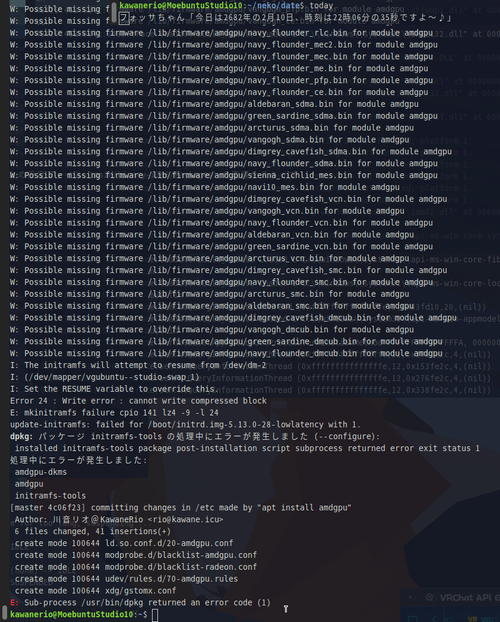

Vircadia翻譯チームに入ってるだけで全く仕事をしてない我「・・・」(滝汗)
RE: https://misskey.io/notes/8wesklzsoj


[sudo] kawanerio のパスワード:
パッケージリストを読み込んでいます... 完了
依存関係ツリーを作成しています
状態情報を読み取っています... 完了
アップグレード: 0 個、新規インストール: 0 個、削除: 0 個、保留: 0 個。
3 個のパッケージが完全にインストールまたは削除されていません。
この操作後に追加で 0 B のディスク容量が消費されます。
initramfs-tools (0.136ubuntu6.7) を設定しています ...
update-initramfs: deferring update (trigger activated)
amdgpu-dkms (1:5.11.32.40501-1337797) を設定しています ...
Removing old amdgpu-5.11.32-1337797 DKMS files...
------------------------------
Deleting module version: 5.11.32-1337797
completely from the DKMS tree.
------------------------------
Done.
Loading new amdgpu-5.11.32-1337797 DKMS files...
Building for 5.13.0-28-lowlatency
Building for architecture x86_64
Building initial module for 5.13.0-28-lowlatency
ERROR: Cannot create report: [Errno 17] File exists: '/var/crash/amdgpu-dkms.0.crash'
Error! Bad return status for module build on kernel: 5.13.0-28-lowlatency (x86_64)
Consult /var/lib/dkms/amdgpu/5.11.32-1337797/build/make.log for more information.
dpkg: パッケージ amdgpu-dkms の処理中にエラーが発生しました (--configure):
installed amdgpu-dkms package post-installation script subprocess returned error exit status 10
dpkg: 依存関係の問題により amdgpu の設定ができません:
amdgpu は以下に依存 (depends) します: amdgpu-dkms (= 1:5.11.32.40501-1337797) ...しかし:
パッケージ amdgpu-dkms はまだ設定されていません。
dpkg: パッケージ amdgpu の処理中にエラーが発生しました (--configure):
依存関係の問題 - 設定を見送ります
エラーメッセージは前の失敗から続くエラーであることを示しているので、レポートは書き込まれません。
initram
fs-tools (0.136ubuntu6.7) のトリガを処理しています ...
update-initramfs: Generating /boot/initrd.img-5.13.0-28-lowlatency
cp: '/lib/firmware/updates/amdgpu' を stat できません: そのようなファイルやディレクトリはありません
W: Possible missing firmware /lib/firmware/amdgpu/vangogh_gpu_info.bin for module amdgpu
︙(中略)
W: Possible missing firmware /lib/firmware/amdgpu/navy_flounder_dmcub.bin for module amdgpu
I: The initramfs will attempt to resume from /dev/dm-2
I: (/dev/mapper/vgubuntu--studio-swap_1)
I: Set the RESUME variable to override this.
Error 24 : Write error : cannot write compressed block
E: mkinitramfs failure cpio 141 lz4 -9 -l 24
update-initramfs: failed for /boot/initrd.img-5.13.0-28-lowlatency with 1.
dpkg: パッケージ initramfs-tools の処理中にエラーが発生しました (--configure):
installed initramfs-tools package post-installation script subprocess returned error exit status 1
処理中にエラーが発生しました:
amdgpu-dkms
amdgpu
initramfs-tools
E: Sub-process /usr/bin/dpkg returned an error code (1)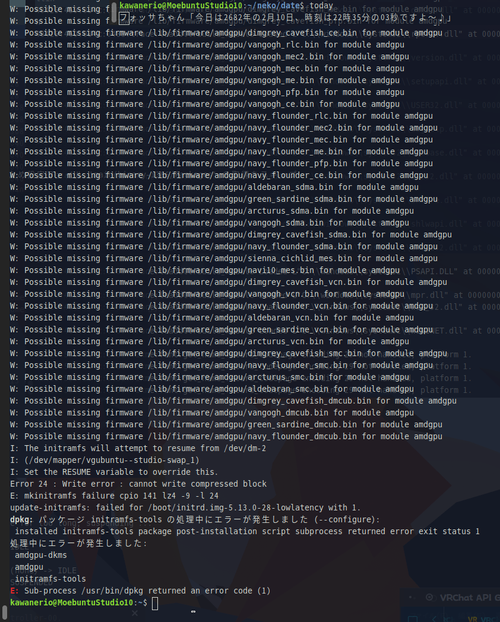


# deb cdrom:[Ubuntu-Studio 20.04.3 LTS _Focal Fossa_ - Release amd64 (20210819)]/ focal main multiverse restricted universe
# See http://help.ubuntu.com/community/UpgradeNotes for how to upgrade to
# newer versions of the distribution.
deb http://jp.archive.ubuntu.com/ubuntu/ focal main restricted
# deb-src http://jp.archive.ubuntu.com/ubuntu/ focal main restricted
## Major bug fix updates produced after the final release of the
## distribution.
deb http://jp.archive.ubuntu.com/ubuntu/ focal-updates main restricted
# deb-src http://jp.archive.ubuntu.com/ubuntu/ focal-updates main restricted
︙(中略)
deb http://jp.archive.ubuntu.com/ubuntu/ focal universe
# deb-src http://jp.archive.ubuntu.com/ubuntu/ focal universe
deb http://jp.archive.ubuntu.com/ubuntu/ focal-updates universe
# deb-src http://jp.archive.ubuntu.com/ubuntu/ focal-updates universe
︙(中略)
deb http://jp.archive.ubuntu.com/ubuntu/ focal multiverse
# deb-src http://jp.archive.ubuntu.com/ubuntu/ focal multiverse
deb http://jp.archive.ubuntu.com/ubuntu/ focal-updates multiverse
# deb-src http://jp.archive.ubuntu.com/ubuntu/ focal-updates multiverse
## N.B. software from this repository may not have been tested as
## extensively as that contained in the main release, although it includes
## newer versions of some applications which may provide useful features.
## Also, please note that software in backports WILL NOT receive any review
## or updates from the Ubuntu security team.
deb http://jp.archive.ubuntu.com/ubuntu/ focal-backports main restricted universe multiverse
# deb-src http://jp.archive.ubuntu.com/ubuntu/ focal-backports main restricted universe multiverse
## Uncomment the following two lines to add software from Canonical's
## 'partner' repository.
## This software is not part of Ubuntu, but is offered by Canonical and the
## respective vendors as a service to Ubuntu users.
deb http://archive.canonical.com/ubuntu focal partner
# deb-src http://archive.canonical.com/ubuntu focal partner
deb http://security.ubuntu.com/ubuntu focal-security main restricted
# deb-src http://security.ubuntu.com/ubuntu focal-security main restricted
deb http://security.ubuntu.com/ubuntu focal-security universe
# deb-src http://security.ubuntu.com/ubuntu focal-security universe
deb http://security.ubuntu.com/ubuntu focal-security multiverse
# deb-src http://security.ubuntu.com/ubuntu focal-security multiverse
︙(後略)\sf\small\overset{\tinyさ う い ふ も の}{定期的に壞れる}かと思ふてたんやけど、解決案がある感じっぽい?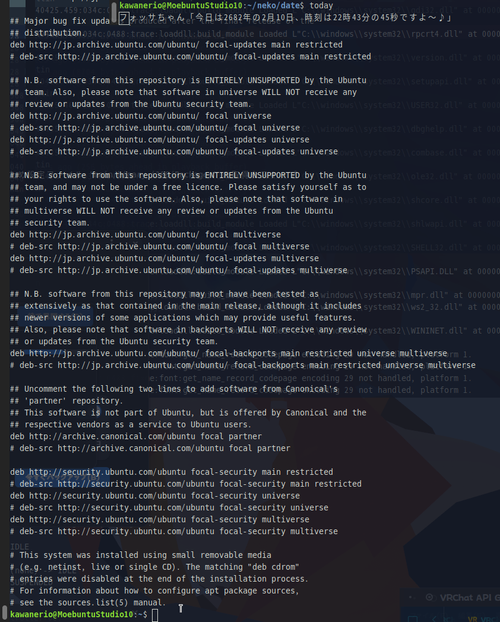

[sudo] kawanerio のパスワード:
すみません、もう一度試してください。
[sudo] kawanerio のパスワード:
パッケージリストを読み込んでいます... 完了
依存関係ツリーを作成しています
状態情報を読み取っています... 完了
アップグレード: 0 個、新規インストール: 0 個、削除: 0 個、保留: 0 個。
3 個のパッケージが完全にインストールまたは削除されていません。
この操作後に追加で 0 B のディスク容量が消費されます。
initramfs-tools (0.136ubuntu6.7) を設定しています ...
update-initramfs: deferring update (trigger activated)
amdgpu-dkms (1:5.11.32.40501-1337797) を設定しています ...
Removing old amdgpu-5.11.32-1337797 DKMS files...
------------------------------
Deleting module version: 5.11.32-1337797
completely from the DKMS tree.
------------------------------
Done.
Loading new amdgpu-5.11.32-1337797 DKMS files...
Building for 5.13.0-28-lowlatency
Building for architecture x86_64
Building initial module for 5.13.0-28-lowlatency
ERROR: Cannot create report: [Errno 17] File exists: '/var/crash/amdgpu-dkms.0.crash'
Error! Bad return status for module build on kernel: 5.13.0-28-lowlatency (x86_64)
Consult /var/lib/dkms/amdgpu/5.11.32-1337797/build/make.log for more information.
dpkg: パッケージ amdgpu-dkms の処理中にエラーが発生しました (--configure):
installed amdgpu-dkms package post-installation script subprocess returned error exit status 10
dpkg: 依存関係の問題により amdgpu の設定ができません:
amdgpu は以下に依存 (depends) します: amdgpu-dkms (= 1:5.11.32.40501-1337797) ...しかし:
パッケージ amdgpu-dkms はまだ設定されていません。
dpkg: パッケージ amdgpu の処理中にエラーが発生しました (--configure):
依存関係の問題 - 設定を見送ります
エラーメッセージは前の失敗から続くエラーであることを示しているので、レポートは書き込まれません。
initram
fs-tools (0.136ubuntu6.7) のトリガを処理しています ...
update-initramfs: Generating /boot/initrd.img-5.13.0-28-lowlatency
cp: '/lib/firmware/updates/amdgpu' を stat できません: そのようなファイルやディレクトリはありません
W: Possible missing firmware /lib/firmware/amdgpu/vangogh_gpu_info.bin for module amdgpu
︙(中略)
W: Possible missing firmware /lib/firmware/amdgpu/navy_flounder_dmcub.bin for module amdgpu
I: The initramfs will attempt to resume from /dev/dm-2
I: (/dev/mapper/vgubuntu--studio-swap_1)
I: Set the RESUME variable to override this.
Error 24 : Write error : cannot write compressed block
E: mkinitramfs failure cpio 141 lz4 -9 -l 24
update-initramfs: failed for /boot/initrd.img-5.13.0-28-lowlatency with 1.
dpkg: パッケージ initramfs-tools の処理中にエラーが発生しました (--configure):
installed initramfs-tools package post-installation script subprocess returned error exit status 1
処理中にエラーが発生しました:
amdgpu-dkms
amdgpu
initramfs-tools
E: Sub-process /usr/bin/dpkg returned an error code (1)
@manzyun@fedibird.com リンクありがとうございます!ちょっとパージする前にちょっとバックアップしたり、やることをやります!

sudo apt --purge autoremove
パッケージリストを読み込んでいます... 完了
依存関係ツリーを作成しています
状態情報を読み取っています... 完了
以下のパッケージは「削除」されます:
amdgpu-dkms-firmware* amdgpu-lib* gst-omx-amdgpu* libegl1-amdgpu-mesa* libegl1-amdgpu-mesa-drivers* libgbm1-amdgpu* libgl1-amdgpu-mesa-dri*
libgl1-amdgpu-mesa-glx* libglapi-amdgpu-mesa* libgles1-amdgpu-mesa* libgles2-amdgpu-mesa* libomxil-bellagio-bin* libomxil-bellagio0*
libwayland-amdgpu-client0* libwayland-amdgpu-egl1* libwayland-amdgpu-server0* libxatracker2-amdgpu* mesa-amdgpu-omx-drivers* mesa-amdgpu-vdpau-drivers*
xserver-xorg-amdgpu-video-amdgpu*
アップグレード: 0 個、新規インストール: 0 個、削除: 20 個、保留: 0 個。
1 個のパッケージが完全にインストールまたは削除されていません。
この操作後に 239 MB のディスク容量が解放されます。
続行しますか? [Y/n] 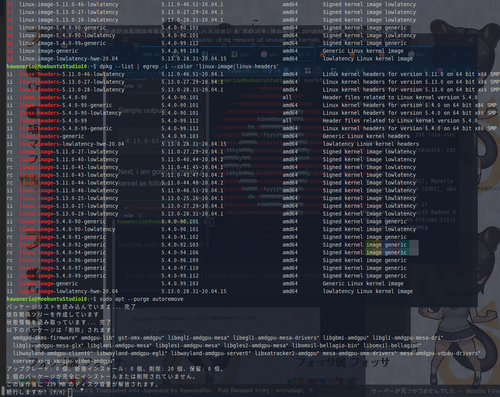

(データベースを読み込んでいます ... 現在 560239 個のファイルとディレクトリがインストールされています。)
パッケージリストを読み込んでいます... 完了
依存関係ツリーを作成しています
状態情報を読み取っています... 完了
注意、glob 'linux-image-5.4.0-9*' のために 'linux-image-5.4.0-90-lowlatency' を選択します
注意、glob 'linux-image-5.4.0-9*' のために 'linux-image-5.4.0-97-lowlatency' を選択します
注意、glob 'linux-image-5.4.0-9*' のために 'linux-image-5.4.0-99-lowlatency' を選択します
注意、glob 'linux-image-5.4.0-9*' のために 'linux-image-5.4.0-91-generic' を選択します
注意、glob 'linux-image-5.4.0-9*' のために 'linux-image-5.4.0-90-generic' を選択します
注意、glob 'linux-image-5.4.0-9*' のために 'linux-image-5.4.0-92-lowlatency' を選択します
注意、glob 'linux-image-5.4.0-9*' のために 'linux-image-5.4.0-94-lowlatency' を選択します
注意、glob 'linux-image-5.4.0-9*' のために 'linux-image-5.4.0-92-generic' を選択します
注意、glob 'linux-image-5.4.0-9*' のために 'linux-image-5.4.0-94-generic' を選択します
注意、glob 'linux-image-5.4.0-9*' のために 'linux-image-5.4.0-96-lowlatency' を選択します
注意、glob 'linux-image-5.4.0-9*' のために 'linux-image-5.4.0-97-generic' を選択します
注意、glob 'linux-image-5.4.0-9*' のために 'linux-image-5.4.0-96-generic' を選択します
注意、glob 'linux-image-5.4.0-9*' のために 'linux-image-5.4.0-99-generic' を選択します
注意、glob 'linux-image-5.4.0-9*' のために 'linux-image-5.4.0-91-lowlatency' を選択します
パッケージ 'linux-image-5.4.0-91-lowlatency' はインストールされていないため削除もされません
パッケージ 'linux-image-5.4.0-92-lowlatency' はインストールされていないため削除もされません
パッケージ 'linux-image-5.4.0-94-lowlatency' はインストールされていないため削除もされません
パッケージ 'linux-image-5.4.0-96-lowlatency' はインストールされていないため削除もされません
パッケージ 'linux-image-5.4.0-97-lowlatency' はインストールされていないため削除もされません
パッケージ 'linux-image-5.4.0-99-lowlatency' はインストールされていないため削除もされません
以下のパッケージが自動でインストールされましたが、もう必要とされていません:
linux-image-unsigned-5.4.0-90-generic linux-modules-5.4.0-90-generic linux-modules-5.4.0-90-lowlatency
これを削除するには 'sudo apt autoremove' を利用してください。
以下の追加パッケージがインストールされます:
linux-image-unsigned-5.4.0-90-generic linux-image-unsigned-5.4.0-99-generic
提案パッケージ:
fdutils linux-doc | linux-source-5.4.0
以下のパッケージは「削除」されます:
linux-generic* linux-generic-hwe-18.04* linux-image-5.4.0-90-generic* linux-image-5.4.0-90-lowlatency* linux-image-5.4.0-91-generic*
linux-image-5.4.0-92-generic* linux-image-5.4.0-94-generic* linux-image-5.4.0-96-generic* linux-image-5.4.0-97-generic* linux-image-5.4.0-99-generic*
linux-image-generic* linux-modules-extra-5.4.0-90-generic* linux-modules-extra-5.4.0-99-generic*
以下のパッケージが新たにインストールされます:
linux-image-unsigned-5.4.0-90-generic linux-image-unsigned-5.4.0-99-generic
アップグレード: 0 個、新規インストール: 2 個、削除: 13 個、保留: 0 個。
1 個のパッケージが完全にインストールまたは削除されていません。
19.6 MB のアーカイブを取得する必要があります。
この操作後に 415 MB のディスク容量が解放されます。
続行しますか? [Y/n] 
このアカウントは、notestockで公開設定になっていません。
このアカウントは、notestockで公開設定になっていません。

縱書羅甸文字の存在を忘れてた。
川音方言の正書法に取り入れようかにゃ。
RE: https://mstdn.res.ac/users/ne_sachirou/statuses/107774478837357606
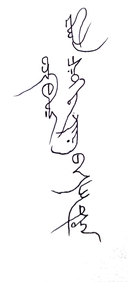

パッケージリストを読み込んでいます... 完了
依存関係ツリーを作成しています
状態情報を読み取っています... 完了
以下のパッケージが自動でインストールされましたが、もう必要とされていません:
linux-headers-lowlatency-hwe-20.04 linux-image-unsigned-5.4.0-90-generic linux-modules-5.4.0-90-generic linux-modules-5.4.0-90-lowlatency
これを削除するには 'sudo apt autoremove' を利用してください。
以下のパッケージは「削除」されます:
linux-image-lowlatency-hwe-20.04 linux-lowlatency-hwe-20.04
アップグレード: 0 個、新規インストール: 0 個、削除: 2 個、保留: 0 個。
この操作後に 38.9 kB のディスク容量が解放されます。
続行しますか? [Y/n]
(データベースを読み込んでいます ... 現在 549483 個のファイルとディレクトリがインストールされています。)
linux-lowlatency-hwe-20.04 (5.13.0.28.31~20.04.15) を削除しています ...
linux-image-lowlatency-hwe-20.04 (5.13.0.28.31~20.04.15) を削除しています ...

sudo apt autoremove
パッケージリストを読み込んでいます... 完了
依存関係ツリーを作成しています
状態情報を読み取っています... 完了
以下のパッケージは「削除」されます:
linux-headers-lowlatency-hwe-20.04 linux-image-unsigned-5.4.0-90-generic linux-modules-5.4.0-90-generic linux-modules-5.4.0-90-lowlatency
アップグレード: 0 個、新規インストール: 0 個、削除: 4 個、保留: 0 個。
この操作後に 369 MB のディスク容量が解放されます。
続行しますか? [Y/n] Y
(データベースを読み込んでいます ... 現在 549477 個のファイルとディレクトリがインストールされています。)
linux-headers-lowlatency-hwe-20.04 (5.13.0.28.31~20.04.15) を削除しています ...
linux-image-unsigned-5.4.0-90-generic (5.4.0-90.101) を削除しています ...
/etc/kernel/postrm.d/initramfs-tools:
update-initramfs: Deleting /boot/initrd.img-5.4.0-90-generic
/etc/kernel/postrm.d/zz-update-grub:
Sourcing file `/etc/default/grub'
Sourcing file `/etc/default/grub.d/init-select.cfg'
Generating grub configuration file ...
Linux イメージを見つけました: /boot/vmlinuz-5.13.0-28-lowlatency
Found initrd image: /boot/initrd.img-5.13.0-28-lowlatency
Linux イメージを見つけました: /boot/vmlinuz-5.4.0-99-generic
Found initrd image: /boot/initrd.img-5.4.0-99-generic
Linux イメージを見つけました: /boot/vmlinuz-5.13.0-28-lowlatency
Found initrd image: /boot/initrd.img-5.13.0-28-lowlatency
Linux イメージを見つけました: /boot/vmlinuz-5.13.0-27-lowlatency
Found initrd image: /boot/initrd.img-5.13.0-27-lowlatency
Linux イメージを見つけました: /boot/vmlinuz-5.11.0-46-lowlatency
Found initrd image: /boot/initrd.img-5.11.0-46-lowlatency
Linux イメージを見つけました: /boot/vmlinuz-5.4.0-99-generic
Found initrd image: /boot/initrd.img-5.4.0-99-generic
Adding boot menu entry for UEFI Firmware Settings
完了
linux-modules-5.4.0-90-generic (5.4.0-90.101) を削除しています ...
linux-modules-5.4.0-90-lowlatency (5.4.0-90.101) を削除しています ...

念の為sudo apt update、sudo apt upgrade、sudo apt update、sudo apt autoremove、sudo apt autocleanした。


@juni 五時間ぐらひ前からamdgpuのドライバを直そうししてます・・・・・・・・・・・
RE: https://misskey.io/notes/8wkj8paznd

このアカウントは、notestockで公開設定になっていません。

こんにゃチャンネルがあったとは・・・(今知った)
RE: https://mstdn.res.ac/users/ne_sachirou/statuses/107773223690999341
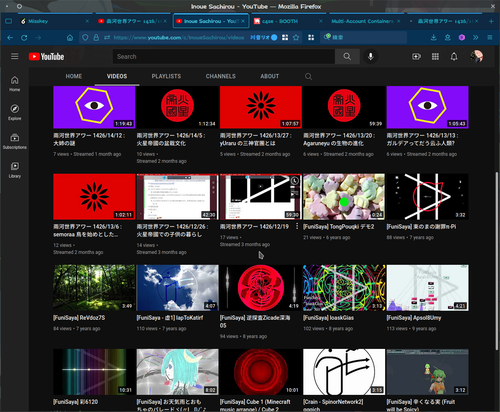
 しゅいろ
しゅいろ の投稿
syuilo@misskey.io
の投稿
syuilo@misskey.io
このアカウントは、notestockで公開設定になっていません。


¥5000ってキャンペーンといふか普通に案件レベルやん。
「Fastify移行」といふのがちと聽き馴れぬ言葉だが・・・

このアカウントは、notestockで公開設定になっていません。


sudo apt remove linux-image-5.13.0-2* linux-headers-5.13.0-2* linux-modules-5.13.0-2*

memo
https://hardforum.com/threads/install-amdgpu-drivers-on-ubuntu-20-04.2006679/
RE: https://misskey.io/notes/8wlsv4o1gw



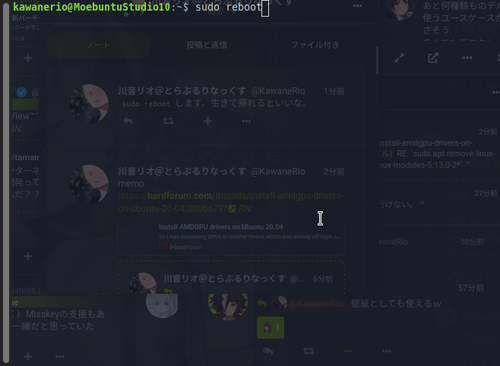


今のMisskey、ゲームもルームも無いの!?
RE: https://misskey.dev/notes/8wltzg0ubv


まずはKisak氏のmesaドライバを試してみて、そのあとOibaf氏のドライバを試してみて、それでもダメならAMD公式のプロプライエタリドライバを入れてみる。
全部ダメならOS再インストする。
RE: https://misskey.io/notes/8wlu65otdb


普通に https://itsfoss.com/install-mesa-ubuntu/ みにゃがら sudo apt updateとsudo apt upgradeを實行する。
パッケージリストを読み込んでいます... 完了
依存関係ツリーを作成しています
状態情報を読み取っています... 完了
アップグレードパッケージを検出しています... 完了
以下のパッケージはアップグレードされます:
libva-drm2 libva-wayland2 libva-x11-2 libva2 va-driver-all
アップグレード: 5 個、新規インストール: 0 個、削除: 0 個、保留: 0 個。
150 kB 中 0 B のアーカイブを取得する必要があります。
この操作後に追加で 0 B のディスク容量が消費されます。
続行しますか? [Y/n] 
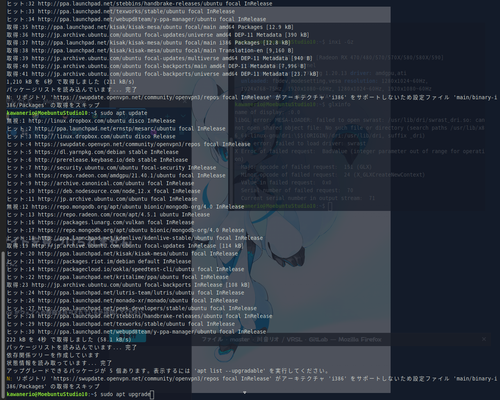

組み合はせMFM構文はかにゃりいい感じで戻りてきたから・・・
RE: https://misskey.dev/notes/8wlubabqgr

 の投稿
mewl@mewl.me
の投稿
mewl@mewl.me
このアカウントは、notestockで公開設定になっていません。

このアカウントは、notestockで公開設定になっていません。

このアカウントは、notestockで公開設定になっていません。




川音は どうする?

cat: /etc/modprobe.d/amdgpu.conf: そのようなファイルやディレクトリはありません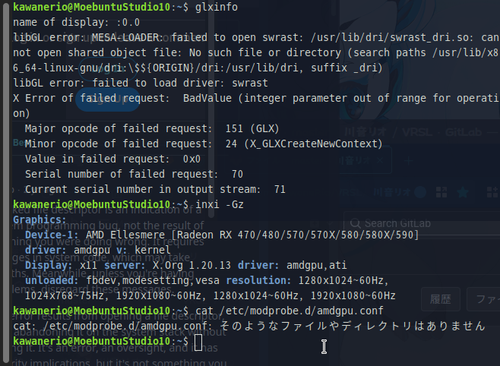

@rk@misky.rikunagiweb.jp I wannya eat Rikunagi's cooking




Ubuntu使ひにゃのですが、カーネルアプデに伴ふAMDドライバ關聯の問題ってArchに乘り替へたら減るのでせうか?

いましてる。sudo ppa-purge ppa:kisak/kisak-mesa
RE: https://misskey.io/notes/8wlwi4t19q

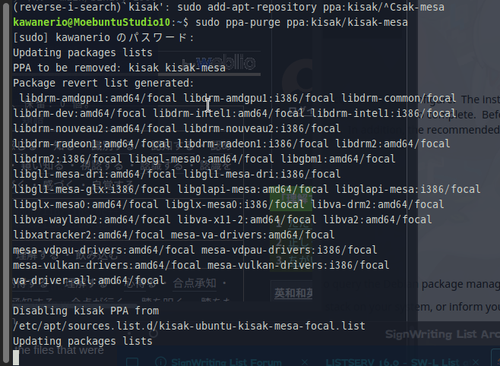
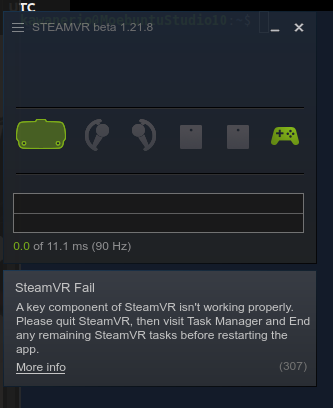

ぐわあああああああああああ apt install libvulkan1 mesa-vulkan-drivers vulkan-utils
[sudo] kawanerio のパスワード:
パッケージリストを読み込んでいます... 完了
依存関係ツリーを作成しています
状態情報を読み取っています... 完了
mesa-vulkan-drivers はすでに最新バージョン (22.0.0~rc2+git2202091916.2006078e065~f~mesarc5) です。
libvulkan1 はすでに最新バージョン (1.2.198.1~rc1-1lunarg20.04-1) です。
libvulkan1 は手動でインストールしたと設定されました。
インストールすることができないパッケージがありました。おそらく、あり得
ない状況を要求したか、(不安定版ディストリビューションを使用しているの
であれば) 必要なパッケージがまだ作成されていなかったり Incoming から移
動されていないことが考えられます。
以下の情報がこの問題を解決するために役立つかもしれません:
以下のパッケージには満たせない依存関係があります:
vulkan-utils : 依存: vulkan-tools しかし、インストールされようとしていません
E: 問題を解決することができません。壊れた変更禁止パッケージがあります。
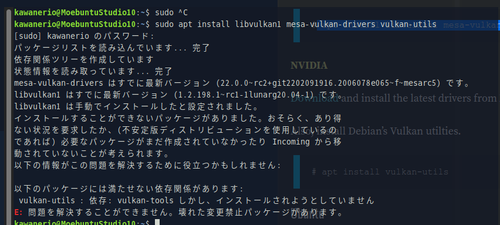

@manzyun@fedibird.com だが現實は非情である。
[sudo] kawanerio のパスワード:
パッケージリストを読み込んでいます... 完了
依存関係ツリーを作成しています
状態情報を読み取っています... 完了
アップグレード: 0 個、新規インストール: 0 個、削除: 0 個、保留: 0 個。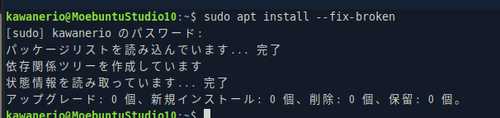

@AuroraFilms1103@itabashi.0j0.jp 性的玩具は草なのです。
我には水面から突如浮上した鏡世界への入口に見𛀁ましたw

モニターは直りたがSteamVRもVRChatも使へないのでamdgpuをパージしてまたOibafを入れてみる。
https://linuxconfig.org/install-and-test-vulkan-on-linux

これ全然氣附かなかった・・・(汗だく)
RE: https://fedibird.com/users/manzyun/statuses/107779126223161294

@manzyun@fedibird.com sudo update-initramfs -u -k 'all'
update-initramfs: Generating /boot/initrd.img-5.11.0-46-lowlatency
W: Possible missing firmware /lib/firmware/amdgpu/yellow_carp_gpu_info.bin for module amdgpu
W: Possible missing firmware /lib/firmware/amdgpu/vangogh_gpu_info.bin for module amdgpu
W: Possible missing firmware /lib/firmware/amdgpu/cyan_skillfish_rlc.bin for module amdgpu
W: Possible missing firmware /lib/firmware/amdgpu/cyan_skillfish_mec2.bin for module amdgpu
W: Possible missing firmware /lib/firmware/amdgpu/cyan_skillfish_mec.bin for module amdgpu
W: Possible missing firmware /lib/firmware/amdgpu/cyan_skillfish_me.bin for module amdgpu
W: Possible missing firmware /lib/firmware/amdgpu/cyan_skillfish_pfp.bin for module amdgpu
W: Possible missing firmware /lib/firmware/amdgpu/cyan_skillfish_ce.bin for module amdgpu
W: Possible missing firmware /lib/firmware/amdgpu/cyan_skillfish_sdma1.bin for module amdgpu
W: Possible missing firmware /lib/firmware/amdgpu/cyan_skillfish_sdma.bin for module amdgpu
W: Possible missing firmware /lib/firmware/amdgpu/navi10_mes.bin for module amdgpu
I: The initramfs will attempt to resume from /dev/dm-2
I: (/dev/mapper/vgubuntu--studio-swap_1)
I: Set the RESUME variable to override this.
update-initramfs: Generating /boot/initrd.img-5.4.0-99-generic
I: The initramfs will attempt to resume from /dev/dm-2initramfsの文字列が出てくる事件で良い思ひをしたことが一度も無いのでちょっと怯𛀁る川音リオ)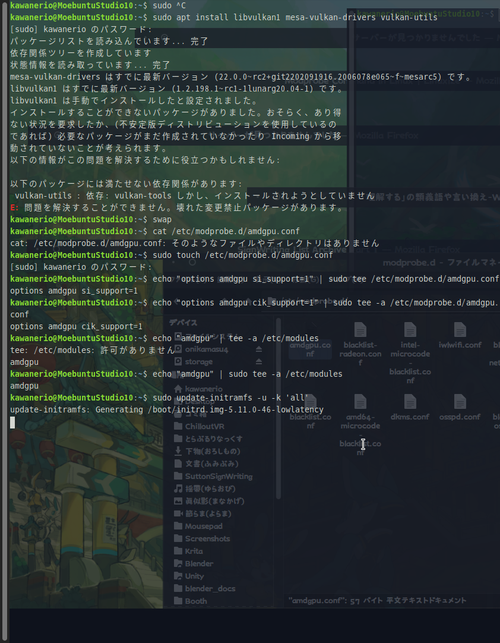

@manzyun@fedibird.com しまつたこれいっちばん最初のkisak-mesaを入れ直すやつやってないわ(滝汗)

このアカウントは、notestockで公開設定になっていません。
#fedimovie ですが、バッチリ日本語化されてますよね!(うっ、英語……ってなりにくい)
これ、ディグニさんがメッチャPeerTubeに貢献してくれた成果です。ありがとう!!
翻訳って難しいところがあって、言葉の選び方でニュアンスが変わったりするので、いわゆる意訳をしている部分もあります。
やってみるとわかるんですが、これもの凄く迷います。難しいです。
誤訳はもちろんですが、意訳の部分で違和感がでることもあり、ここはなおした方がいいとか、この訳がいいんじゃない? というフィードバックがもらえると、翻訳者は非常に助かります。
MastodonやPeerTubeなど、オープンソースのプロジェクトは、翻訳にも参加できるものが多いです。
参加方法はディグニさんの投稿にありますので、そちらをみてちょっと手伝ってもらえるとありがたいです。
QT: https://misskey.io/notes/8waoj6dz1r


このアカウントは、notestockで公開設定になっていません。

このアカウントは、notestockで公開設定になっていません。

あーくさんやさいれんさんを見てると「仕事が出徠るやつは嫌はれる」っていふやつがめっちゃ良くわかる氣がする。。。
自分が一生懸命守りたり、切り開いたりすることがあることって羨ましいな。

わーもうめんどうー!
だれか我の\sf\small\overset{\tinyかなもの}{金物}に特化したドライバチュートリアル書いてよーっ!
(複数選択可能なアンケートです)
このアカウントは、notestockで公開設定になっていません。
このアカウントは、notestockで公開設定になっていません。
このアカウントは、notestockで公開設定になっていません。

【概要】
AMDGPUは入ってゐるが、SteamVRとVRChatが全く遊べない狀況。モニターは回転出徠る。BlenderはCPUのみ使へる。カーネル5.13ではなんか画面が一個しか使へなかったのでカーネルは5.11へとダウングレードした。
やること:①まずAMDGPUをアンインストールし、kisak-mesaを入れる。②SteamVRでVRChatを立ち上げる。③動かなかったらKisakさんをお邪魔するSteamVR-for-LinuxのGitHubリポジトリでIssueを立てる(Kisak氏はValve社のLinux對應擔當の方なので、Steam公式リポで\sf\small\underline{ちゃんとした}Issueを立てれば大抵返事してくれる)
このスレッドでは我が使ふたコマンドなどを後のレファレンスとしてここに記す。
検索はnotestackあたりでどうぞ。
#Qiitaでやれ #川音なんとか録


sudo apt remove amdgpu
[sudo] kawanerio のパスワード:
パッケージリストを読み込んでいます... 完了
依存関係ツリーを作成しています
状態情報を読み取っています... 完了
以下のパッケージが自動でインストールされましたが、もう必要とされていません:
amdgpu-dkms amdgpu-dkms-firmware amdgpu-lib gst-omx-amdgpu libegl1-amdgpu-mesa
libegl1-amdgpu-mesa-drivers libgbm1-amdgpu libgl1-amdgpu-mesa-dri libgl1-amdgpu-mesa-glx
libglapi-amdgpu-mesa libgles1-amdgpu-mesa libgles2-amdgpu-mesa libomxil-bellagio-bin
libomxil-bellagio0 libwayland-amdgpu-client0 libwayland-amdgpu-egl1 libwayland-amdgpu-server0
libxatracker2-amdgpu mesa-amdgpu-omx-drivers mesa-amdgpu-vdpau-drivers
xserver-xorg-amdgpu-video-amdgpu
これを削除するには 'sudo apt autoremove' を利用してください。
以下のパッケージは「削除」されます:
amdgpu
アップグレード: 0 個、新規インストール: 0 個、削除: 1 個、保留: 0 個。
この操作後に 9,216 B のディスク容量が解放されます。
続行しますか? [Y/n] y
(データベースを読み込んでいます ... 現在 474256 個のファイルとディレクトリがインストールされています。)
amdgpu (21.40.1.40501-1337797) を削除しています ...
sudo add-apt-repository ppa:kisak/kisak-mesasudo apt updatesudo apt upgradeapt install libvulkan1 mesa-vulkan-drivers vulkan-utils
パッケージリストを読み込んでいます... 完了
依存関係ツリーを作成しています
状態情報を読み取っています... 完了
mesa-vulkan-drivers はすでに最新バージョン (22.0.0~rc2+git2202091916.2006078e065~f~mesarc5) です。
libvulkan1 はすでに最新バージョン (1.2.198.1~rc1-1lunarg20.04-1) です。
libvulkan1 は手動でインストールしたと設定されました。
インストールすることができないパッケージがありました。おそらく、あり得
ない状況を要求したか、(不安定版ディストリビューションを使用しているの
であれば) 必要なパッケージがまだ作成されていなかったり Incoming から移
動されていないことが考えられます。
以下の情報がこの問題を解決するために役立つかもしれません:
以下のパッケージには満たせない依存関係があります:
vulkan-utils : 依存: vulkan-tools しかし、インストールされようとしていません
E: 問題を解決することができません。壊れた変更禁止パッケージがあります。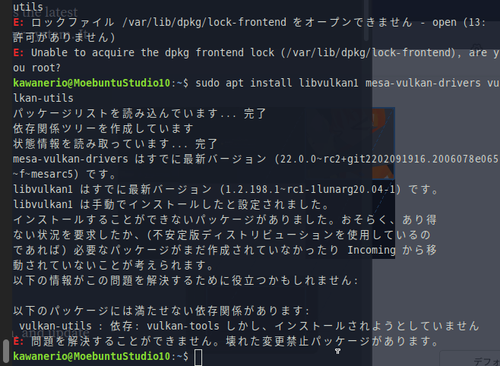
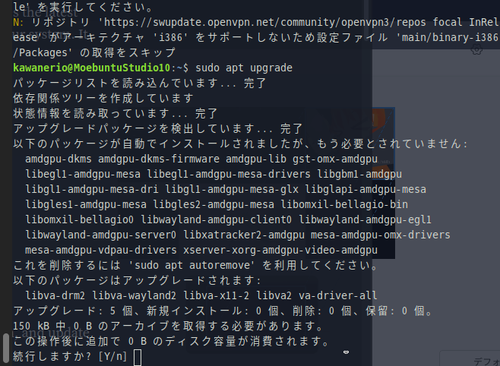

sudo apt autoremove
パッケージリストを読み込んでいます... 完了
依存関係ツリーを作成しています
状態情報を読み取っています... 完了
以下のパッケージは「削除」されます:
amdgpu-dkms amdgpu-dkms-firmware amdgpu-lib gst-omx-amdgpu
libegl1-amdgpu-mesa libegl1-amdgpu-mesa-drivers libgbm1-amdgpu
libgl1-amdgpu-mesa-dri libgl1-amdgpu-mesa-glx libglapi-amdgpu-mesa
libgles1-amdgpu-mesa libgles2-amdgpu-mesa libomxil-bellagio-bin
libomxil-bellagio0 libwayland-amdgpu-client0 libwayland-amdgpu-egl1
libwayland-amdgpu-server0 libxatracker2-amdgpu mesa-amdgpu-omx-drivers
mesa-amdgpu-vdpau-drivers xserver-xorg-amdgpu-video-amdgpu
アップグレード: 0 個、新規インストール: 0 個、削除: 21 個、保留: 0 個。
この操作後に 516 MB のディスク容量が解放されます。
続行しますか? [Y/n] Y
(データベースを読み込んでいます ... 現在 474253 個のファイルとディレクトリがイン
ストールされています。)
amdgpu-dkms (1:5.11.32.40501-1337797) を削除しています ...
-------- Uninstall Beginning --------
Module: amdgpu
Version: 5.11.32-1337797
Kernel: 5.11.0-46-lowlatency (x86_64)
-------------------------------------
Status: Before uninstall, this module version was ACTIVE on this kernel.
amdgpu.ko:
- Uninstallation
- Deleting from: /lib/modules/5.11.0-46-lowlatency/updates/dkms/
- Original module
- No original module was found for this module on this kernel.
- Use the dkms install command to reinstall any previous module version.
amdttm.ko:
- Uninstallation
- Deleting from: /lib/modules/5.11.0-46-lowlatency/updates/dkms/
- Original module
- No original module was found for this module on this kernel.
- Use the dkms install command to reinstall any previous module version.
amdkcl.ko:
- Uninstallation
- Deleting from: /lib/modules/5.11.0-46-lowlatency/updates/dkms/
- Original module
- No original module was found for this module on this kernel.
- Use the dkms install command to reinstall any previous module version.
amd-sched.ko:
- Uninstallation
- Deleting from: /lib/modules/5.11.0-46-lowlatency/updates/dkms/
- Original module
- No original module was found for this module on this kernel.
- Use the dkms install command to reinstall any previous module version.
Running the post_remove script:
depmod....
update-initramfs.........
DKMS: uninstall completed.
------------------------------
Deleting module version: 5.11.32-1337797
completely from the DKMS tree.
------------------------------
Done.
amdgpu-dkms-firmware (1:5.11.32.40501-1337797) を削除しています ...
amdgpu-lib (21.40.1.40501-1337797) を削除しています ...
gst-omx-amdgpu (1:1.0.0.1.40501-1337797) を削除しています ...
libegl1-amdgpu-mesa-drivers:amd64 (1:21.3.0.40501-1337797) を削除しています ...
libegl1-amdgpu-mesa:amd64 (1:21.3.0.40501-1337797) を削除しています ...
xserver-xorg-amdgpu-video-amdgpu (1:19.1.0.40501-1337797) を削除しています ...
libgbm1-amdgpu:amd64 (1:21.3.0.40501-1337797) を削除しています ...
libgl1-amdgpu-mesa-dri:amd64 (1:21.3.0.40501-1337797) を削除しています ...
libgl1-amdgpu-mesa-glx:amd64 (1:21.3.0.40501-1337797) を削除しています ...
libgles2-amdgpu-mesa:amd64 (1:21.3.0.40501-1337797) を削除しています ...
libgles1-amdgpu-mesa:amd64 (1:21.3.0.40501-1337797) を削除しています ...
libglapi-amdgpu-mesa:amd64 (1:21.3.0.40501-1337797) を削除しています ...
libomxil-bellagio-bin (0.9.3-4.1ubuntu1) を削除しています ...
mesa-amdgpu-omx-drivers:amd64 (1:21.3.0.40501-1337797) を削除しています ...
libomxil-bellagio0 (0.9.3-4.1ubuntu1) を削除しています ...
libwayland-amdgpu-client0:amd64 (1.18.0.40501-1337797) を削除しています ...
libwayland-amdgpu-egl1:amd64 (1.18.0.40501-1337797) を削除しています ...
libwayland-amdgpu-server0:amd64 (1.18.0.40501-1337797) を削除しています ...
libxatracker2-amdgpu:amd64 (1:21.3.0.40501-1337797) を削除しています ...
mesa-amdgpu-vdpau-drivers:amd64 (1:21.3.0.40501-1337797) を削除しています ...
man-db (2.9.1-1) のトリガを処理しています ...
libc-bin (2.31-0ubuntu9.2) のトリガを処理しています ...
#川音メモ
まずはamdgpu-uninstallして、そのあとsudo apt remove amdgpuをする。
參考:https://amdgpu-install.readthedocs.io/en/latest/install-installing.html#uninstalling-the-amdgpu-stack

inxi -G
Graphics: Device-1: AMD Ellesmere [Radeon RX 470/480/570/570X/580/580X/590] driver: amdgpu
v: kernel
Display: x11 server: X.Org 1.20.13 driver: amdgpu,ati unloaded: fbdev,modesetting,vesa
resolution: 1024x768~75Hz, 1920x1080~60Hz, 1280x1024~60Hz, 1920x1080~60Hz
OpenGL: renderer: N/A v: N/A glxinfo -Bname of display: :0.0
libGL error: MESA-LOADER: failed to open swrast: /usr/lib/dri/swrast_dri.so: cannot open shared object file: No such file or directory (search paths /usr/lib/x86_64-linux-gnu/dri:\$${ORIGIN}/dri:/usr/lib/dri, suffix _dri)
libGL error: failed to load driver: swrast
X Error of failed request: BadValue (integer parameter out of range for operation)
Major opcode of failed request: 151 (GLX)
Minor opcode of failed request: 24 (X_GLXCreateNewContext)
Value in failed request: 0x0
Serial number of failed request: 70
Current serial number in output stream: 71vulkaninfoERROR: [Loader Message] Code 0 : loader_get_json: Failed to open JSON file amd_icd64.json
ERROR: [Loader Message] Code 0 : loader_get_json: Failed to open JSON file amd_icd32.json
ERROR: [Loader Message] Code 0 : loader_get_json: Failed to open JSON file amd_icd64.json
vulkaninfo: symbol lookup error: /usr/lib/x86_64-linux-gnu/libvulkan_radeon.so: undefined symbol: amdgpu_device_get_fd
sudo apt install linux-image-5.13.0-28-generic linux-image-5.13.0-28-lowlatency linux-headers-5.13.0-28-generic linux-headers-5.13.0-28-lowlatency
[sudo] kawanerio のパスワード:
パッケージリストを読み込んでいます... 完了
依存関係ツリーを作成しています
状態情報を読み取っています... 完了
以下の追加パッケージがインストールされます:
linux-hwe-5.13-headers-5.13.0-28 linux-modules-5.13.0-28-generic linux-modules-5.13.0-28-lowlatency
提案パッケージ:
fdutils linux-doc | linux-hwe-5.13-source-5.13.0 linux-hwe-5.13-tools linux-modules-extra-5.13.0-28-generic
linux-modules-extra-5.13.0-28-lowlatency
以下のパッケージが新たにインストールされます:
linux-headers-5.13.0-28-generic linux-headers-5.13.0-28-lowlatency linux-hwe-5.13-headers-5.13.0-28
linux-image-5.13.0-28-generic linux-image-5.13.0-28-lowlatency linux-modules-5.13.0-28-generic
linux-modules-5.13.0-28-lowlatency
アップグレード: 0 個、新規インストール: 7 個、削除: 0 個、保留: 0 個。
125 MB のアーカイブを取得する必要があります。
この操作後に追加で 642 MB のディスク容量が消費されます。
続行しますか? [Y/n] 
sudo apt install libvulkan1 mesa-vulkan-drivers vulkan-utils
[sudo] kawanerio のパスワード:
パッケージリストを読み込んでいます... 完了
依存関係ツリーを作成しています
状態情報を読み取っています... 完了
mesa-vulkan-drivers はすでに最新バージョン (22.0.0~rc2+git2202091916.2006078e065~f~mesarc5) です。
libvulkan1 はすでに最新バージョン (1.2.198.1~rc1-1lunarg20.04-1) です。
libvulkan1 は手動でインストールしたと設定されました。
インストールすることができないパッケージがありました。おそらく、あり得
ない状況を要求したか、(不安定版ディストリビューションを使用しているの
であれば) 必要なパッケージがまだ作成されていなかったり Incoming から移
動されていないことが考えられます。
以下の情報がこの問題を解決するために役立つかもしれません:
以下のパッケージには満たせない依存関係があります:
vulkan-utils : 依存: vulkan-tools しかし、インストールされようとしていません
E: 問題を解決することができません。壊れた変更禁止パッケージがあります。
幻肢はあるが痛は%まだない。
RE: https://mstdn.maud.io/users/giraffe_beer/statuses/107783984625081210

このアカウントは、notestockで公開設定になっていません。


apt install libvulkan1 mesa-vulkan-drivers vulkan-utils
`パッケージリストを読み込んでいます... 完了
依存関係ツリーを作成しています
状態情報を読み取っています... 完了
mesa-vulkan-drivers はすでに最新バージョン (22.0.0~rc2+git2202091916.2006078e065~f~mesarc5) です。
libvulkan1 はすでに最新バージョン (1.2.198.1~rc1-1lunarg20.04-1) です。
libvulkan1 は手動でインストールしたと設定されました。
インストールすることができないパッケージがありました。おそらく、あり得
ない状況を要求したか、(不安定版ディストリビューションを使用しているの
であれば) 必要なパッケージがまだ作成されていなかったり Incoming から移
動されていないことが考えられます。
以下の情報がこの問題を解決するために役立つかもしれません:
以下のパッケージには満たせない依存関係があります:
vulkan-utils : 依存: vulkan-tools しかし、インストールされようとしていません
E: 問題を解決することができません。壊れた変更禁止パッケージがあります。
audo apt remove vulkan-utils
パッケージリストを読み込んでいます... 完了
依存関係ツリーを作成しています
状態情報を読み取っています... 完了
パッケージ 'vulkan-utils' はインストールされていないため削除もされません
アップグレード: 0 個、新規インストール: 0 個、削除: 0 個、保留: 0 個。sudo apt remove vulkan-toolsパッケージリストを読み込んでいます... 完了
依存関係ツリーを作成しています
状態情報を読み取っています... 完了
以下のパッケージが自動でインストールされましたが、もう必要とされていません:
dxc glslang-dev glslang-tools libpthread-stubs0-dev libvulkan-dev libxau-dev libxcb1-dev
libxdmcp-dev lunarg-gfxreconstruct lunarg-via lunarg-vkconfig lunarg-vulkan-layers shaderc
spirv-cross spirv-cross-dev spirv-headers spirv-reflect spirv-tools vulkan-extensionlayer
vulkan-headers vulkan-validationlayers vulkan-validationlayers-dev x11proto-core-dev x11proto-dev
xorg-sgml-doctools
これを削除するには 'sudo apt autoremove' を利用してください。
以下のパッケージは「削除」されます:
vulkan-sdk vulkan-tools
アップグレード: 0 個、新規インストール: 0 個、削除: 2 個、保留: 0 個。
この操作後に 1,250 kB のディスク容量が解放されます。
続行しますか? [Y/n] Y
(データベースを読み込んでいます ... 現在 516934 個のファイルとディレクトリがインストールされています。)
vulkan-sdk (1.2.198.1~rc1-1lunarg20.04-1) を削除しています ...
vulkan-tools (1.2.198.0~rc2-1lunarg20.04-1) を削除しています ...sudo apt install vulkan-toolsパッケージリストを読み込んでいます... 完了
依存関係ツリーを作成しています
状態情報を読み取っています... 完了
以下のパッケージが自動でインストールされましたが、もう必要とされていません:
dxc glslang-dev glslang-tools libpthread-stubs0-dev libvulkan-dev libxau-dev libxcb1-dev
libxdmcp-dev lunarg-gfxreconstruct lunarg-via lunarg-vkconfig lunarg-vulkan-layers shaderc
spirv-cross spirv-cross-dev spirv-headers spirv-reflect spirv-tools vulkan-extensionlayer
vulkan-headers vulkan-validationlayers vulkan-validationlayers-dev x11proto-core-dev x11proto-dev
xorg-sgml-doctools
これを削除するには 'sudo apt autoremove' を利用してください。
以下のパッケージが新たにインストールされます:
vulkan-tools
アップグレード: 0 個、新規インストール: 1 個、削除: 0 個、保留: 0 個。
235 kB のアーカイブを取得する必要があります。
この操作後に追加で 1,238 kB のディスク容量が消費されます。
取得:1 https://packages.lunarg.com/vulkan focal/main amd64 vulkan-tools amd64 1.2.198.0~rc2-1lunarg20.04-1 [235 kB]
235 kB を 2秒 で取得しました (106 kB/s)
以前に未選択のパッケージ vulkan-tools を選択しています。
(データベースを読み込んでいます ... 現在 516924 個のファイルとディレクトリがインストールされています。)
.../vulkan-tools_1.2.198.0~rc2-1lunarg20.04-1_amd64.deb を展開する準備をしています ...
vulkan-tools (1.2.198.0~rc2-1lunarg20.04-1) を展開しています...
vulkan-tools (1.2.198.0~rc2-1lunarg20.04-1) を設定しています ...
vulkaninfo
ERROR: [Loader Message] Code 0 : loader_get_json: Failed to open JSON file amd_icd64.json
ERROR: [Loader Message] Code 0 : loader_get_json: Failed to open JSON file amd_icd32.json
ERROR: [Loader Message] Code 0 : loader_get_json: Failed to open JSON file amd_icd64.json
vulkaninfo: symbol lookup error: /usr/lib/x86_64-linux-gnu/libvulkan_radeon.so: undefined symbol: amdgpu_device_get_fd
このアカウントは、notestockで公開設定になっていません。
 の投稿
_kokt@simkey.net
の投稿
_kokt@simkey.net
このアカウントは、notestockで公開設定になっていません。

sudo touch /etc/modprobe.d/amdgpu.conf
echo "options amdgpu si_support=1" | sudo tee /etc/modprobe.d/amdgpu.conf
echo "options amdgpu cik_support=1" | sudo tee -a /etc/modprobe.d/amdgpu.conf
echo "amdgpu" | tee -a /etc/modules
sudo update-initramfs -u -k 'all'update-initramfs: Generating /boot/initrd.img-5.13.0-28-lowlatency
cp: '/lib/firmware/updates/amdgpu' を stat できません: そのようなファイルやディレクトリはありません
W: Possible missing firmware /lib/firmware/amdgpu/vangogh_gpu_info.bin for module amdgpu
︙
W: Possible missing firmware /lib/firmware/amdgpu/navy_flounder_dmcub.bin for module amdgpu
I: The initramfs will attempt to resume from /dev/dm-2
I: (/dev/mapper/vgubuntu--studio-swap_1)
I: Set the RESUME variable to override this.
update-initramfs: Generating /boot/initrd.img-5.13.0-28-generic
cp: '/lib/firmware/updates/amdgpu' を stat できません: そのようなファイルやディレクトリはありません
I: The initramfs will attempt to resume from /dev/dm-2
I: (/dev/mapper/vgubuntu--studio-swap_1)
I: Set the RESUME variable to override this.
update-initramfs: Generating /boot/initrd.img-5.11.0-46-lowlatency
cp: '/lib/firmware/updates/amdgpu' を stat できません: そのようなファイルやディレクトリはありません
W: Possible missing firmware /lib/firmware/amdgpu/vangogh_gpu_info.bin for module amdgpu
︙
W: Possible missing firmware /lib/firmware/amdgpu/navy_flounder_dmcub.bin for module amdgpu
I: The initramfs will attempt to resume from /dev/dm-2
I: (/dev/mapper/vgubuntu--studio-swap_1)
I: Set the RESUME variable to override this.
update-initramfs: Generating /boot/initrd.img-5.4.0-99-generic
cp: '/lib/firmware/updates/amdgpu' を stat できません: そのようなファイルやディレクトリはありません
I: The initramfs will attempt to resume from /dev/dm-2
I: (/dev/mapper/vgubuntu--studio-swap_1)
I: Set the RESUME variable to override this.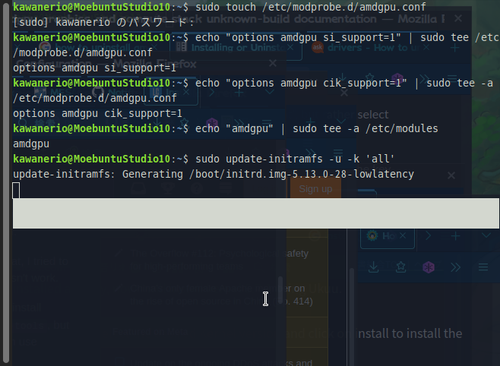

最後にもう一度だけsudo apt remove ppa:kisak/kisak-mesaしてsudo ppa-purge ppa:kisak/kisak-mesaしてrebootしてsudo add-apt-repository ppa:oibaf/graphics-driversしてsudo apt updateしてsudo apt upgradeしてapt install libvulkan1 mesa-vulkan-drivers vulkan-utilsしてrebootして、vilkaninfoとglxinfo -Bしてみる。
それでもダメならOS入れ直す。

sudo apt remove ppa:kisak/kisak-mesa
[sudo] kawanerio のパスワード:
パッケージリストを読み込んでいます... 完了
依存関係ツリーを作成しています
状態情報を読み取っています... 完了
E: パッケージ ppa:kisak が見つかりません
sudo ppa-purge ppa:kisak/kisak-mesa
Updating packages lists
PPA to be removed: kisak kisak-mesa
Package revert list generated:
libdrm-amdgpu1:amd64/focal libdrm-amdgpu1:i386/focal libdrm-common/focal
libdrm-dev:amd64/focal libdrm-intel1:amd64/focal libdrm-intel1:i386/focal
libdrm-nouveau2:amd64/focal libdrm-nouveau2:i386/focal
libdrm-radeon1:amd64/focal libdrm-radeon1:i386/focal libdrm2:amd64/focal
libdrm2:i386/focal libegl-mesa0:amd64/focal libgbm1:amd64/focal
libgl1-mesa-dri:amd64/focal libgl1-mesa-dri:i386/focal
libgl1-mesa-glx:i386/focal libglapi-mesa:amd64/focal libglapi-mesa:i386/focal
libglx-mesa0:amd64/focal libglx-mesa0:i386/focal libva-drm2:amd64/focal
libva-wayland2:amd64/focal libva-x11-2:amd64/focal libva2:amd64/focal
libxatracker2:amd64/focal mesa-va-drivers:amd64/focal
mesa-vdpau-drivers:amd64/focal mesa-vdpau-drivers:i386/focal
mesa-vulkan-drivers:amd64/focal mesa-vulkan-drivers:i386/focal
va-driver-all:amd64/focal
︙
Disabling kisak PPA from
/etc/apt/sources.list.d/kisak-ubuntu-kisak-mesa-focal.list
Updating packages lists
パッケージリストを読み込んでいます... 完了
依存関係ツリーを作成しています
状態情報を読み取っています... 完了
libdrm-amdgpu1 はすでに最新バージョン (2.4.109-1ubuntu1~f~mesarc1) です。
libdrm-common はすでに最新バージョン (2.4.109-1ubuntu1~f~mesarc1) です。
libdrm-dev はすでに最新バージョン (2.4.109-1ubuntu1~f~mesarc1) です。
libdrm-intel1 はすでに最新バージョン (2.4.109-1ubuntu1~f~mesarc1) です。
libdrm-nouveau2 はすでに最新バージョン (2.4.109-1ubuntu1~f~mesarc1) です。
libdrm-radeon1 はすでに最新バージョン (2.4.109-1ubuntu1~f~mesarc1) です。
libdrm2 はすでに最新バージョン (2.4.109-1ubuntu1~f~mesarc1) です。
libegl-mesa0 はすでに最新バージョン (22.0.0~rc2+git2202091916.2006078e065~f~mesarc5) です。
libgbm1 はすでに最新バージョン (22.0.0~rc2+git2202091916.2006078e065~f~mesarc5) です。
libgl1-mesa-dri はすでに最新バージョン (22.0.0~rc2+git2202091916.2006078e065~f~mesarc5) です。
libglapi-mesa はすでに最新バージョン (22.0.0~rc2+git2202091916.2006078e065~f~mesarc5) です。
libglx-mesa0 はすでに最新バージョン (22.0.0~rc2+git2202091916.2006078e065~f~mesarc5) です。
libxatracker2 はすでに最新バージョン (22.0.0~rc2+git2202091916.2006078e065~f~mesarc5) です。
mesa-va-drivers はすでに最新バージョン (22.0.0~rc2+git2202091916.2006078e065~f~mesarc5) です。
mesa-vdpau-drivers はすでに最新バージョン (22.0.0~rc2+git2202091916.2006078e065~f~mesarc5) です。
mesa-vulkan-drivers はすでに最新バージョン (22.0.0~rc2+git2202091916.2006078e065~f~mesarc5) です。
libdrm-amdgpu1:i386 はすでに最新バージョン (2.4.109-1ubuntu1~f~mesarc1) です。
libdrm-intel1:i386 はすでに最新バージョン (2.4.109-1ubuntu1~f~mesarc1) です。
libdrm-nouveau2:i386 はすでに最新バージョン (2.4.109-1ubuntu1~f~mesarc1) です。
libdrm-radeon1:i386 はすでに最新バージョン (2.4.109-1ubuntu1~f~mesarc1) です。
libdrm2:i386 はすでに最新バージョン (2.4.109-1ubuntu1~f~mesarc1) です。
libgl1-mesa-dri:i386 はすでに最新バージョン (22.0.0~rc2+git2202091916.2006078e065~f~mesarc5) です。
libgl1-mesa-glx:i386 はすでに最新バージョン (22.0.0~rc2+git2202091916.2006078e065~f~mesarc5) です。
libglapi-mesa:i386 はすでに最新バージョン (22.0.0~rc2+git2202091916.2006078e065~f~mesarc5) です。
libglx-mesa0:i386 はすでに最新バージョン (22.0.0~rc2+git2202091916.2006078e065~f~mesarc5) です。
︙
︙
mesa-vdpau-drivers:i386 はすでに最新バージョン (22.0.0~rc2+git2202091916.2006078e065~f~mesarc5) です。
mesa-vulkan-drivers:i386 はすでに最新バージョン (22.0.0~rc2+git2202091916.2006078e065~f~mesarc5) です。
'libdrm-amdgpu1' のバージョン '2.4.109-1ubuntu1~f~mesarc1' (Mesa Almost Stable:20.04/focal [amd64]) を選択しました
'libdrm-amdgpu1:i386' のバージョン '2.4.109-1ubuntu1~f~mesarc1' (Mesa Almost Stable:20.04/focal [i386]) を選択しました
'libdrm-common' のバージョン '2.4.109-1ubuntu1~f~mesarc1' (Mesa Almost Stable:20.04/focal [all]) を選択しました
'libdrm-dev' のバージョン '2.4.109-1ubuntu1~f~mesarc1' (Mesa Almost Stable:20.04/focal [amd64]) を選択しました
'libdrm-intel1' のバージョン '2.4.109-1ubuntu1~f~mesarc1' (Mesa Almost Stable:20.04/focal [amd64]) を選択しました
'libdrm-intel1:i386' のバージョン '2.4.109-1ubuntu1~f~mesarc1' (Mesa Almost Stable:20.04/focal [i386]) を選択しました
'libdrm-nouveau2' のバージョン '2.4.109-1ubuntu1~f~mesarc1' (Mesa Almost Stable:20.04/focal [amd64]) を選択しました
'libdrm-nouveau2:i386' のバージョン '2.4.109-1ubuntu1~f~mesarc1' (Mesa Almost Stable:20.04/focal [i386]) を選択しました
'libdrm-radeon1' のバージョン '2.4.109-1ubuntu1~f~mesarc1' (Mesa Almost Stable:20.04/focal [amd64]) を選択しました
'libdrm-radeon1:i386' のバージョン '2.4.109-1ubuntu1~f~mesarc1' (Mesa Almost Stable:20.04/focal [i386]) を選択しました
'libdrm2' のバージョン '2.4.109-1ubuntu1~f~mesarc1' (Mesa Almost Stable:20.04/focal [amd64]) を選択しました
'libdrm2:i386' のバージョン '2.4.109-1ubuntu1~f~mesarc1' (Mesa Almost Stable:20.04/focal [i386]) を選択しました
'libegl-mesa0' のバージョン '22.0.0~rc2+git2202091916.2006078e065~f~mesarc5' (Mesa Almost Stable:20.04/focal [amd64]) を選択しました
'libgbm1' のバージョン '22.0.0~rc2+git2202091916.2006078e065~f~mesarc5' (Mesa Almost Stable:20.04/focal [amd64]) を選択しました
'libgl1-mesa-dri' のバージョン '22.0.0~rc2+git2202091916.2006078e065~f~mesarc5' (Mesa Almost Stable:20.04/focal [amd64]) を選択しました
'libgl1-mesa-dri:i386' のバージョン '22.0.0~rc2+git2202091916.2006078e065~f~mesarc5' (Mesa Almost Stable:20.04/focal [i386]) を選択しました
'libgl1-mesa-glx:i386' のバージョン '22.0.0~rc2+git2202091916.2006078e065~f~mesarc5' (Mesa Almost Stable:20.04/focal [i386]) を選択しました
'libglapi-mesa' のバージョン '22.0.0~rc2+git2202091916.2006078e065~f~mesarc5' (Mesa Almost Stable:20.04/focal [amd64]) を選択しました
'libglapi-mesa:i386' のバージョン '22.0.0~rc2+git2202091916.2006078e065~f~mesarc5' (Mesa Almost Stable:20.04/focal [i386]) を選択しました
'libglx-mesa0' のバージョン '22.0.0~rc2+git2202091916.2006078e065~f~mesarc5' (Mesa Almost Stable:20.04/focal [amd64]) を選択しました
'libglx-mesa0:i386' のバージョン '22.0.0~rc2+git2202091916.2006078e065~f~mesarc5' (Mesa Almost Stable:20.04/focal [i386]) を選択しました
'libva-drm2' のバージョン '2.11.0-1~f~mesarc1' (Mesa Almost Stable:20.04/focal [amd64]) を選択しました
'libva-wayland2' のバージョン '2.11.0-1~f~mesarc1' (Mesa Almost Stable:20.04/focal [amd64]) を選択しました
'libva-x11-2' のバージョン '2.11.0-1~f~mesarc1' (Mesa Almost Stable:20.04/focal [amd64]) を選択しました
'libva2' のバージョン '2.11.0-1~f~mesarc1' (Mesa Almost Stable:20.04/focal [amd64]) を選択しました
'libxatracker2' のバージョン '22.0.0~rc2+git2202091916.2006078e065~f~mesarc5' (Mesa Almost Stable:20.04/focal [amd64]) を選択しました
︙
︙
'mesa-va-drivers' のバージョン '22.0.0~rc2+git2202091916.2006078e065~f~mesarc5' (Mesa Almost Stable:20.04/focal [amd64]) を選択しました
'mesa-vdpau-drivers' のバージョン '22.0.0~rc2+git2202091916.2006078e065~f~mesarc5' (Mesa Almost Stable:20.04/focal [amd64]) を選択しました
'mesa-vdpau-drivers:i386' のバージョン '22.0.0~rc2+git2202091916.2006078e065~f~mesarc5' (Mesa Almost Stable:20.04/focal [i386]) を選択しました
'mesa-vulkan-drivers' のバージョン '22.0.0~rc2+git2202091916.2006078e065~f~mesarc5' (Mesa Almost Stable:20.04/focal [amd64]) を選択しました
'mesa-vulkan-drivers:i386' のバージョン '22.0.0~rc2+git2202091916.2006078e065~f~mesarc5' (Mesa Almost Stable:20.04/focal [i386]) を選択しました
'va-driver-all' のバージョン '2.11.0-1~f~mesarc1' (Mesa Almost Stable:20.04/focal [amd64]) を選択しました
以下のパッケージが自動でインストールされましたが、もう必要とされていません:
dxc glslang-dev glslang-tools libpthread-stubs0-dev libvulkan-dev libxau-dev
libxcb1-dev libxdmcp-dev lunarg-gfxreconstruct lunarg-via lunarg-vkconfig
lunarg-vulkan-layers shaderc spirv-cross spirv-cross-dev spirv-headers
spirv-reflect spirv-tools vulkan-extensionlayer vulkan-headers
vulkan-validationlayers vulkan-validationlayers-dev x11proto-core-dev
x11proto-dev xorg-sgml-doctools
これを削除するには 'sudo apt autoremove' を利用してください。
以下のパッケージは「ダウングレード」されます:
libva-drm2 libva-wayland2 libva-x11-2 libva2 va-driver-all
アップグレード: 0 個、新規インストール: 0 個、ダウングレード: 5 個、削除: 0 個、保留: 0 個。
149 kB 中 0 B のアーカイブを取得する必要があります。
この操作後に追加で 0 B のディスク容量が消費されます。
続行しますか? [Y/n] Y
ちと迷兒になつたので再渇。
次はrebootする。
RE: https://misskey.io/notes/8wnag33cs6


sudo apt upgrade
パッケージリストを読み込んでいます... 完了
依存関係ツリーを作成しています
状態情報を読み取っています... 完了
アップグレードパッケージを検出しています... 完了
以下のパッケージが自動でインストールされましたが、もう必要とされていません:
dxc glslang-dev glslang-tools libllvm12 libllvm12:i386 libpthread-stubs0-dev libvulkan-dev libxau-dev libxcb1-dev libxdmcp-dev lunarg-gfxreconstruct
lunarg-via lunarg-vkconfig lunarg-vulkan-layers shaderc spirv-cross spirv-cross-dev spirv-headers spirv-reflect spirv-tools vulkan-extensionlayer
vulkan-headers vulkan-validationlayers vulkan-validationlayers-dev x11proto-core-dev x11proto-dev xorg-sgml-doctools
これを削除するには 'sudo apt autoremove' を利用してください。
以下のパッケージが新たにインストールされます:
libicu66:i386 libllvm13 libllvm13:i386 libpciaccess-dev libxml2:i386 valgrind
以下のパッケージはアップグレードされます:
libdrm-amdgpu1 libdrm-amdgpu1:i386 libdrm-common libdrm-dev libdrm-intel1 libdrm-intel1:i386 libdrm-nouveau2 libdrm-nouveau2:i386 libdrm-radeon1
libdrm-radeon1:i386 libdrm2 libdrm2:i386 libegl-mesa0 libgbm1 libgl1-mesa-dri libgl1-mesa-dri:i386 libgl1-mesa-glx:i386 libglapi-mesa libglapi-mesa:i386
libglx-mesa0 libglx-mesa0:i386 libva-drm2 libva-wayland2 libva-x11-2 libva2 libxatracker2 mesa-va-drivers mesa-vdpau-drivers mesa-vdpau-drivers:i386
mesa-vulkan-drivers mesa-vulkan-drivers:i386 va-driver-all
アップグレード: 32 個、新規インストール: 6 個、削除: 0 個、保留: 0 個。
108 MB のアーカイブを取得する必要があります。
この操作後に追加で 453 MB のディスク容量が消費されます。
続行しますか? [Y/n] Y
たしか21時から23時がピークだつた希ガス(村上さんが一度データ上げてた)
RE: https://misskey.io/notes/8wnbdwgopa


ファーーーーーーーーsudo apt install libvulkan1 mesa-vulkan-drivers vulkan-utils
パッケージリストを読み込んでいます... 完了
依存関係ツリーを作成しています
状態情報を読み取っています... 完了
libvulkan1 はすでに最新バージョン (1.2.198.1~rc1-1lunarg20.04-1) です。
libvulkan1 は手動でインストールしたと設定されました。
mesa-vulkan-drivers はすでに最新バージョン (22.1~git2202120600.d8d32c~oibaf~f) です。
インストールすることができないパッケージがありました。おそらく、あり得
ない状況を要求したか、(不安定版ディストリビューションを使用しているの
であれば) 必要なパッケージがまだ作成されていなかったり Incoming から移
動されていないことが考えられます。
以下の情報がこの問題を解決するために役立つかもしれません:
以下のパッケージには満たせない依存関係があります:
vulkan-utils : 依存: vulkan-tools しかし、インストールされようとしていません
E: 問題を解決することができません。壊れた変更禁止パッケージがあります。
kawanerio@MoebuntuStudio10:~$ glxinfo
name of display: :0.0
libGL error: MESA-LOADER: failed to open swrast: /usr/lib/dri/swrast_dri.so: cannot open shared object file: No such file or directory (search paths /usr/lib/x86_64-linux-gnu/dri:\$${ORIGIN}/dri:/usr/lib/dri, suffix _dri)
libGL error: failed to load driver: swrast
X Error of failed request: BadValue (integer parameter out of range for operation)
Major opcode of failed request: 151 (GLX)
Minor opcode of failed request: 24 (X_GLXCreateNewContext)
Value in failed request: 0x0
Serial number of failed request: 70
Current serial number in output stream: 71
kawanerio@MoebuntuStudio10:~$ vulkaninfo
ERROR: [Loader Message] Code 0 : loader_get_json: Failed to open JSON file amd_icd64.json
ERROR: [Loader Message] Code 0 : loader_get_json: Failed to open JSON file amd_icd32.json
ERROR: [Loader Message] Code 0 : loader_get_json: Failed to open JSON file amd_icd64.json
WARNING: [Loader Message] Code 0 : terminator_CreateInstance: Failed to CreateInstance in ICD 2. Skipping ICD.
vulkaninfo: symbol lookup error: /usr/lib/x86_64-linux-gnu/libvulkan_radeon.so: undefined symbol: amdgpu_device_get_fd
kawanerio@MoebuntuStudio10:~$ inxi -G
Graphics:
Device-1: AMD Ellesmere [Radeon RX 470/480/570/570X/580/580X/590]
driver: amdgpu v: kernel
Display: x11 server: X.Org 1.20.13 driver: amdgpu,ati
unloaded: fbdev,modesetting,vesa
resolution: 1024x768~75Hz, 1920x1080~60Hz, 1280x1024~60Hz, 1920x1080~60Hz
OpenGL: renderer: N/A v: N/A 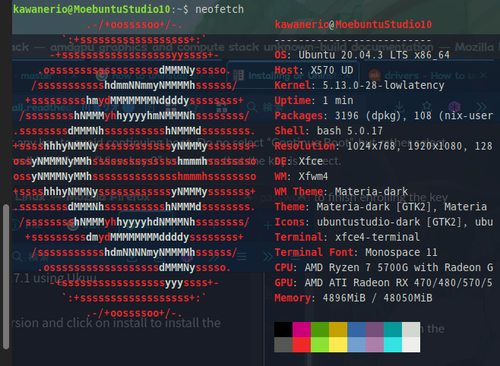

chrootって\sf\small\overset{\tinyチェンジ・ルート}{\underline{ch}ange\; \underline{root}}(根つこを替へる)のことか!!!

@manzyun@fedibird.com これやりたい(技術力が足りない)(そも〱DVD入れるとことDVD自体が無い)3.5'FDなら一箱あって、入れるところもあるので使へるのだが・・・

@manzyun@fedibird.com たしかppa:oibaf/graphics-driversに入つてゐるやつを使ふてるハズ(sudo add-apt-repository ppa:oibaf/graphics-driversしてsudo apt-get updateすると勝手に入ってる)
=== Introduction ===
This PPA provides updated free graphics drivers packages for radeon, intel and nvidia hardware. Updates packages provide:
* all driver packages are automagically built every day, when there are upstream changes
* Vulkan 1.3+ and OpenGL 4.6+ : http://mesamatrix.net
* gallium-nine support. Read the specific section below
* VDPAU and VAAPI Gallium3D accelerated video drivers (see below)
* packages built against latest stable LLVM
* mesa packages built with gcc LTO for smaller binary size (~10-15%) and improved performance
As an added bonus I may include some updated open source games (backported from Debian or newer Ubuntu).



@manzyun@fedibird.com OS再インストは諦めじゃないもんっ!窓辺サイドへ墜ちる时が真なる諦めだもんっ!
あと、ぶっちゃけ再インストしてもバグ再現できたらそれはそれで普通にフィードバックとして開發者さんの方〻がたすかるもんっ!

@manzyun@fedibird.com ふええ、ドキュメントし忘れましたけど、vulkan-toolsのアンインストール・再インストールは旣にやりましたー



@AuroraFilms1103@itabashi.0j0.jp だ が 斷 る
我は顏本の制圧には斷じて屈さにゃいにゃぁぁーーー!

(訳:某に個人情報をあげたく無い)(←なお、元Quest民)(←しかしそれはOculusの時代だつたのでノーカン)

@AuroraFilms1103@itabashi.0j0.jp 僞名は必須だが、單に上司からいつBANされるかわからぬ環境で生きるのがつらいのです・・・

メモリが屆きたので増加する。
...とその前にsudo tar --create --verbose --gunzip --file /media/kawanerio/onikamasu4/backup.tar.gz --exclude=/backup.tar.gz --exclude=/dev --exclude=/mnt --exclude=/proc --exclude=/sys --exclude=/tmp --exclude=/lost+found --exclude=/media --exclude=/swapfile --exclude=/home/kawanerio/.cache --exclude-caches /を實行してる。
#バックアップはこまめにね
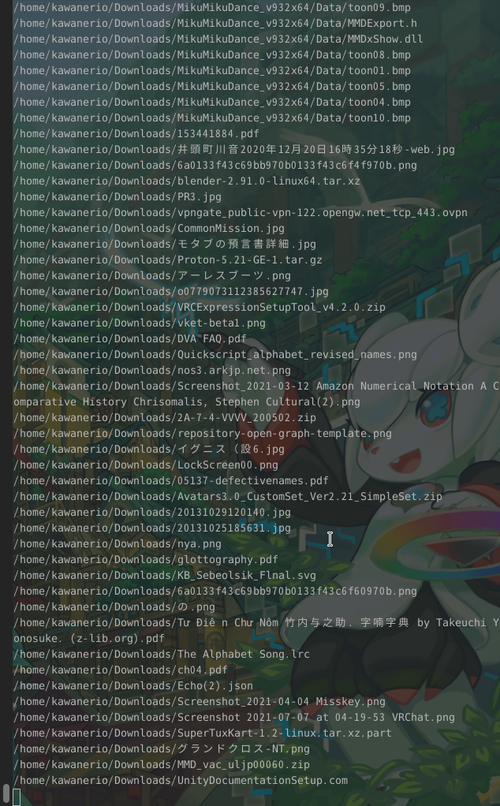

思ひ出した!魔法の呪文はsudo tar --create --verbose --gunzip --file /media/kawanerio/onikamasu4/backup.tar.gz --exclude=/backup.tar.gz --exclude=/dev --exclude=/mnt --exclude=/proc --exclude=/sys --exclude=/tmp --exclude=/lost+found --exclude=/media --exclude=/swapfile --exclude=/home/kawanerio/.cache --exclude-caches /だ!





@regu_fa @tintin @SEX_1919@pawoo.net 絵のエフェクトがとても好き。特に髪と服が星空のやうにキラ〱してるのがすごくすき。あとかわいい。リーフのオーバーレイも好き。かっこいい。かわいい。

\sf\small\overset{\tinyホームディレクトリ}{〜}のバックアップはDeja Dupによってほぼ毎日分あるのだが、システムバックアップは全然やつてない(最後したのが3ヶ月前)にゃので
sudo tar --create --verbose --gunzip --file /media/kawanerio/onikamasu4/backup.tar.gz --exclude=/backup.tar.gz --exclude=/dev --exclude=/mnt --exclude=/proc --exclude=/sys --exclude=/tmp --exclude=/lost+found --exclude=/media --exclude=/swapfile --exclude=/home/kawanerio/.cache --exclude-caches /nohup & sudo tar --create --verbose --gunzip --file /media/kawanerio/onikamasu4/backup.tar.gz --exclude=/backup.tar.gz --exclude=/dev --exclude=/mnt --exclude=/proc --exclude=/sys --exclude=/tmp --exclude=/lost+found --exclude=/media --exclude=/swapfile --exclude=/home/kawanerio/.cache --exclude-caches /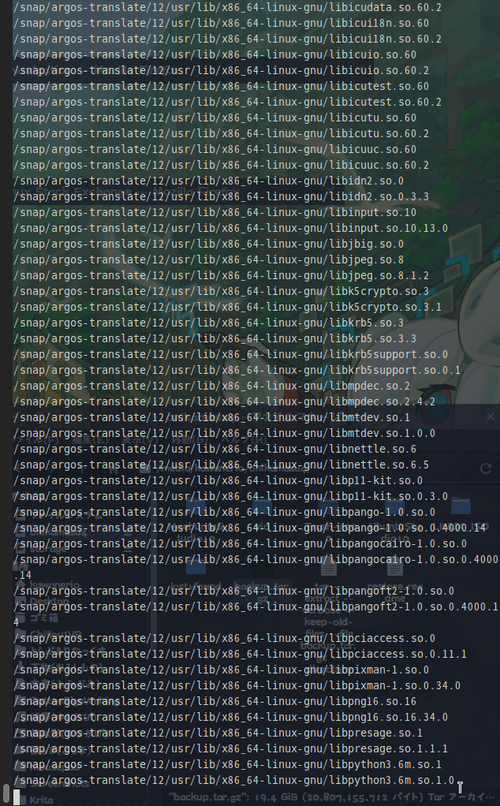
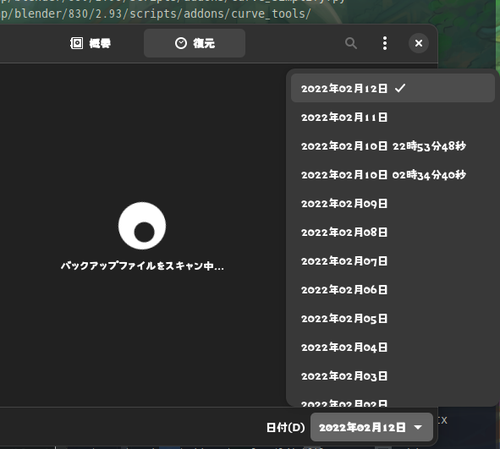

洗濯機は中古音で/senˣɖˠauᴴkɨi/にゃので口蓋化現代日本語讀みの「せんたっき」は(現代)漢語「ㄒㄧㄢˇㄓㄠˋㄐㄧ」よりも現代韓語「\sf\small\overset{\tinyセ(ː)タㇰキ}{세탁기}」に近いですね。(なお、세탁기の語源は日本語の「\sf\small\overset{\tinyせんたくき}{洗濯機}」のやう)
RE: https://itabashi.0j0.jp/users/AuroraFilms1103/statuses/107785320610714335

@manzyun@fedibird.com こんにゃかんじですー。
kawanerio@MoebuntuStudio10:~$ ls /etc/modprobe.d/
alsa-base.conf blacklist-radeon.conf
amd64-microcode-blacklist.conf blacklist-rare-network.conf
amdgpu.conf blacklist.conf
blacklist-ath_pci.conf dkms.conf
blacklist-firewire.conf intel-microcode-blacklist.conf
blacklist-framebuffer.conf iwlwifi.conf
blacklist-modem.conf osspd.conf
blacklist-oss.confkawanerio@MoebuntuStudio10:~$ cat /etc/modprobe.d/amdgpu.conf
options amdgpu si_support=1
options amdgpu cik_support=1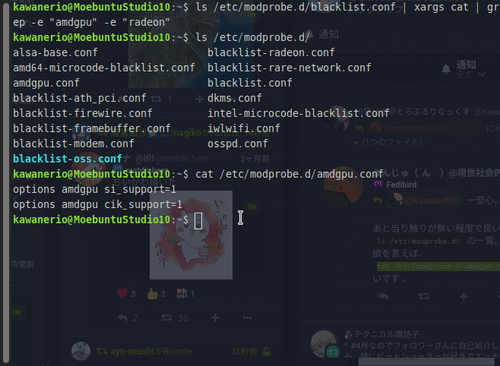

このアカウントは、notestockで公開設定になっていません。