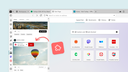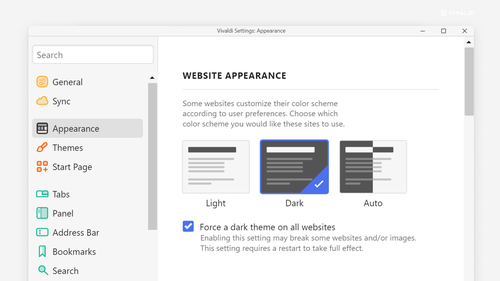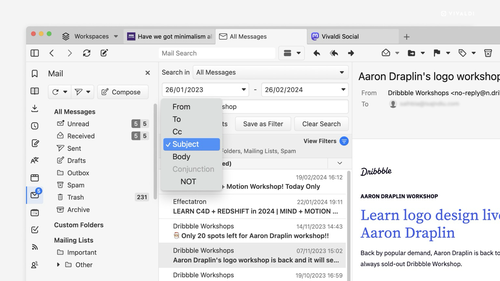It's Friday and we have a new party trick! 🤹
By popular demand, your Vivaldi browser can now auto-adapt to any website's color palette, whipping up a dark color theme for those websites still living in the light ages.😎
And yes, this includes websites that don't offer their site in dark mode.
You can now force it to go dark by selecting the “Dark” option and enabling Force a Dark theme on all websites.
Just go to Settings > Appearance > Website Appearance and choose between light, dark, or auto.
We're excited to give you more ways to make the browser yours.
Read more about it and tell us what you think about this update.👇🏻