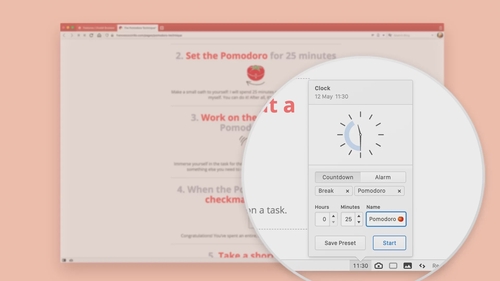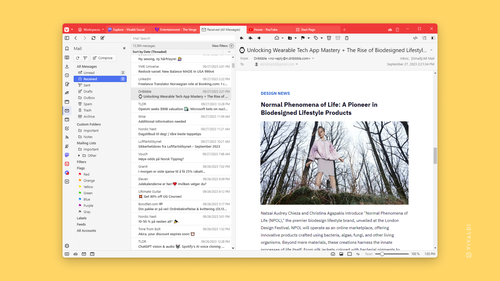🍅 Heard of the Pomodoro technique? It keeps you hyper-focused on the task rather than getting overwhelmed by the weight of it.
The technique was created by Francesco Cirillo in the 1990s. It involves breaking tasks into 25-minute intervals (Pomodoros) separated by short breaks, with a longer break every four intervals.
To use the Pomodoro timer in Vivaldi:
- Left-click on the Clock button to bring up the Clock popup.
- Click on the Pomodoro preset.
- Click the Start button.
Learn more about this built-in productivity hack here: https://vivaldi.com/blog/pomodoro-timer-in-browser/