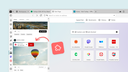Vivaldi Social が待望のアップデート!翻訳機能とテーマが利用可能になって、もっと使いやすく・楽しくなりました😉
みなさんの好きなテーマはなんですか?
https://vivaldi.com/ja/blog/vivaldi-social-latest-update-built-in-translate-and-themes/
Vivaldi Social が待望のアップデート!翻訳機能とテーマが利用可能になって、もっと使いやすく・楽しくなりました😉
みなさんの好きなテーマはなんですか?
https://vivaldi.com/ja/blog/vivaldi-social-latest-update-built-in-translate-and-themes/

🚗 ...and more cars!
Starting in 2025, our browser will also be available in the reimagined #Ford Explorer. 
https://vivaldi.com/blog/vivaldi-finds-its-way-into-the-upcoming-ford-explorer/


Vivaldi 9 周年を記念して先日行われた、CEO ヨンに何でも聞いてみようコーナーから、9 つの質問と回答をお届けします 

Your tabs also need a nap from time to time, so let them hibernate! 🐻
Tip: 💡 Enable 'Dim Icon when Hibernated' to easily see which Tabs/Tab Stacks are currently snoozing. 💤
https://help.vivaldi.com/desktop/tabs/tab-features/#Hibernating_Tabs


Mondays are a bit less '#Monday ' when you can plan the week ahead while playing some darts. 😏 🎯

Unlike other browsers and apps these days, it doesn't feel right to bundle an #LLM solution to our #browser . Why not? It has fundamental issues. Read all about what they are by our developer @julien_picalausa #Privacy #AI
https://vivaldi.com/blog/technology/vivaldi-wont-allow-a-machine-to-lie-to-you/


Owned by our employees, we're a small company with BIG dreams.
Take a look at the different ways you can join us on this journey to help Vivaldi grow. Together, let's keep building the browser you deserve. 

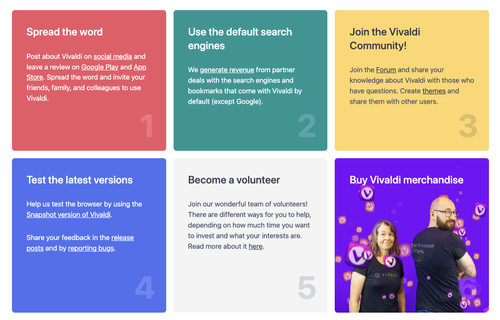
✏️ Our content writer spills the beans on how switching browsers transformed her writing process.
Take a deep dive into how the two-level Tab Stacking, Tab Tiling, Sync, and many other powerful features helped @devina improve efficiency and productivity. 👇🏻
https://vivaldi.com/blog/why-vivaldi-is-a-must-have-in-every-writers-toolbox/
#WritersCoffeeClub #Writer #Productivity #BrowserChoice #browser

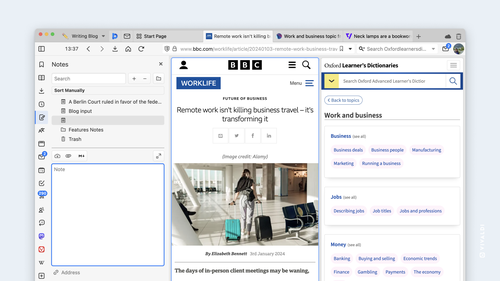
ずっと話題になっている #LLM について、Vivaldi としての意見をまとめました。そこには根本的な課題があると考えています。Vivaldi の開発者 Julien(
@julien_picalausa)が、ご説明します。
https://vivaldi.com/ja/blog/technology/vivaldi-wont-allow-a-machine-to-lie-to-you/

Just us doing the same thing we do every night: try to take over the #automotive world! 🚗
Our #browser for Android Automotive takes now the wheel in the 2025 Lincoln Aviator SUV. 😎
More here 👉 https://vivaldi.com/blog/vivaldi-android-automotive-os-browser-powers-new-2025-lincoln-aviator-suv/


🕹️👾 If you're nostalgic about arcade-style gaming, you'll love #Vivaldia2 created by Porcelain Fortress!
🎮 This 70s-style runner #game takes you on an epic adventure and can be played on the web across any device and #browser .
Start playing now 👇🏻
https://vivaldi.com/game/

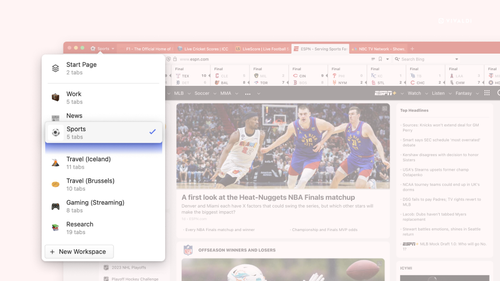
Drowning in a sea of words?
Then Ctrl / Cmd + F is your lifesaver! 🛟
Don't forget to open the Find in Page bar and spare yourself time and overwhelm.
3 月初旬に施行される EU デジタル市場法に基づき、ゲートキーパーとなる企業は EU 域内のユーザー向けにブラウザ選択画面を実装します。
ユーザーのために一歩前進したように見えて、実は導入方法次第のところも。
真逆の考えを持つ架空の 2 社を例に、違いを考えてみましょう。
https://vivaldi.com/ja/blog/news/vivaldi-browser-choices-a-tale-of-two-gatekeepers/

🍅 Heard of the Pomodoro technique? It keeps you hyper-focused on the task rather than getting overwhelmed by the weight of it.
The technique was created by Francesco Cirillo in the 1990s. It involves breaking tasks into 25-minute intervals (Pomodoros) separated by short breaks, with a longer break every four intervals.
To use the Pomodoro timer in Vivaldi:
- Left-click on the Clock button to bring up the Clock popup.
- Click on the Pomodoro preset.
- Click the Start button.
Learn more about this built-in productivity hack here: https://vivaldi.com/blog/pomodoro-timer-in-browser/

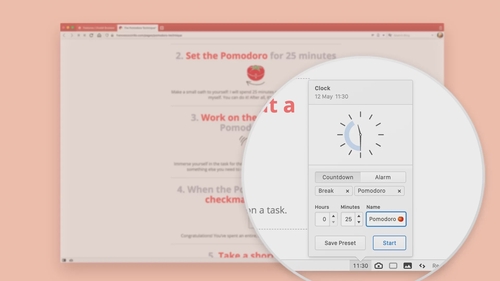
Priyonto M Rahman @prio talks to us about a secret feature combo — found only on our Desktop browser — that makes his workflow as an iOS Developer easier.
He gives us an insight into the experience of being part of the team that helped build the Vivaldi browser on iOS and why he feels a sense of joy when he hears that people love to use our browser.
Read all about how cricket and football help him code and a valuable lesson he's learned along the way. 👇🏻
https://vivaldi.com/blog/beyond-the-code-and-behind-the-browser-with-our-ios-developer-priyonto/

In this video, @BendikJohan will take you through some features and the primary setup process of the Vivaldi Browser in a Polestar 2.
You can browse the web, and stream movies or TV shows while you're parked.
Plus, with in-car connectivity, you can also plug in a keyboard to get work done, make calls, or play games with a controller. 🎮
Try Vivaldi in your Polestar now:
https://vvld.in/polestar-app

It’s almost the weekend and you still have emails across your different accounts waiting to be read, sent, forwarded, or deleted.
And yes, it can be tiring and confusing to constantly switch between inboxes or web interfaces.
Easier to just use the "Unread" option to read new emails and call it a day, isn't it?
Achieving a Zero Inbox doesn't have to be a distant dream.
Set up one inbox for all your email accounts.
Get the powerful and free Vivaldi email client built right into our browser made for your needs👇🏻

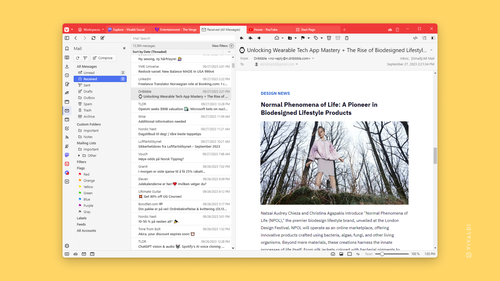
👊A fun-sized update to Vivaldi 6.6 that truly packs a punch!
An extra day to the month gave us an extra day to make Vivaldi yours, even more. So let's get right into it:
📧 With growing mailboxes and multiple mail accounts, finding an email can feel like looking for a needle in a haystack. With more search tools in Vivaldi Mail, you will instantly find that one email among thousands.
🌎 Experience faster translations with Vivaldi Translate, our reliable and private translation service that currently supports 108 languages. You’ll also notice improvements in the quality of translation for some key languages.
🧩 Web Panels—web pages that you can add to your side panel—will now work more like a regular tab with extended extension capabilities and page navigation.
Extension developers can now extend the functionality of Vivaldi by adding entire new Panels using the Side Panel extension API.
👋🏼 Say hello to Dark Mode. Love Dark mode but the website doesn’t support it? Vivaldi will now automatically generate a dark theme by adapting any website's color scheme.
These are just some of the new updates and you can read more about what's new in Vivaldi 6.6 in the blog below ⤵️
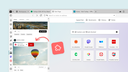
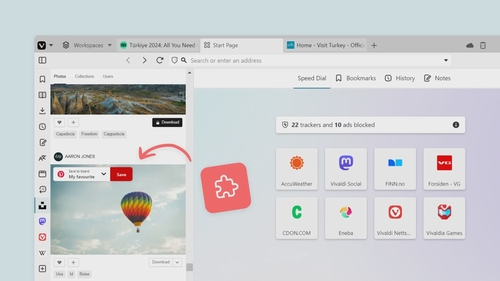
デスクトップ版 Vivaldi 6.6 リリースしましたっ!!
🔥ウェブパネルに拡張機能とナビ追加
🔑サイト毎のアクセス権限を一目で把握
🌐 Vivaldi 翻訳がパワーアップ
🕶️どんなサイトもダークモードに
📬メール検索を強化
📝メモとリーディングリストもイン/エクスポート可能に