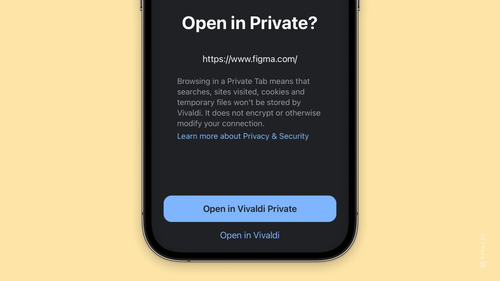Wanted to learn more about Mastodon? Perhaps there is something you've not yet mastered? Or perhaps you just want brush up on the basics?
Our amazing @ruario delivers a stellar explanation of the #Fediverse and gives a #tutorial on #Mastodon using #VivaldiSocial .
Watch the video below and share it with your friends who haven't joined yet! 
https://vimeo.com/793283217