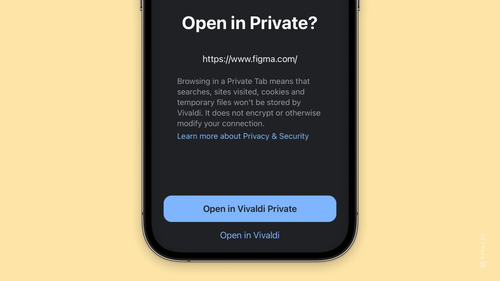With Vivaldi on #iOS , you can choose if you want to open external links on regular or private tabs!
1. Go to Settings > Privacy and security.
2. Enable “Ask to Open Links from Other Apps in Private”.
With Vivaldi on #iOS , you can choose if you want to open external links on regular or private tabs!
1. Go to Settings > Privacy and security.
2. Enable “Ask to Open Links from Other Apps in Private”.