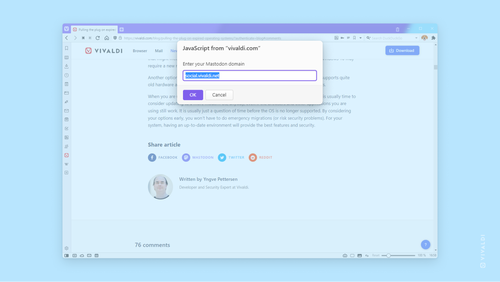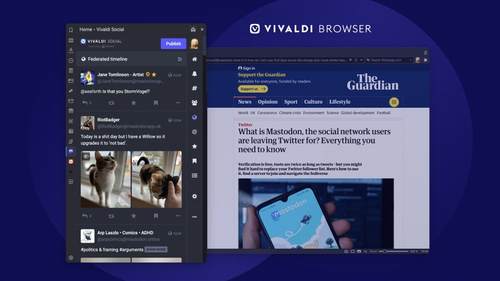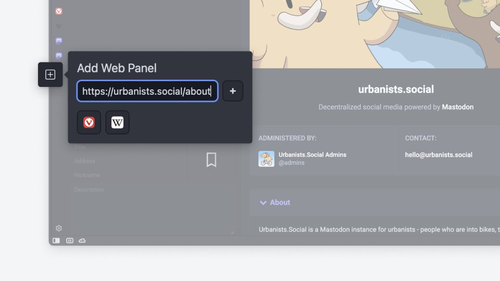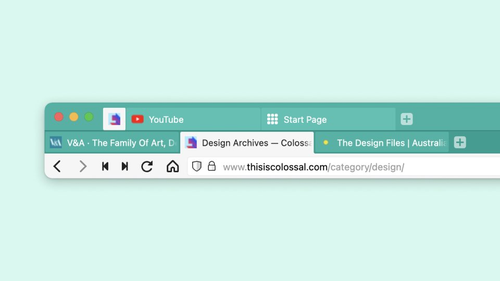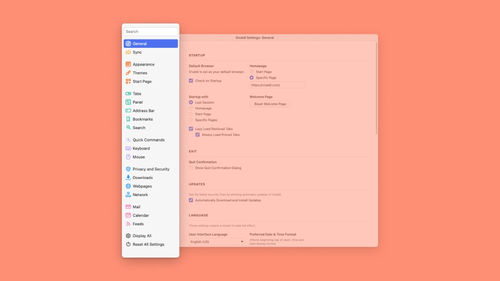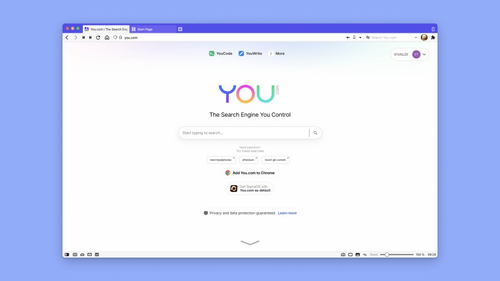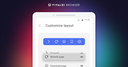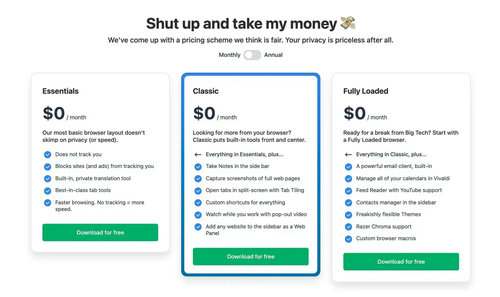#VivaldiTip
When you've come across a #blog post on https://vivaldi.com or https://vivaldi.net that you'd like to share with everyone on Vivaldi Social or other Mastodon instances, just click on the Mastodon share option below the post, enter your instance's link, add a comment (if you wish) and click Publish. 
Bonus! You can also share #VivaldiThemes .