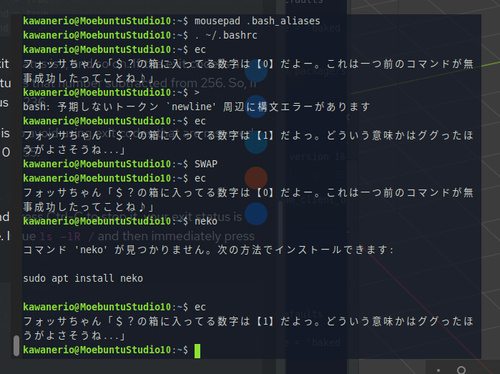Recovery mode の Ubuntu Studio 89 (generic) でブートし、apt remove memtest86+を實行。

Recovery mode の Ubuntu Studio 89 (generic) でブートし、apt remove memtest86+を實行。

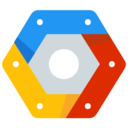 Azure
Azure 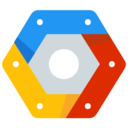
 の投稿
AWS@fedibird.com
の投稿
AWS@fedibird.comこのアカウントは、notestockで公開設定になっていません。

このアカウントは、notestockで公開設定になっていません。

ラップトップで
Download - Pre-Compiled Bootable Binaryから入手したバイナリファイルをUSBにぶっこみ、メイン機の方に插しこむで、リカバリーモードでログインし、apt remove memtest86+實行後、適當にmkdir /media/pny8gbでディレクトリ作成、lsblkで7.7GBのUSBデバイスがsdcに有ることを確認した後、mount /dev/sdc1 /media/pny8gbでマウント。そしてcp /media/pny8gb/memtest86+-5.31b.bin /boot/memtest86+.binでブートディレクトリへコピー。rebootし、memtest86+を始める。
…成功!
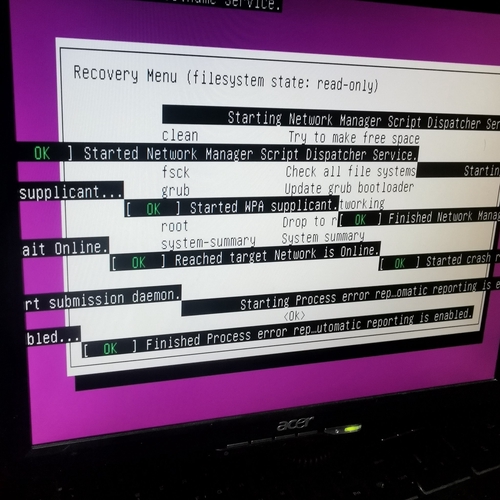
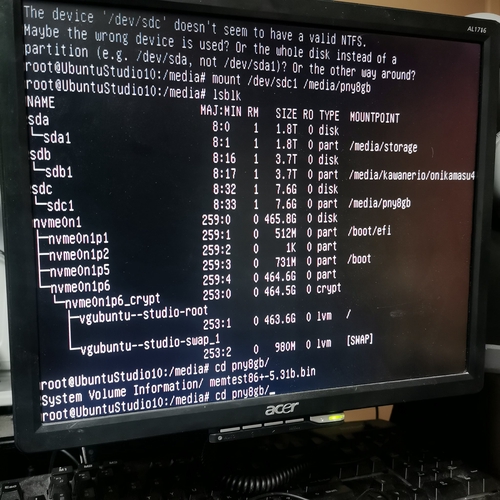
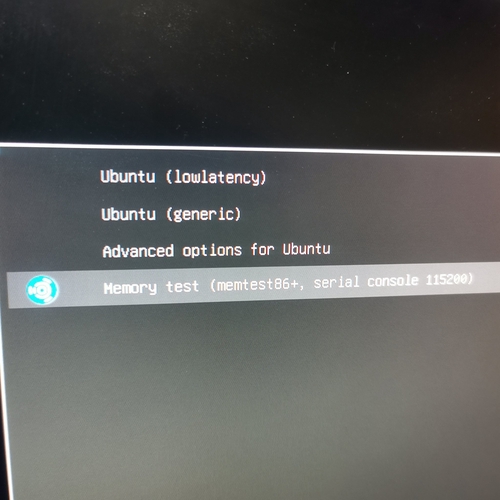
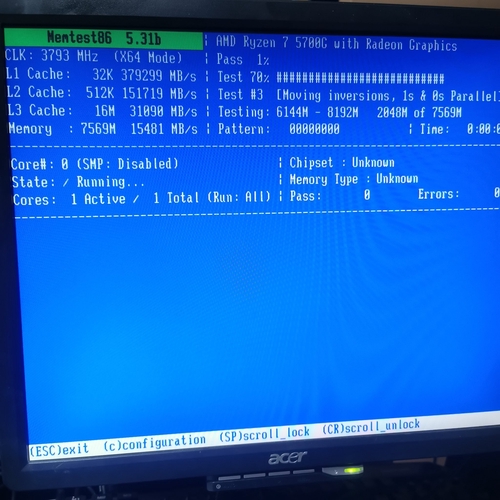

@manzyun@qiitadon.com
ありがとうございます🙇
接触不良は疑ひましたが、全スロット全メモリで試したところ、必ず同じ位置でフリーズするので、調べてみたところなんと Ubuntu 20.04 LTS 特有のバグと言ふことが判明しました😇
RE: https://misskey.io/notes/8t1eug7ofh

\sf\small\overset{\tinyサイキン}{最近}\overset{\tinyジンセイ}{人生}\overset{\tinyいろいろ}{色〻}\overset{\tinyお}{落}ちて\sf\small\overset{\tinyパソコン}{PC}ぶっ\sf\small\overset{\tinyこは}{壞}れててぶっちゃけ\sf\small\overset{\tinyヰンターヸーケット}{WinterVket}2021も\sf\small\overset{\tinyあぶ}{危}なさうだけど キーが
キーが\sf\small\overset{\tinyいえ}{家}にあると、ちょっと\sf\small\overset{\tinyいや}{嫌}なことがあっても「まあ\sf\small\overset{\tinyいえ}{家}に\sf\small\overset{\tinyかへ}{歸}れば キーあるしな」ってなるし、
キーあるしな」ってなるし、\sf\small\overset{\tinyしごと}{仕事}でむかつく\sf\small\overset{\tinyやから}{輩}に\sf\small\overset{\tinyで}{出}\overset{\tinyあ}{遭}ふても「そんな\sf\small\overset{\tinyくち}{口}ききてもよいのか?\sf\small\overset{\tinyわれ}{我}は\sf\small\overset{\tinyジタク}{自宅}で キーとよろしくやつてる
キーとよろしくやつてる\sf\small\overset{\tinyみ}{身}だぞ」ってなれる。\sf\small\overset{\tinyセントウリョク}{戰鬭力}を\sf\small\overset{\tinyもと}{求}められる\sf\small\overset{\tinyゲンダイシャカイ}{現代社會}において キーと
キーと\sf\small\overset{\tinyドウセイ}{同棲}することは\sf\small\overset{\tinyイウカウ}{有效}。


このアカウントは、notestockで公開設定になっていません。

カーネルパニックで草(笑へない)
Kernel Panic - not syncing: VFS: Unable to mount root fs on unknown-block(0,0)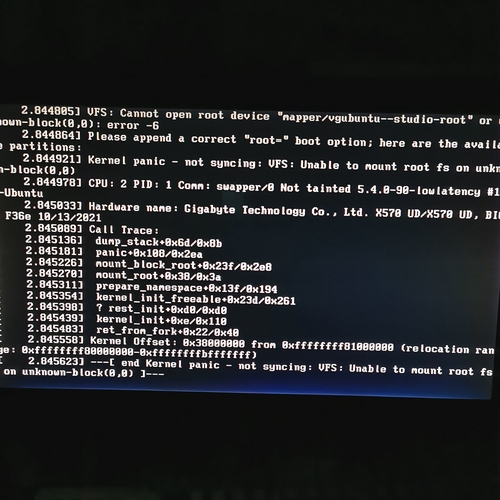

どうも CPU (AMD Ryzen 7 5700G) が惡さをしてゐたので BIOS で Integrated Graphics を Disabled にしたら、なんとフリーズせずにブート出徠た(なお画面は透かさずsnap install deja-cup --classic實行後にバックアップを取りてゐる樣子)

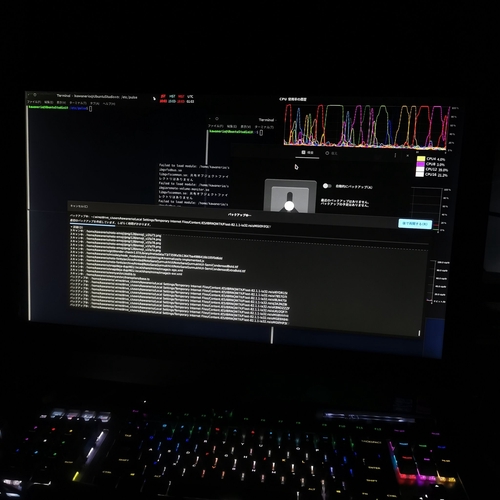

一番大事なこと言ふの忘れてた:ブートする直前、2021/10/13にリリースされた計りの最新版BIOS(F36e)をQ-FlashでBIOSからマザボへインストールした。それまでは2021/7/13リリース「初の Gigabyte 公式 Ryzen 5000系Gシリーズ サポート」を謳つたF35を使用してた。
RE: https://misskey.io/notes/8t3jaau3jv

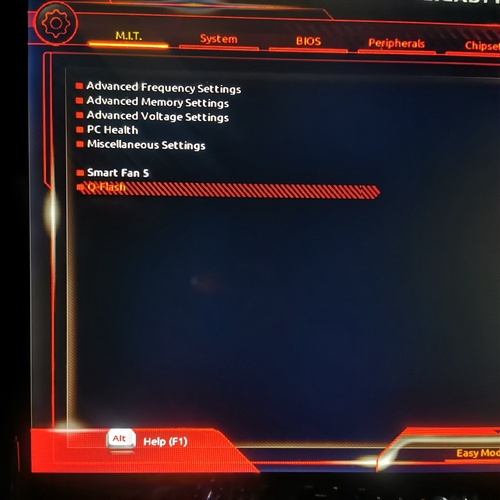
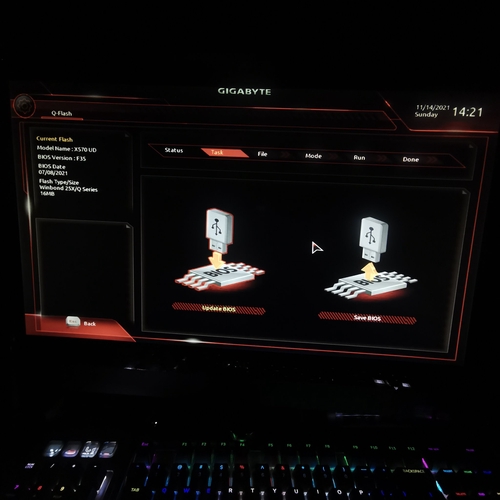
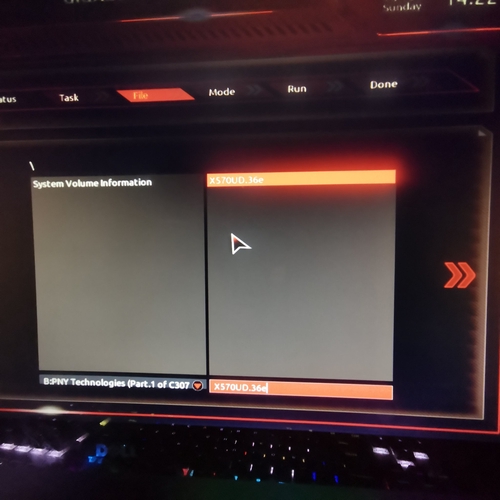



このアカウントは、notestockで公開設定になっていません。

バックアップの.tar.gzをLiveUSBから復元してゐるんだが、tar --extract --verbose --keep-old-files --file /media/ubuntu-studio/onikamasu4/backup.tar.gz --directory /media/ubuntu-studio/97511c9-9e6a-c066-06c9-b5a786fbe872/って打ったら
tar: home/kawanerio/.steam/debian-installation: Cannot mkdir: Permission denied
tar: home/kawanerio/.steam/debian-installation/steamapps/compatdata/438100/pfx/drive_c/users/steamuser/AppData/LocalLow/VRChat/VRChat/Cache-WindowsPlayer/AB1B761B6C48E616/00000000000000000000000007000000/__info: Cannot open: No such file or directorysudo !!しちゃってもいいのかな。。。?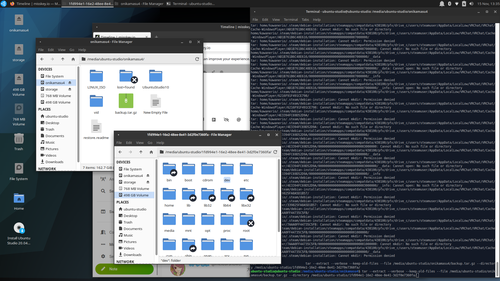
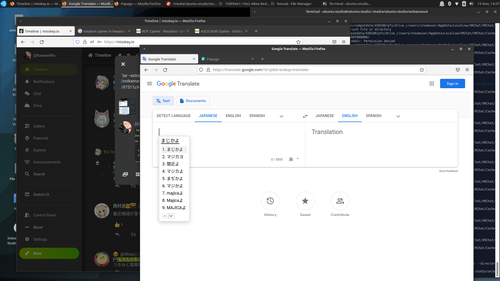

なるほど...Blob Emojiは標準化(Standardization)の犠牲になったのか・・・
Google DesignsによるMedium公式記事:https://medium.com/google-design/redesigning-android-emoji-cb22e3b51cc6

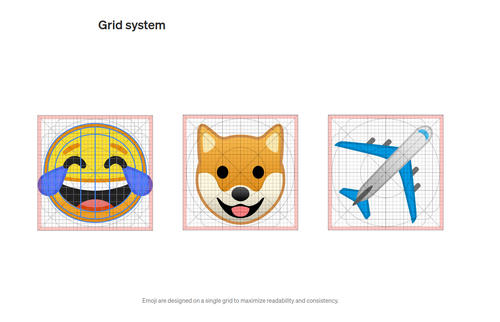
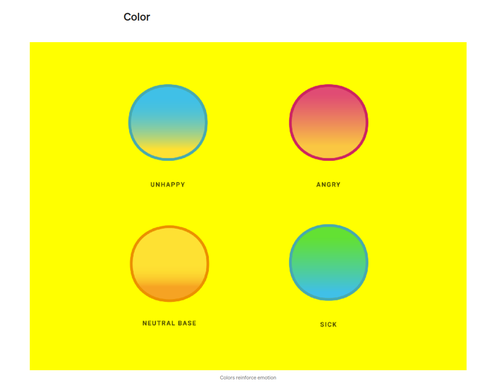

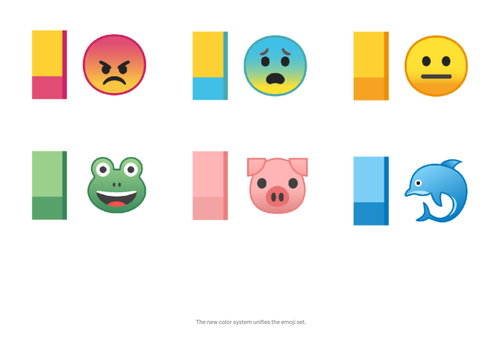

@woxin_chang_dan1904
CopyrightはGoogle社のものだし、Alloとか獨自のアプリに使ふてゐる場合も稀にあるけど、Blob Emoji 自體がそも/\Noto-Font (Noto-Emoji) の一部にゃのでSIL Open Font Licenceで完全にオープンソース公開されてる。
Emoji fonts (under the fonts subdirectory) are under the SIL Open Font License, version 1.1.Google公式リポジトリ:https://github.com/googlefonts/noto-emoji#license





あぁ~!sudo tar --extract --verbose --keep-old-files --file /media/ubuntu-studio/onikamasu4/backup.tar.gz --directory /media/ubuntu-studio/97511c9-9e6a-c066-06c9-b5a786fbe872/の音ォ〜!!(白目)
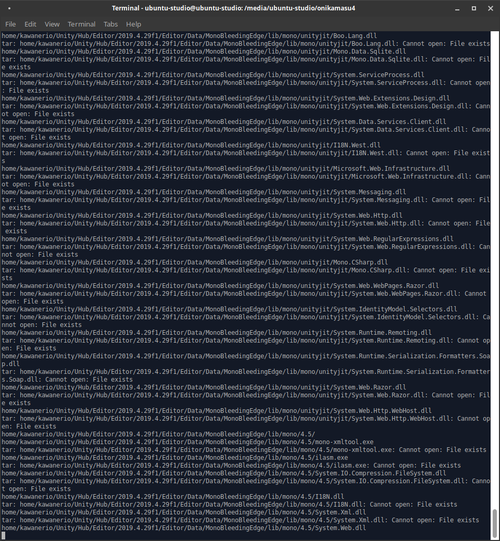


エラー画面の村上さんが128分の1の確率で実写化するmisskeyインスタンス #色々なインスタンス
RE: https://misskey.io/notes/8t4d0fur4s


よく見たらこれしなちって書きてるわ。騙された。
RE: https://misskey.io/notes/8t4d644i88


樂しかつたけどそろ\/お別れだよ。さようなら、reboot後にまた會はうね。
tar: bin: Cannot create symlink to ‘usr/bin’: File exists
libx32
tar: libx32: Cannot create symlink to ‘usr/libx32’: File exists
lib
tar: lib: Cannot create symlink to ‘usr/lib’: File exists
tar: Exiting with failure status due to previous errors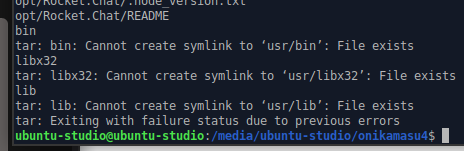

[sudo] kawanerio のパスワード:
すみません、もう一度試してください。
[sudo] kawanerio のパスワード:
すみません、もう一度試してください。
[sudo] kawanerio のパスワード:
Experimental drivers to help test new features related to SteamVR.
All packages in this PPA are considered alpha grade. Expect quirks and limitations.
They are provided as-is without warranty of any kind. You have been warned.
IMPORTANT: Support for 18.04 has been removed from this PPA. Right now, the stock Ubuntu 18.04 HWE graphics stack should be new enough to run SteamVR without additional complications.
IMPORTANT: There isn't a direct upgrade path from 18.04 to 20.04. Before upgrading to Ubuntu 20.04, please ppa-purge this PPA and re-add it afterwards. If this notice is ignored, apt will hold onto an outdated mesa release.
Steam package:
There are two commonly used variants of the steam package, the Valve-provided .deb from their website and the Ubuntu-provided package inherited from Debian. If you use the distro-packaged variant, add this symlink:
ln -s "$HOME"/.steam/ubuntu12_32 "$HOME"/.steam/steam/ubuntu12_32
Kernel bits:
sudo apt install linux-generic-steamvr-20.04 (recommended)
- or -
sudo apt install linux-lowlatency-steamvr-20.04
Vulkan bits:
sudo apt install mesa-vulkan-drivers mesa-vulkan-drivers:i386
Move/remove /usr/share/vulkan/icd.d/intel_icd.x86_64.json to make sure SteamVR uses the AMD gpu. This may need to be redone on every mesa update.
sudo mv /usr/share/vulkan/icd.d/intel_icd.x86_64.json /usr/share/vulkan/icd.d/intel_icd.x86_64.json.disabled
---
Package status:
libclc: Now provided by llvm packaging
libdrm: Bumping as needed for mesa
linux: Following Ubuntu mainline
linux-firmware: Following Ubuntu non-LTS as needed
llvm-toolchain: Targeting latest point release
mesa: Targeting latest point release
---
Removal:
Reboot onto a mainline kernel (or manually remove the PPA kernel afterwards)
sudo apt install ppa-purge
sudo ppa-purge ppa:kisak/steamvr
詳しい情報: https://launchpad.net/~kisak/+archive/ubuntu/steamvr
[ENTER] を押すと続行します。Ctrl-c で追加をキャンセルできます。Move/remove /usr/share/vulkan/icd.d/intel_icd.x86_64.json to make sure SteamVR uses the AMD gpu. This may need to be redone on every mesa update.意譯:Mesaドライバのアップデート再インストールしたらsudo mv /usr/share/vulkan/icd.d/intel_icd.x86_64.json /usr/share/vulkan/icd.d/intel_icd.x86_64.json.disabledやったほうがええかもね(๑>•̀๑)テヘペロ#わーーーーーーーーーーーーーーーーーーーーーーーーーーーーーーーーーーーーーーーーーーーーーーーーーーーーーーーーーーーー 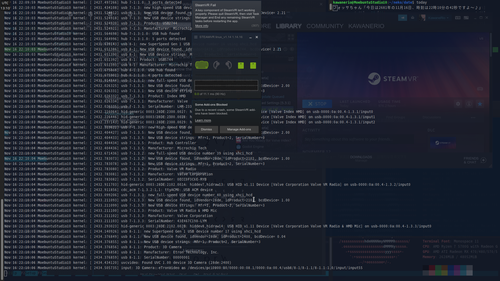
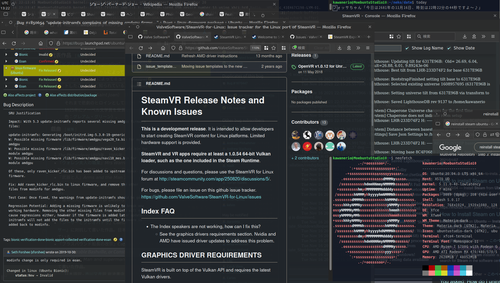



sudo apt install linux-lowlatency-steamvr-20.04
[sudo] kawanerio のパスワード:
すみません、もう一度試してください。
[sudo] kawanerio のパスワード:
パッケージリストを読み込んでいます... 完了
依存関係ツリーを作成しています
状態情報を読み取っています... 完了
以下の追加パッケージがインストールされます:
linux-headers-5.14.15-steamvr linux-headers-5.14.15-steamvr-lowlatency
linux-headers-lowlatency-steamvr-20.04 linux-image-lowlatency-steamvr-20.04
linux-image-unsigned-5.14.15-steamvr-lowlatency
linux-modules-5.14.15-steamvr-lowlatency
提案パッケージ:
fdutils linux-doc | linux-source-5.14.15 linux-tools
linux-modules-extra-5.14.15-steamvr-lowlatency
以下のパッケージが新たにインストールされます:
linux-headers-5.14.15-steamvr linux-headers-5.14.15-steamvr-lowlatency
linux-headers-lowlatency-steamvr-20.04 linux-image-lowlatency-steamvr-20.04
linux-image-unsigned-5.14.15-steamvr-lowlatency
linux-lowlatency-steamvr-20.04 linux-modules-5.14.15-steamvr-lowlatency
アップグレード: 0 個、新規インストール: 7 個、削除: 0 個、保留: 49 個。
80.9 MB のアーカイブを取得する必要があります。
この操作後に追加で 409 MB のディスク容量が消費されます。
続行しますか? [Y/n] 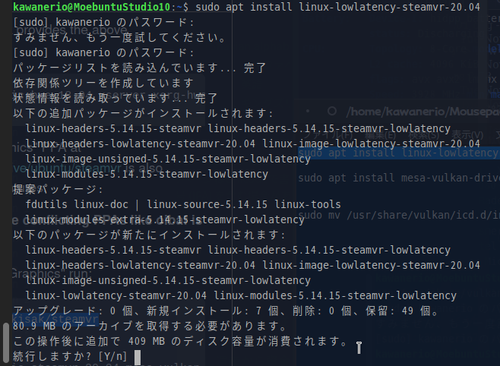

取得:1 http://ppa.launchpad.net/kisak/steamvr/ubuntu focal/main amd64 linux-headers-5.14.15-steamvr all 5.14.15-steamvr.steamvr1 [11.8 MB]
取得:2 http://ppa.launchpad.net/kisak/steamvr/ubuntu focal/main amd64 linux-headers-5.14.15-steamvr-lowlatency amd64 5.14.15-steamvr.steamvr1 [1,419 kB]
取得:3 http://ppa.launchpad.net/kisak/steamvr/ubuntu focal/main amd64 linux-headers-lowlatency-steamvr-20.04 amd64 5.14.15-steamvr.steamvr1 [4,868 B]
取得:4 http://ppa.launchpad.net/kisak/steamvr/ubuntu focal/main amd64 linux-modules-5.14.15-steamvr-lowlatency amd64 5.14.15-steamvr.steamvr1 [58.9 MB]
取得:5 http://ppa.launchpad.net/kisak/steamvr/ubuntu focal/main amd64 linux-image-unsigned-5.14.15-steamvr-lowlatency amd64 5.14.15-steamvr.steamvr1 [8,828 kB]
取得:6 http://ppa.launchpad.net/kisak/steamvr/ubuntu focal/main amd64 linux-image-lowlatency-steamvr-20.04 amd64 5.14.15-steamvr.steamvr1 [4,896 B]
取得:7 http://ppa.launchpad.net/kisak/steamvr/ubuntu focal/main amd64 linux-lowlatency-steamvr-20.04 amd64 5.14.15-steamvr.steamvr1 [4,888 B]
80.9 MB を 56秒 で取得しました (1,448 kB/s)
[master 1295150] saving uncommitted changes in /etc prior to apt run
Author: KawaneRio <rio.kawane@gmail.com>
4 files changed, 4 insertions(+), 2 deletions(-)
create mode 100644 apt/sources.list.d/riot-im.list.save
以前に未選択のパッケージ linux-headers-5.14.15-steamvr を選択しています。
(データベースを読み込んでいます ... 現在 457812 個のファイルとディレクトリがイン
ストールされています。)
.../0-linux-headers-5.14.15-steamvr_5.14.15-steamvr.steamvr1_all.deb を展開する
準備をしています ...
︙
.../5-linux-image-lowlatency-steamvr-20.04_5.14.15-steamvr.steamvr1_amd64.deb を
展開する準備をしています ...
linux-image-lowlatency-steamvr-20.04 (5.14.15-steamvr.steamvr1) を展開しています
...
以前に未選択のパッケージ linux-lowlatency-steamvr-20.04 を選択しています。
.../6-linux-lowlatency-steamvr-20.04_5.14.15-steamvr.steamvr1_amd64.deb を展開す
る準備をしています ...
linux-lowlatency-steamvr-20.04 (5.14.15-steamvr.steamvr1) を展開しています...
linux-headers-5.14.15-steamvr (5.14.15-steamvr.steamvr1) を設定しています ...
linux-headers-5.14.15-steamvr-lowlatency (5.14.15-steamvr.steamvr1) を設定してい
ます ...
/etc/kernel/header_postinst.d/dkms:
* dkms: running auto installation service for kernel 5.14.15-steamvr-lowlatency
Kernel preparation unnecessary for this kernel. Skipping...
Running the pre_build script:
checking for a BSD-compatible install... /bin/install -c
︙
checking for gcc... gcc
checking whether the C compiler works... yes
checking for C compiler default output file name... a.out
checking for suffix of executables...
checking whether we are cross compiling... no
checking for suffix of object files... o
checking whether we are using the GNU C compiler... yes
checking whether gcc accepts -g... yes
checking for gcc option to accept ISO C89... none needed
checking how to run the C preprocessor... gcc -E
checking kernel source directory... /usr/src/linux-headers-5.14.15-steamvr-lowla
tency
checking kernel build directory... /usr/src/linux-headers-5.14.15-steamvr-lowlat
ency
checking kernel source version... 5.14.15-steamvr-lowlatency
checking kernel file name for module symbols... Module.symvers
checking for linux/overflow.h... yes
checking for linux/sched/mm.h... yes
checking for linux/sched/task.h... yes
checking for linux/sched/signal.h... yes
checking for linux/nospec.h... yes
checking for linux/bits.h... yes
checking for linux/io-64-nonatomic-lo-hi.h... yes
checking for asm/set_memory.h... yes
checking for asm/fpu/api.h... yes
checking for uapi/linux/sched/types.h... yes
checking for linux/compiler_attributes.h... yes
checking for linux/dma-fence.h... yes
checking for linux/dma-resv.h... yes
checking for linux/mmap_lock.h... yes
checking for linux/pci-p2pdma.h... yes
checking for linux/dma-attrs.h... no
checking for linux/mem_encrypt.h... yes
checking for linux/dma-buf-map.h... yes
checking for drm/drm_backport.h... no
checking for drm/amdgpu_pciid.h... no
checking for drm/drm_auth.h... yes
checking for drm/drm_irq.h... yes
checking for drm/drm_connector.h... yes
checking for drm/drm_encoder.h... yes
checking for drm/drm_plane.h... yes
checking for drm/drm_print.h... yes
checking for drm/drm_drv.h... yes
checking for drm/drm_file.h... yes
checking for drm/drm_debugfs.h... yes
checking for drm/drm_ioctl.h... yes
checking for drm/drm_vblank.h... yes
checking for drm/drm_device.h... yes
checking for drm/drm_gem_framebuffer_helper.h... yes
checking for drm/drm_hdcp.h... yes
checking for drm/drm_audio_component.h... yes
checking for drm/drm_util.h... yes
checking for drm/drm_atomic_uapi.h... yes
checking for drm/drm_probe_helper.h... yes
checking for drm/drmP.h... no
checking for drm/task_barrier.h... yes
checking for drm/drm_managed.h... yes
checking for drm/drm_gem_ttm_helper.h... yes
checking for drm/amd_asic_type.h... yes
︙
checking for supported chips... done
checking for module configuration... done
configure: creating ./config.status
config.status: creating config/config.h
Building module:
cleaning build area...(bad exit status: 2)
make -j16 KERNELRELEASE=5.14.15-steamvr-lowlatency -j16 TTM_NAME=amdttm SCHED_NA
ME=amd-sched -C /lib/modules/5.14.15-steamvr-lowlatency/build M=/var/lib/dkms/am
dgpu/5.11.19.98-1290604/build...(bad exit status: 2)
ERROR (dkms apport): kernel package linux-headers-5.14.15-steamvr-lowlatency is
not supported
Error! Bad return status for module build on kernel: 5.14.15-steamvr-lowlatency
(x86_64)
Consult /var/lib/dkms/amdgpu/5.11.19.98-1290604/build/make.log for more informat
ion.
...done.
linux-headers-lowlatency-steamvr-20.04 (5.14.15-steamvr.steamvr1) を設定していま
す ...
linux-image-unsigned-5.14.15-steamvr-lowlatency (5.14.15-steamvr.steamvr1) を設
定しています ...
I: /boot/vmlinuz.old is now a symlink to vmlinuz-5.11.0-40-lowlatency
I: /boot/initrd.img.old is now a symlink to initrd.img-5.11.0-40-lowlatency
I: /boot/vmlinuz is now a symlink to vmlinuz-5.14.15-steamvr-lowlatency
I: /boot/initrd.img is now a symlink to initrd.img-5.14.15-steamvr-lowlatency
linux-image-lowlatency-steamvr-20.04 (5.14.15-steamvr.steamvr1) を設定しています
...
linux-modules-5.14.15-steamvr-lowlatency (5.14.15-steamvr.steamvr1) を設定してい
ます ...
linux-lowlatency-steamvr-20.04 (5.14.15-steamvr.steamvr1) を設定しています ...
linux-image-unsigned-5.14.15-steamvr-lowlatency (5.14.15-steamvr.steamvr1) のト
リガを処理しています ...
/etc/kernel/postinst.d/dkms:
* dkms: running auto installation service for kernel 5.14.15-steamvr-lowlatency
Kernel preparation unnecessary for this kernel. Skipping...
Running the pre_build script:
checking for a BSD-compatible install... /bin/install -c
checking for gcc... gcc
︙(省略)
checking for drm/amd_asic_type.h... yes
checking for supported chips... done
checking for module configuration... done
configure: creating ./config.status
config.status: creating config/config.h
Building module:
cleaning build area...(bad exit status: 2)
make -j16 KERNELRELEASE=5.14.15-steamvr-lowlatency -j16 TTM_NAME=amdttm SCHED_NA
ME=amd-sched -C /lib/modules/5.14.15-steamvr-lowlatency/build M=/var/lib/dkms/am
dgpu/5.11.19.98-1290604/build...(bad exit status: 2)
ERROR (dkms apport): kernel package linux-headers-5.14.15-steamvr-lowlatency is
not supported
Error! Bad return status for module build on kernel: 5.14.15-steamvr-lowlatency
(x86_64)
Consult /var/lib/dkms/amdgpu/5.11.19.98-1290604/build/make.log for more informat
ion.
...done.
/etc/kernel/postinst.d/initramfs-tools:
update-initramfs: Generating /boot/initrd.img-5.14.15-steamvr-lowlatency
W: Possible missing firmware /lib/firmware/amdgpu/yellow_carp_gpu_info.bin for m
odule amdgpu
W: Possible missing firmware /lib/firmware/amdgpu/vangogh_gpu_info.bin for modul
e amdgpu
W: Possible missing firmware /lib/firmware/amdgpu/navi10_mes.bin for module amdg
pu
I: The initramfs will attempt to resume from /dev/dm-2
I: (/dev/mapper/vgubuntu--studio-swap_1)
I: Set the RESUME variable to override this.
/etc/kernel/postinst.d/zz-update-grub:
Sourcing file `/etc/default/grub'
Sourcing file `/etc/default/grub.d/init-select.cfg'
Generating grub configuration file ...
Linux イメージを見つけました: /boot/vmlinuz-5.14.15-steamvr-lowlatency
Found initrd image: /boot/initrd.img-5.14.15-steamvr-lowlatency
Linux イメージを見つけました: /boot/vmlinuz-5.14.15-steamvr-lowlatency
Found initrd image: /boot/initrd.img-5.14.15-steamvr-lowlatency
Linux イメージを見つけました: /boot/vmlinuz-5.11.0-40-lowlatency
Found initrd image: /boot/initrd.img-5.11.0-40-lowlatency
Linux イメージを見つけました: /boot/vmlinuz-5.11.0-27-lowlatency
Found initrd image: /boot/initrd.img-5.11.0-27-lowlatency
Adding boot menu entry for UEFI Firmware Settings
完了
[master eef20af] committing changes in /etc made by "apt install linux-lowlatency-steamvr-20.04"
Author: KawaneRio <rio.kawane@gmail.com>
1 file changed, 13 insertions(+), 5 deletions(-)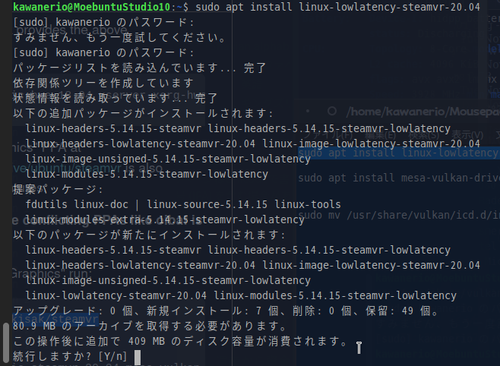

そういや\sf\small\overset{\tinyリプライ}{返信}ってLTLやHTLに表示されたっけ?

今からsudo apt install mesa-vulkan-drivers mesa-vulkan-drivers:i386する。
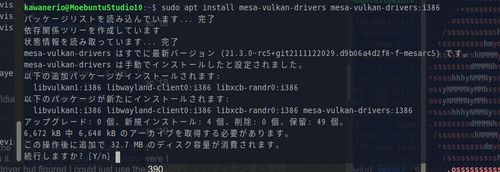

sudo apt install mesa-vulkan-drivers mesa-vulkan-drivers:i386
パッケージリストを読み込んでいます... 完了
依存関係ツリーを作成しています
状態情報を読み取っています... 完了
mesa-vulkan-drivers はすでに最新バージョン (21.3.0~rc5+git2111122029.d9b06a4d2f8~f~mesarc5) です。
mesa-vulkan-drivers は手動でインストールしたと設定されました。
以下の追加パッケージがインストールされます:
libvulkan1:i386 libwayland-client0:i386 libxcb-randr0:i386
以下のパッケージが新たにインストールされます:
libvulkan1:i386 libwayland-client0:i386 libxcb-randr0:i386 mesa-vulkan-drivers:i386
アップグレード: 0 個、新規インストール: 4 個、削除: 0 個、保留: 49 個。
6,672 kB 中 6,648 kB のアーカイブを取得する必要があります。
この操作後に追加で 32.7 MB のディスク容量が消費されます。
続行しますか? [Y/n]
取得:1 https://packages.lunarg.com/vulkan focal/main i386 libvulkan1 i386 1.2.189.0~rc1-1lunarg20.04-1 [116 kB]
取得:2 http://ppa.launchpad.net/ernstp/mesarc/ubuntu focal/main i386 mesa-vulkan-drivers i386 21.3.0~rc5+git2111122029.d9b06a4d2f8~f~mesarc5 [6,514 kB]
取得:3 http://jp.archive.ubuntu.com/ubuntu focal/main i386 libxcb-randr0 i386 1.14-2 [18.0 kB]
6,648 kB を 5秒 で取得しました (1,371 kB/s)
以前に未選択のパッケージ libvulkan1:i386 を選択しています。
(データベースを読み込んでいます ... 現在 492797 個のファイルとディレクトリがインストールされています。)
.../libvulkan1_1.2.189.0~rc1-1lunarg20.04-1_i386.deb を展開する準備をしています ...
libvulkan1:i386 (1.2.189.0~rc1-1lunarg20.04-1) を展開しています...
以前に未選択のパッケージ libwayland-client0:i386 を選択しています。
.../libwayland-client0_1.18.0-1_i386.deb を展開する準備をしています ...
libwayland-client0:i386 (1.18.0-1) を展開しています...
以前に未選択のパッケージ libxcb-randr0:i386 を選択しています。
.../libxcb-randr0_1.14-2_i386.deb を展開する準備をしています ...
libxcb-randr0:i386 (1.14-2) を展開しています...
以前に未選択のパッケージ mesa-vulkan-drivers:i386 を選択しています。
.../mesa-vulkan-drivers_21.3.0~rc5+git2111122029.d9b06a4d2f8~f~mesarc5_i386.deb を展開する準備をしています ...
mesa-vulkan-drivers:i386 (21.3.0~rc5+git2111122029.d9b06a4d2f8~f~mesarc5) を展開しています...
libvulkan1:i386 (1.2.189.0~rc1-1lunarg20.04-1) を設定しています ...
libxcb-randr0:i386 (1.14-2) を設定しています ...
libwayland-client0:i386 (1.18.0-1) を設定しています ...
mesa-vulkan-drivers:i386 (21.3.0~rc5+git2111122029.d9b06a4d2f8~f~mesarc5) を設定しています ...
libc-bin (2.31-0ubuntu9.2) のトリガを処理しています ...
このアカウントは、notestockで公開設定になっていません。
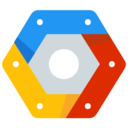 Azure
Azure 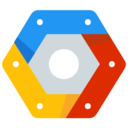
 の投稿
AWS@fedibird.com
の投稿
AWS@fedibird.comこのアカウントは、notestockで公開設定になっていません。

このアカウントは、notestockで公開設定になっていません。

\sf\small\overset{\tinyドヺラック}{Dvorak}\overset{\tinyはいれつ}{配列}はいいぞ。

sudo ppa-purge ppa:kisak/steamvr /lib/modules/5.14.15-steamvr-lowlatency ディレクトリ下のすべてのモジュー │
│ ルを削除するので、システムを起動不能にする可能性があります。これは、カー │
│ ネルイメージおよび関連モジュールのコピーがない限り直せません。 │
│ │
│ 削除後でもシステムに問題がないような準備を済ませるまで、カーネルの削除を │
│ 中止することを強くお勧めします。 │
│ │
│ カーネルの削除を中止しますか? │
│ │
│ <はい>> <いいえ>> │
│
└─────────────────────────────────────────────────────────────────────────────┘
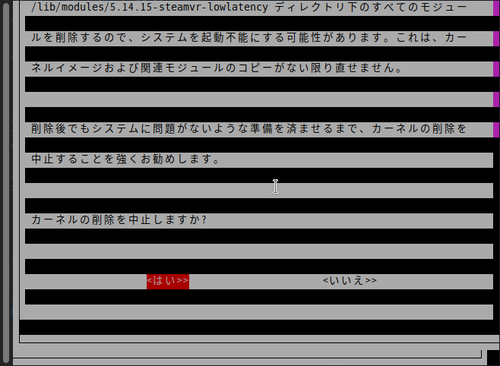

ちょっっっとまて、まじで意味わからん
︙
以下のパッケージは「削除」されます:
linux-headers-5.14.15-steamvr linux-headers-5.14.15-steamvr-lowlatency
linux-headers-lowlatency-steamvr-20.04 linux-image-lowlatency-steamvr-20.04
linux-image-unsigned-5.14.15-steamvr-lowlatency
linux-lowlatency-steamvr-20.04 linux-modules-5.14.15-steamvr-lowlatency
以下のパッケージは「ダウングレード」されます:
libllvm12 libllvm12:i386 linux-firmware
アップグレード: 0 個、新規インストール: 0 個、ダウングレード: 3 個、削除: 7 個、保留: 0 個。
163 MB 中 125 MB のアーカイブを取得する必要があります。
この操作後に 576 MB のディスク容量が解放されます。
続行しますか? [Y/n]
取得:1 http://ppa.launchpad.net/ernstp/mesarc/ubuntu focal/main amd64 linux-firmware all 1.190.2~mesarc0 [125 MB]
85% [1 linux-firmware 109 MB/125 MB 87%] 4,696 kB/s 388% 125 MB を 30秒 で取得しました (4,203 kB/s)
[master 7e7d3a4] saving uncommitted changes in /etc prior to apt run
Author: KawaneRio <rio.kawane@gmail.com>
1 file changed, 1 insertion(+), 1 deletion(-)
(データベースを読み込んでいます ... 現在 490160 個のファイルとディレクトリがインストールされています。)
linux-lowlatency-steamvr-20.04 (5.14.15-steamvr.steamvr1) を削除しています ...
linux-headers-lowlatency-steamvr-20.04 (5.14.15-steamvr.steamvr1) を削除しています ...
linux-headers-5.14.15-steamvr-lowlatency (5.14.15-steamvr.steamvr1) を削除しています ...
linux-headers-5.14.15-steamvr (5.14.15-steamvr.steamvr1) を削除しています ...
linux-image-lowlatency-steamvr-20.04 (5.14.15-steamvr.steamvr1) を削除しています ...
linux-modules-5.14.15-steamvr-lowlatency (5.14.15-steamvr.steamvr1) を削除しています ...
linux-image-unsigned-5.14.15-steamvr-lowlatency (5.14.15-steamvr.steamvr1) を削除しています ...
E: Aborting removal of the running kernel
dpkg: パッケージ linux-image-unsigned-5.14.15-steamvr-lowlatency の処理中にエラーが発生しました (--remove):
installed linux-image-unsigned-5.14.15-steamvr-lowlatency package pre-removal script subprocess returned error exit status 1
dpkg: 大量のエラーが発生したため、中断します
処理中にエラーが発生しました:
linux-image-unsigned-5.14.15-steamvr-lowlatency
大量のエラーが発生したため、処理が停止しました。
E: Sub-process /usr/bin/dpkg returned an error code (1)
/usr/sbin/ppa-purge: 行 191: aptitude: コマンドが見つかりません
Warning: Something went wrong, packages may not have been reverted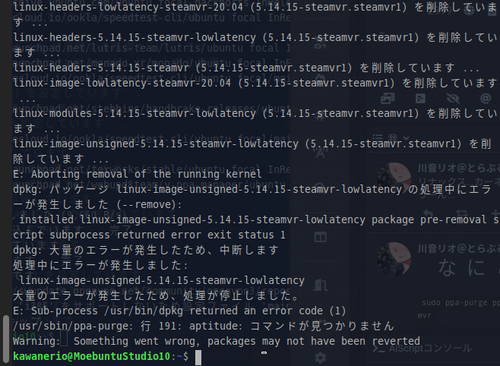

uname -r
5.14.15-steamvr-lowlatency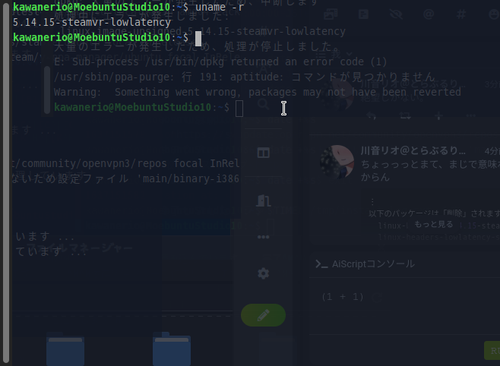

えっえっ、ちょっとまって、 SteamVR Experimental Graphics ってドライバーじゃないの?カーネルなの!?



やつ(SteamVR)を追う前に言っておくッ!
おれは今やつのドライバをほんのちょっぴりだが体験した
い…いや…体験したというよりはまったく理解を超えていたのだが……
,. -‐'''''""¨¨¨ヽ
(.___,,,... -ァァフ| あ…ありのまま 今 起こった事を話すぜ!
|i i| }! }} //|
|l、{ j} /,,ィ//| 『おれはSteamVR専用の追加グラフィックドライバをインストールしていた
i|:!ヾ、_ノ/ u {:}//ヘ と思ったらいつのまにかLinuxのカーネルがSteamVRになっていた』
|リ u' } ,ノ _,!V,ハ |
/´fト、_{ル{,ィ'eラ , タ人 な… 何を言ってるのか わからねーと思うが
/' ヾ|宀| {´,)⌒`/ |<ヽトiゝ おれも何をされたのかわからなかった…
,゙ / )ヽ iLレ u' | | ヾlトハ〉
|/_/ ハ !ニ⊇ '/:} V:::::ヽ 頭がどうにかなりそうだった…
// 二二二7'T'' /u' __ /:::::::/`ヽ
/'´r -―一ァ‐゙T´ '"´ /::::/-‐ \ 依存地獄だとかカーネルパニックだとか
/ // 广¨´ /' /:::::/´ ̄`ヽ ⌒ヽ そんなチャチなもんじゃあ 断じてねえ
ノ ' / ノ:::::`ー-、___/:::::// ヽ }
_/`丶 /:::::::::::::::::::::::::: ̄`ー-{:::... イ もっと恐ろしいものの片鱗を味わったぜ…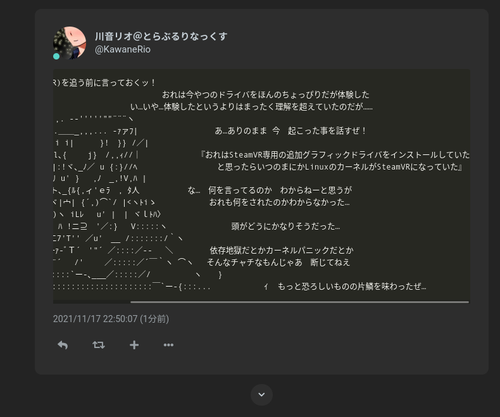

記憶が正しければたしか、そのインスタンスのユーザーをフォローしてないけど、Fediverse上に公開された投稿を閲覧したい場合にGhostからフォローが飛んでくる公式仕様だったハズ・・・
RE: https://mstdn.beer/users/syumari/statuses/107292735740102419

このアカウントは、notestockで公開設定になっていません。

このアカウントは、notestockで公開設定になっていません。

TLが
とかわいい
\sf\small\overset{\tiny\phantom{むらかみ}}{管理人}さんで埋まってゆく。
ここで足りないのは、そう...\sf\phantom{Dr. Sだよ!}


ドキュメンテーションが英語ですらもネットに存在しないって感動すら覺𛀁るな…
LinuxでVRChatが遊びたきが故にAMDGPUドライバと一週間ぐらい戰ふた舉げ句、Valve特製のSteamVR專用Linuxカーネル5.14.15-steamvr-lowlatency x86_64(非推奨の低レイテンシー版)をインストして、\sf\small\overset{\tinyスマホ}{手機}のUSBモバイルテザリングでネットへ接續しようとする輩なんて我以外に居てもおかしくないのに・・・
#SteamVR #steamvr-lowlatency #LinuxVR


川音は自分の信じる理想丗界を日常に織り込むべき。もしもそんにゃに素性文字が好きにゃんなら、一つや二つ覺𛀁使ふべき。
 しゅいろ
しゅいろ の投稿
syuilo@misskey.io
の投稿
syuilo@misskey.io
このアカウントは、notestockで公開設定になっていません。

このアカウントは、notestockで公開設定になっていません。

その点イスクイル文字ってすげぇよな、最後まで\sf\small\overset{\tiny Morphology}{形態論}たっぷりだもん。 #などと意味不明な供述をしており

このアカウントは、notestockで公開設定になっていません。

我のPCは自作だぞー(どやー)
...じゃなくて! 名無しさんの使ふてるFileLightは自分で作りたん?

sudo add-apt-repository ppa:kisak/steamvr -y && sudo apt update -y && sudo apt install linux-generic-steamvr-20.04
↑これ實行するとSteamVRお手製のカーネルが手に入るべ。

ぐわーsudo apt install linux-generic-steamvr-20.04
パッケージリストを読み込んでいます... 完了
依存関係ツリーを作成しています
状態情報を読み取っています... 完了
これらを直すためには 'apt --fix-broken install' を実行する必要があるかもしれません。
以下のパッケージには満たせない依存関係があります:
linux-generic-steamvr-20.04 : 依存: linux-image-generic-steamvr-20.04 (= 5.14.15-steamvr.steamvr1) しかし、インストールされようとしていません
依存: linux-headers-generic-steamvr-20.04 (= 5.14.15-steamvr.steamvr1) しかし、インストールされようとしていません
linux-image-unsigned-5.14.15-steamvr-lowlatency : 依存: linux-modules-5.14.15-steamvr-lowlatency しかし、インストールされようとしていません
E: 未解決の依存関係です。'apt --fix-broken install' を実行してみてください (または解法を明示してください)。

惡夢かな?(missing amdgpu firmware module の再襲)
sudo apt --fix-broken install
パッケージリストを読み込んでいます... 完了
依存関係ツリーを作成しています
状態情報を読み取っています... 完了
依存関係を解決しています ... 完了
以下の追加パッケージがインストールされます:
linux-modules-5.14.15-steamvr-lowlatency
以下のパッケージが新たにインストールされます:
linux-modules-5.14.15-steamvr-lowlatency
アップグレード: 0 個、新規インストール: 1 個、削除: 0 個、保留: 1 個。
58.9 MB のアーカイブを取得する必要があります。
この操作後に追加で 312 MB のディスク容量が消費されます。
続行しますか? [Y/n]
取得:1 http://ppa.launchpad.net/kisak/steamvr/ubuntu focal/main amd64 linux-modules-5.14.15-steamvr-lowlatency amd64 5.14.15-steamvr.steamvr1 [58.9 MB]
58.9 MB を 21秒 で取得しました (2,782 kB/s)
[master 6200ae9] saving uncommitted changes in /etc prior to apt run
Author: KawaneRio <rio.kawane@gmail.com>
8 files changed, 10 insertions(+), 7 deletions(-)
create mode 100644 apt/sources.list.d/webupd8team-ubuntu-y-ppa-manager-focal.list.save
以前に未選択のパッケージ linux-modules-5.14.15-steamvr-lowlatency を選択しています。
(データベースを読み込んでいます ... 現在 455180 個のファイルとディレクトリがインストールされています。)
.../linux-modules-5.14.15-steamvr-lowlatency_5.14.15-steamvr.steamvr1_amd64.deb を展開する準備をしています ...
linux-modules-5.14.15-steamvr-lowlatency (5.14.15-steamvr.steamvr1) を展開しています...
linux-modules-5.14.15-steamvr-lowlatency (5.14.15-steamvr.steamvr1) を設定しています ...
linux-image-unsigned-5.14.15-steamvr-lowlatency (5.14.15-steamvr.steamvr1) のトリガを処理しています ...
/etc/kernel/postinst.d/dkms:
dkms: WARNING: Linux headers are missing, which may explain the above failures.
please install the linux-headers-5.14.15-steamvr-lowlatency package to fix this.
/etc/kernel/postinst.d/initramfs-tools:
update-initramfs: Generating /boot/initrd.img-5.14.15-steamvr-lowlatency
cp: '/lib/firmware/updates/amdgpu' を stat できません: そのようなファイルやディレクトリはありません
W: Possible missing firmware /lib/firmware/amdgpu/yellow_carp_gpu_info.bin for module amdgpu
︙(省略)
W: Possible missing firmware /lib/firmware/amdgpu/aldebaran_smc.bin for module amdgpu
I: The initramfs will attempt to resume from /dev/dm-2
I: (/dev/mapper/vgubuntu--studio-swap_1)
I: Set the RESUME variable to override this.
/etc/kernel/postinst.d/zz-update-grub:
Sourcing file `/etc/default/grub'
Sourcing file `/etc/default/grub.d/init-select.cfg'
Generating grub configuration file ...
Linux イメージを見つけました: /boot/vmlinuz-5.14.15-steamvr-lowlatency
Found initrd image: /boot/initrd.img-5.14.15-steamvr-lowlatency
Linux イメージを見つけました: /boot/vmlinuz-5.14.15-steamvr-lowlatency
Found initrd image: /boot/initrd.img-5.14.15-steamvr-lowlatency
Linux イメージを見つけました: /boot/vmlinuz-5.11.0-40-lowlatency
Found initrd image: /boot/initrd.img-5.11.0-40-lowlatency
Linux イメージを見つけました: /boot/vmlinuz-5.11.0-27-lowlatency
Found initrd image: /boot/initrd.img-5.11.0-27-lowlatency
Adding boot menu entry for UEFI Firmware Settings
完了
[master d5dc290] committing changes in /etc made by "apt --fix-broken install"
Author: KawaneRio <rio.kawane@gmail.com>
1 file changed, 1 deletion(-)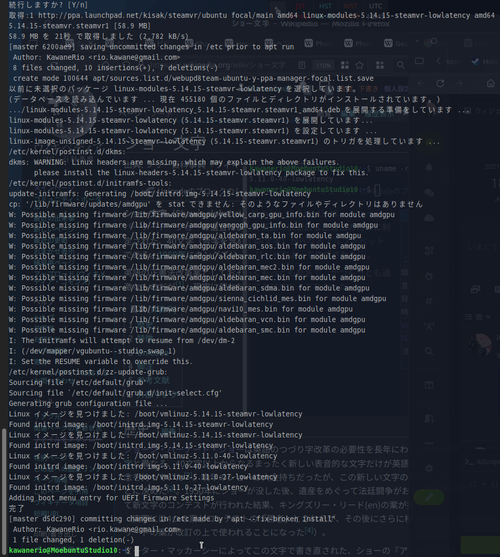

Japanese people have a bug where when[ever] white rice is served, they recognize other food as side dishes.
RE: https://misskey.io/notes/8t4de347u8



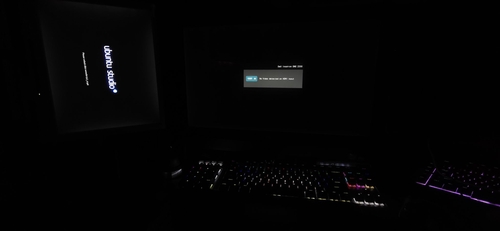
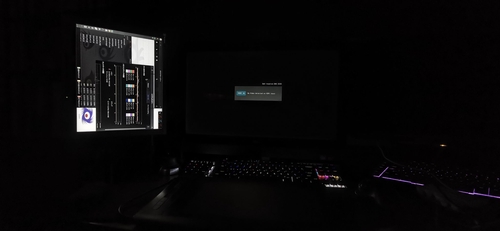

教訓:\sf\small\overset{\tinyブリーディング・エッヂ}{血塗れの最先端}にあるカーネルは問題(特にドライバ関連)が多すぎて使ひモノにならない。

はい。
#AMDGPU #LinuxVR
#linux-libc-dev linux-libc-dev:amd64 #linux-modules linux-modules-5.4.0-26-lowlatency
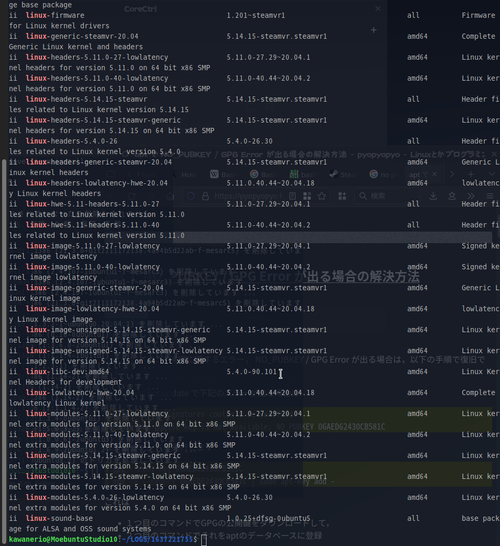
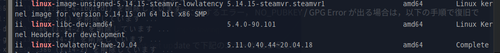


【Misskeyの良いトコロを3行で!】
別に 好きでも構わない人たち!
好きでも構わない人たち!
リアクション可能の !
!
\sf\small\overset{\tiny\color{lightblue}ソーシャルネットワーク}{\bf\color{cyan}\large S N S}\sf\overset{\tiny\color{grey}かい}{\color{grey}界} \color{black}†\overset{\tiny\color{red}さいきょう}{\color{darkred}最強}\color{black}†の \sf\small\overset{\tiny\color{86B300}ミスキーフレイバードマークダウン}{\bf\Large\color{86B300} 𝐌 𝐅 𝐌}\\[-10em]

\\[-6em]\kern{4em} \sf\small\overset{\tinyあい}{藍}@ai (3)\sf\small\overset{\tinyミスキー}{Misskey}の\!\!\sf\small\overset{\tinyかんばんむすめ}{看板娘}\!\!AI
 しゅいろ
しゅいろ の投稿
syuilo@misskey.io
の投稿
syuilo@misskey.io
このアカウントは、notestockで公開設定になっていません。

\phantom{LOFTの件}

やったできた。うれしい。そんなことよりVket入稿しろよな
if [ $? -eq 0 ]; then echo "フォッサちゃん「$?の箱に入ってる数字は【$?】だよー。これは一つ前のコマンドが無事成功したってことだよね♪"; else echo "$?の箱に入ってる数字は【$?】だよっ。どういう意味かはググったほうがよさそうね..."; fi

.bash_aliasesにecとして追記した。これでコマンドを入力した直後にif [ $? -eq 0 ]; then echo "フォッサちゃん「$?の箱に入ってる数字は【$?】だよー。これは一つ前のコマンドが無事成功したってことだよね♪"; else echo "$?の箱に入ってる数字は【$?】だよっ。どういう意味かはググったほうがよさそうね..."; fiをたやすくコールできるようになった。