あぁ~!sudo tar --extract --verbose --keep-old-files --file /media/ubuntu-studio/onikamasu4/backup.tar.gz --directory /media/ubuntu-studio/97511c9-9e6a-c066-06c9-b5a786fbe872/の音ォ〜!!(白目)

あぁ~!sudo tar --extract --verbose --keep-old-files --file /media/ubuntu-studio/onikamasu4/backup.tar.gz --directory /media/ubuntu-studio/97511c9-9e6a-c066-06c9-b5a786fbe872/の音ォ〜!!(白目)
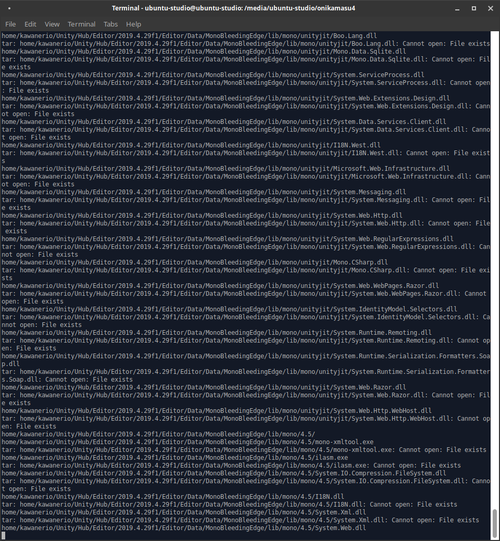


エラー画面の村上さんが128分の1の確率で実写化するmisskeyインスタンス #色々なインスタンス
RE: https://misskey.io/notes/8t4d0fur4s


よく見たらこれしなちって書きてるわ。騙された。
RE: https://misskey.io/notes/8t4d644i88


樂しかつたけどそろ\/お別れだよ。さようなら、reboot後にまた會はうね。
tar: bin: Cannot create symlink to ‘usr/bin’: File exists
libx32
tar: libx32: Cannot create symlink to ‘usr/libx32’: File exists
lib
tar: lib: Cannot create symlink to ‘usr/lib’: File exists
tar: Exiting with failure status due to previous errors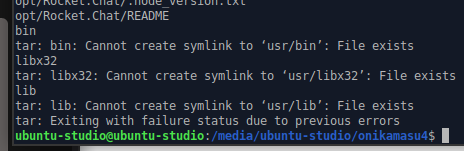

[sudo] kawanerio のパスワード:
すみません、もう一度試してください。
[sudo] kawanerio のパスワード:
すみません、もう一度試してください。
[sudo] kawanerio のパスワード:
Experimental drivers to help test new features related to SteamVR.
All packages in this PPA are considered alpha grade. Expect quirks and limitations.
They are provided as-is without warranty of any kind. You have been warned.
IMPORTANT: Support for 18.04 has been removed from this PPA. Right now, the stock Ubuntu 18.04 HWE graphics stack should be new enough to run SteamVR without additional complications.
IMPORTANT: There isn't a direct upgrade path from 18.04 to 20.04. Before upgrading to Ubuntu 20.04, please ppa-purge this PPA and re-add it afterwards. If this notice is ignored, apt will hold onto an outdated mesa release.
Steam package:
There are two commonly used variants of the steam package, the Valve-provided .deb from their website and the Ubuntu-provided package inherited from Debian. If you use the distro-packaged variant, add this symlink:
ln -s "$HOME"/.steam/ubuntu12_32 "$HOME"/.steam/steam/ubuntu12_32
Kernel bits:
sudo apt install linux-generic-steamvr-20.04 (recommended)
- or -
sudo apt install linux-lowlatency-steamvr-20.04
Vulkan bits:
sudo apt install mesa-vulkan-drivers mesa-vulkan-drivers:i386
Move/remove /usr/share/vulkan/icd.d/intel_icd.x86_64.json to make sure SteamVR uses the AMD gpu. This may need to be redone on every mesa update.
sudo mv /usr/share/vulkan/icd.d/intel_icd.x86_64.json /usr/share/vulkan/icd.d/intel_icd.x86_64.json.disabled
---
Package status:
libclc: Now provided by llvm packaging
libdrm: Bumping as needed for mesa
linux: Following Ubuntu mainline
linux-firmware: Following Ubuntu non-LTS as needed
llvm-toolchain: Targeting latest point release
mesa: Targeting latest point release
---
Removal:
Reboot onto a mainline kernel (or manually remove the PPA kernel afterwards)
sudo apt install ppa-purge
sudo ppa-purge ppa:kisak/steamvr
詳しい情報: https://launchpad.net/~kisak/+archive/ubuntu/steamvr
[ENTER] を押すと続行します。Ctrl-c で追加をキャンセルできます。Move/remove /usr/share/vulkan/icd.d/intel_icd.x86_64.json to make sure SteamVR uses the AMD gpu. This may need to be redone on every mesa update.意譯:Mesaドライバのアップデート再インストールしたらsudo mv /usr/share/vulkan/icd.d/intel_icd.x86_64.json /usr/share/vulkan/icd.d/intel_icd.x86_64.json.disabledやったほうがええかもね(๑>•̀๑)テヘペロ#わーーーーーーーーーーーーーーーーーーーーーーーーーーーーーーーーーーーーーーーーーーーーーーーーーーーーーーーーーーーー 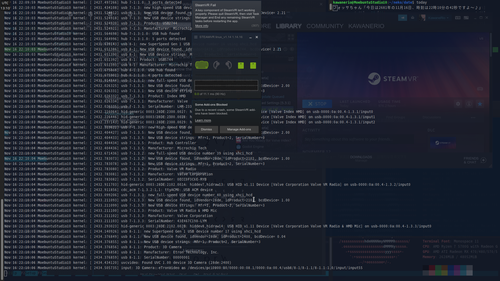
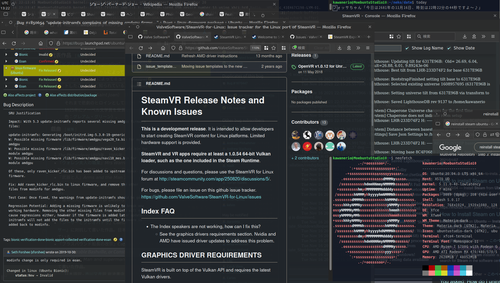



sudo apt install linux-lowlatency-steamvr-20.04
[sudo] kawanerio のパスワード:
すみません、もう一度試してください。
[sudo] kawanerio のパスワード:
パッケージリストを読み込んでいます... 完了
依存関係ツリーを作成しています
状態情報を読み取っています... 完了
以下の追加パッケージがインストールされます:
linux-headers-5.14.15-steamvr linux-headers-5.14.15-steamvr-lowlatency
linux-headers-lowlatency-steamvr-20.04 linux-image-lowlatency-steamvr-20.04
linux-image-unsigned-5.14.15-steamvr-lowlatency
linux-modules-5.14.15-steamvr-lowlatency
提案パッケージ:
fdutils linux-doc | linux-source-5.14.15 linux-tools
linux-modules-extra-5.14.15-steamvr-lowlatency
以下のパッケージが新たにインストールされます:
linux-headers-5.14.15-steamvr linux-headers-5.14.15-steamvr-lowlatency
linux-headers-lowlatency-steamvr-20.04 linux-image-lowlatency-steamvr-20.04
linux-image-unsigned-5.14.15-steamvr-lowlatency
linux-lowlatency-steamvr-20.04 linux-modules-5.14.15-steamvr-lowlatency
アップグレード: 0 個、新規インストール: 7 個、削除: 0 個、保留: 49 個。
80.9 MB のアーカイブを取得する必要があります。
この操作後に追加で 409 MB のディスク容量が消費されます。
続行しますか? [Y/n] 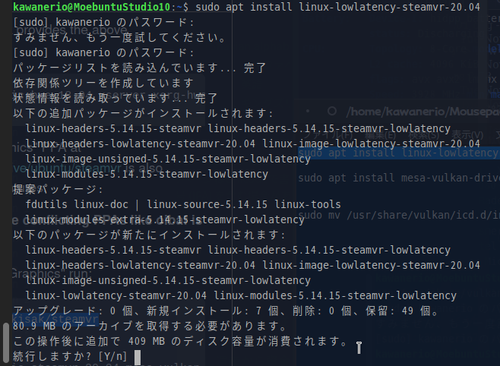

取得:1 http://ppa.launchpad.net/kisak/steamvr/ubuntu focal/main amd64 linux-headers-5.14.15-steamvr all 5.14.15-steamvr.steamvr1 [11.8 MB]
取得:2 http://ppa.launchpad.net/kisak/steamvr/ubuntu focal/main amd64 linux-headers-5.14.15-steamvr-lowlatency amd64 5.14.15-steamvr.steamvr1 [1,419 kB]
取得:3 http://ppa.launchpad.net/kisak/steamvr/ubuntu focal/main amd64 linux-headers-lowlatency-steamvr-20.04 amd64 5.14.15-steamvr.steamvr1 [4,868 B]
取得:4 http://ppa.launchpad.net/kisak/steamvr/ubuntu focal/main amd64 linux-modules-5.14.15-steamvr-lowlatency amd64 5.14.15-steamvr.steamvr1 [58.9 MB]
取得:5 http://ppa.launchpad.net/kisak/steamvr/ubuntu focal/main amd64 linux-image-unsigned-5.14.15-steamvr-lowlatency amd64 5.14.15-steamvr.steamvr1 [8,828 kB]
取得:6 http://ppa.launchpad.net/kisak/steamvr/ubuntu focal/main amd64 linux-image-lowlatency-steamvr-20.04 amd64 5.14.15-steamvr.steamvr1 [4,896 B]
取得:7 http://ppa.launchpad.net/kisak/steamvr/ubuntu focal/main amd64 linux-lowlatency-steamvr-20.04 amd64 5.14.15-steamvr.steamvr1 [4,888 B]
80.9 MB を 56秒 で取得しました (1,448 kB/s)
[master 1295150] saving uncommitted changes in /etc prior to apt run
Author: KawaneRio <rio.kawane@gmail.com>
4 files changed, 4 insertions(+), 2 deletions(-)
create mode 100644 apt/sources.list.d/riot-im.list.save
以前に未選択のパッケージ linux-headers-5.14.15-steamvr を選択しています。
(データベースを読み込んでいます ... 現在 457812 個のファイルとディレクトリがイン
ストールされています。)
.../0-linux-headers-5.14.15-steamvr_5.14.15-steamvr.steamvr1_all.deb を展開する
準備をしています ...
︙
.../5-linux-image-lowlatency-steamvr-20.04_5.14.15-steamvr.steamvr1_amd64.deb を
展開する準備をしています ...
linux-image-lowlatency-steamvr-20.04 (5.14.15-steamvr.steamvr1) を展開しています
...
以前に未選択のパッケージ linux-lowlatency-steamvr-20.04 を選択しています。
.../6-linux-lowlatency-steamvr-20.04_5.14.15-steamvr.steamvr1_amd64.deb を展開す
る準備をしています ...
linux-lowlatency-steamvr-20.04 (5.14.15-steamvr.steamvr1) を展開しています...
linux-headers-5.14.15-steamvr (5.14.15-steamvr.steamvr1) を設定しています ...
linux-headers-5.14.15-steamvr-lowlatency (5.14.15-steamvr.steamvr1) を設定してい
ます ...
/etc/kernel/header_postinst.d/dkms:
* dkms: running auto installation service for kernel 5.14.15-steamvr-lowlatency
Kernel preparation unnecessary for this kernel. Skipping...
Running the pre_build script:
checking for a BSD-compatible install... /bin/install -c
︙
checking for gcc... gcc
checking whether the C compiler works... yes
checking for C compiler default output file name... a.out
checking for suffix of executables...
checking whether we are cross compiling... no
checking for suffix of object files... o
checking whether we are using the GNU C compiler... yes
checking whether gcc accepts -g... yes
checking for gcc option to accept ISO C89... none needed
checking how to run the C preprocessor... gcc -E
checking kernel source directory... /usr/src/linux-headers-5.14.15-steamvr-lowla
tency
checking kernel build directory... /usr/src/linux-headers-5.14.15-steamvr-lowlat
ency
checking kernel source version... 5.14.15-steamvr-lowlatency
checking kernel file name for module symbols... Module.symvers
checking for linux/overflow.h... yes
checking for linux/sched/mm.h... yes
checking for linux/sched/task.h... yes
checking for linux/sched/signal.h... yes
checking for linux/nospec.h... yes
checking for linux/bits.h... yes
checking for linux/io-64-nonatomic-lo-hi.h... yes
checking for asm/set_memory.h... yes
checking for asm/fpu/api.h... yes
checking for uapi/linux/sched/types.h... yes
checking for linux/compiler_attributes.h... yes
checking for linux/dma-fence.h... yes
checking for linux/dma-resv.h... yes
checking for linux/mmap_lock.h... yes
checking for linux/pci-p2pdma.h... yes
checking for linux/dma-attrs.h... no
checking for linux/mem_encrypt.h... yes
checking for linux/dma-buf-map.h... yes
checking for drm/drm_backport.h... no
checking for drm/amdgpu_pciid.h... no
checking for drm/drm_auth.h... yes
checking for drm/drm_irq.h... yes
checking for drm/drm_connector.h... yes
checking for drm/drm_encoder.h... yes
checking for drm/drm_plane.h... yes
checking for drm/drm_print.h... yes
checking for drm/drm_drv.h... yes
checking for drm/drm_file.h... yes
checking for drm/drm_debugfs.h... yes
checking for drm/drm_ioctl.h... yes
checking for drm/drm_vblank.h... yes
checking for drm/drm_device.h... yes
checking for drm/drm_gem_framebuffer_helper.h... yes
checking for drm/drm_hdcp.h... yes
checking for drm/drm_audio_component.h... yes
checking for drm/drm_util.h... yes
checking for drm/drm_atomic_uapi.h... yes
checking for drm/drm_probe_helper.h... yes
checking for drm/drmP.h... no
checking for drm/task_barrier.h... yes
checking for drm/drm_managed.h... yes
checking for drm/drm_gem_ttm_helper.h... yes
checking for drm/amd_asic_type.h... yes
︙
checking for supported chips... done
checking for module configuration... done
configure: creating ./config.status
config.status: creating config/config.h
Building module:
cleaning build area...(bad exit status: 2)
make -j16 KERNELRELEASE=5.14.15-steamvr-lowlatency -j16 TTM_NAME=amdttm SCHED_NA
ME=amd-sched -C /lib/modules/5.14.15-steamvr-lowlatency/build M=/var/lib/dkms/am
dgpu/5.11.19.98-1290604/build...(bad exit status: 2)
ERROR (dkms apport): kernel package linux-headers-5.14.15-steamvr-lowlatency is
not supported
Error! Bad return status for module build on kernel: 5.14.15-steamvr-lowlatency
(x86_64)
Consult /var/lib/dkms/amdgpu/5.11.19.98-1290604/build/make.log for more informat
ion.
...done.
linux-headers-lowlatency-steamvr-20.04 (5.14.15-steamvr.steamvr1) を設定していま
す ...
linux-image-unsigned-5.14.15-steamvr-lowlatency (5.14.15-steamvr.steamvr1) を設
定しています ...
I: /boot/vmlinuz.old is now a symlink to vmlinuz-5.11.0-40-lowlatency
I: /boot/initrd.img.old is now a symlink to initrd.img-5.11.0-40-lowlatency
I: /boot/vmlinuz is now a symlink to vmlinuz-5.14.15-steamvr-lowlatency
I: /boot/initrd.img is now a symlink to initrd.img-5.14.15-steamvr-lowlatency
linux-image-lowlatency-steamvr-20.04 (5.14.15-steamvr.steamvr1) を設定しています
...
linux-modules-5.14.15-steamvr-lowlatency (5.14.15-steamvr.steamvr1) を設定してい
ます ...
linux-lowlatency-steamvr-20.04 (5.14.15-steamvr.steamvr1) を設定しています ...
linux-image-unsigned-5.14.15-steamvr-lowlatency (5.14.15-steamvr.steamvr1) のト
リガを処理しています ...
/etc/kernel/postinst.d/dkms:
* dkms: running auto installation service for kernel 5.14.15-steamvr-lowlatency
Kernel preparation unnecessary for this kernel. Skipping...
Running the pre_build script:
checking for a BSD-compatible install... /bin/install -c
checking for gcc... gcc
︙(省略)
checking for drm/amd_asic_type.h... yes
checking for supported chips... done
checking for module configuration... done
configure: creating ./config.status
config.status: creating config/config.h
Building module:
cleaning build area...(bad exit status: 2)
make -j16 KERNELRELEASE=5.14.15-steamvr-lowlatency -j16 TTM_NAME=amdttm SCHED_NA
ME=amd-sched -C /lib/modules/5.14.15-steamvr-lowlatency/build M=/var/lib/dkms/am
dgpu/5.11.19.98-1290604/build...(bad exit status: 2)
ERROR (dkms apport): kernel package linux-headers-5.14.15-steamvr-lowlatency is
not supported
Error! Bad return status for module build on kernel: 5.14.15-steamvr-lowlatency
(x86_64)
Consult /var/lib/dkms/amdgpu/5.11.19.98-1290604/build/make.log for more informat
ion.
...done.
/etc/kernel/postinst.d/initramfs-tools:
update-initramfs: Generating /boot/initrd.img-5.14.15-steamvr-lowlatency
W: Possible missing firmware /lib/firmware/amdgpu/yellow_carp_gpu_info.bin for m
odule amdgpu
W: Possible missing firmware /lib/firmware/amdgpu/vangogh_gpu_info.bin for modul
e amdgpu
W: Possible missing firmware /lib/firmware/amdgpu/navi10_mes.bin for module amdg
pu
I: The initramfs will attempt to resume from /dev/dm-2
I: (/dev/mapper/vgubuntu--studio-swap_1)
I: Set the RESUME variable to override this.
/etc/kernel/postinst.d/zz-update-grub:
Sourcing file `/etc/default/grub'
Sourcing file `/etc/default/grub.d/init-select.cfg'
Generating grub configuration file ...
Linux イメージを見つけました: /boot/vmlinuz-5.14.15-steamvr-lowlatency
Found initrd image: /boot/initrd.img-5.14.15-steamvr-lowlatency
Linux イメージを見つけました: /boot/vmlinuz-5.14.15-steamvr-lowlatency
Found initrd image: /boot/initrd.img-5.14.15-steamvr-lowlatency
Linux イメージを見つけました: /boot/vmlinuz-5.11.0-40-lowlatency
Found initrd image: /boot/initrd.img-5.11.0-40-lowlatency
Linux イメージを見つけました: /boot/vmlinuz-5.11.0-27-lowlatency
Found initrd image: /boot/initrd.img-5.11.0-27-lowlatency
Adding boot menu entry for UEFI Firmware Settings
完了
[master eef20af] committing changes in /etc made by "apt install linux-lowlatency-steamvr-20.04"
Author: KawaneRio <rio.kawane@gmail.com>
1 file changed, 13 insertions(+), 5 deletions(-)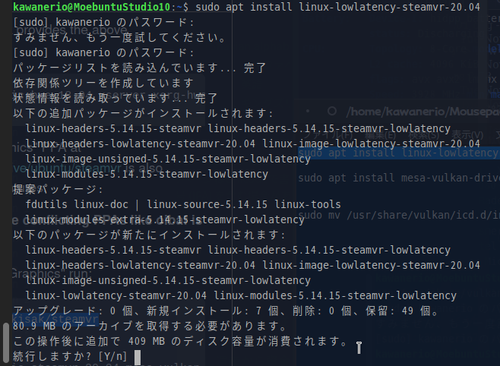

今からsudo apt install mesa-vulkan-drivers mesa-vulkan-drivers:i386する。
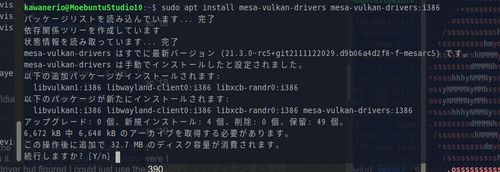

sudo apt install mesa-vulkan-drivers mesa-vulkan-drivers:i386
パッケージリストを読み込んでいます... 完了
依存関係ツリーを作成しています
状態情報を読み取っています... 完了
mesa-vulkan-drivers はすでに最新バージョン (21.3.0~rc5+git2111122029.d9b06a4d2f8~f~mesarc5) です。
mesa-vulkan-drivers は手動でインストールしたと設定されました。
以下の追加パッケージがインストールされます:
libvulkan1:i386 libwayland-client0:i386 libxcb-randr0:i386
以下のパッケージが新たにインストールされます:
libvulkan1:i386 libwayland-client0:i386 libxcb-randr0:i386 mesa-vulkan-drivers:i386
アップグレード: 0 個、新規インストール: 4 個、削除: 0 個、保留: 49 個。
6,672 kB 中 6,648 kB のアーカイブを取得する必要があります。
この操作後に追加で 32.7 MB のディスク容量が消費されます。
続行しますか? [Y/n]
取得:1 https://packages.lunarg.com/vulkan focal/main i386 libvulkan1 i386 1.2.189.0~rc1-1lunarg20.04-1 [116 kB]
取得:2 http://ppa.launchpad.net/ernstp/mesarc/ubuntu focal/main i386 mesa-vulkan-drivers i386 21.3.0~rc5+git2111122029.d9b06a4d2f8~f~mesarc5 [6,514 kB]
取得:3 http://jp.archive.ubuntu.com/ubuntu focal/main i386 libxcb-randr0 i386 1.14-2 [18.0 kB]
6,648 kB を 5秒 で取得しました (1,371 kB/s)
以前に未選択のパッケージ libvulkan1:i386 を選択しています。
(データベースを読み込んでいます ... 現在 492797 個のファイルとディレクトリがインストールされています。)
.../libvulkan1_1.2.189.0~rc1-1lunarg20.04-1_i386.deb を展開する準備をしています ...
libvulkan1:i386 (1.2.189.0~rc1-1lunarg20.04-1) を展開しています...
以前に未選択のパッケージ libwayland-client0:i386 を選択しています。
.../libwayland-client0_1.18.0-1_i386.deb を展開する準備をしています ...
libwayland-client0:i386 (1.18.0-1) を展開しています...
以前に未選択のパッケージ libxcb-randr0:i386 を選択しています。
.../libxcb-randr0_1.14-2_i386.deb を展開する準備をしています ...
libxcb-randr0:i386 (1.14-2) を展開しています...
以前に未選択のパッケージ mesa-vulkan-drivers:i386 を選択しています。
.../mesa-vulkan-drivers_21.3.0~rc5+git2111122029.d9b06a4d2f8~f~mesarc5_i386.deb を展開する準備をしています ...
mesa-vulkan-drivers:i386 (21.3.0~rc5+git2111122029.d9b06a4d2f8~f~mesarc5) を展開しています...
libvulkan1:i386 (1.2.189.0~rc1-1lunarg20.04-1) を設定しています ...
libxcb-randr0:i386 (1.14-2) を設定しています ...
libwayland-client0:i386 (1.18.0-1) を設定しています ...
mesa-vulkan-drivers:i386 (21.3.0~rc5+git2111122029.d9b06a4d2f8~f~mesarc5) を設定しています ...
libc-bin (2.31-0ubuntu9.2) のトリガを処理しています ...