元の呪文の有効範囲を調べて、出力になるべく影響しないように単語を削って、その上で魔改造キーワードを混ぜる作業。 #stablediffusion
元の呪文の有効範囲を調べて、出力になるべく影響しないように単語を削って、その上で魔改造キーワードを混ぜる作業。 #stablediffusion
https://note.com/hugiri/n/n970f9deb55b2 そうか77トークンじゃなくて75なのか…。魔改造のハードルが上がる
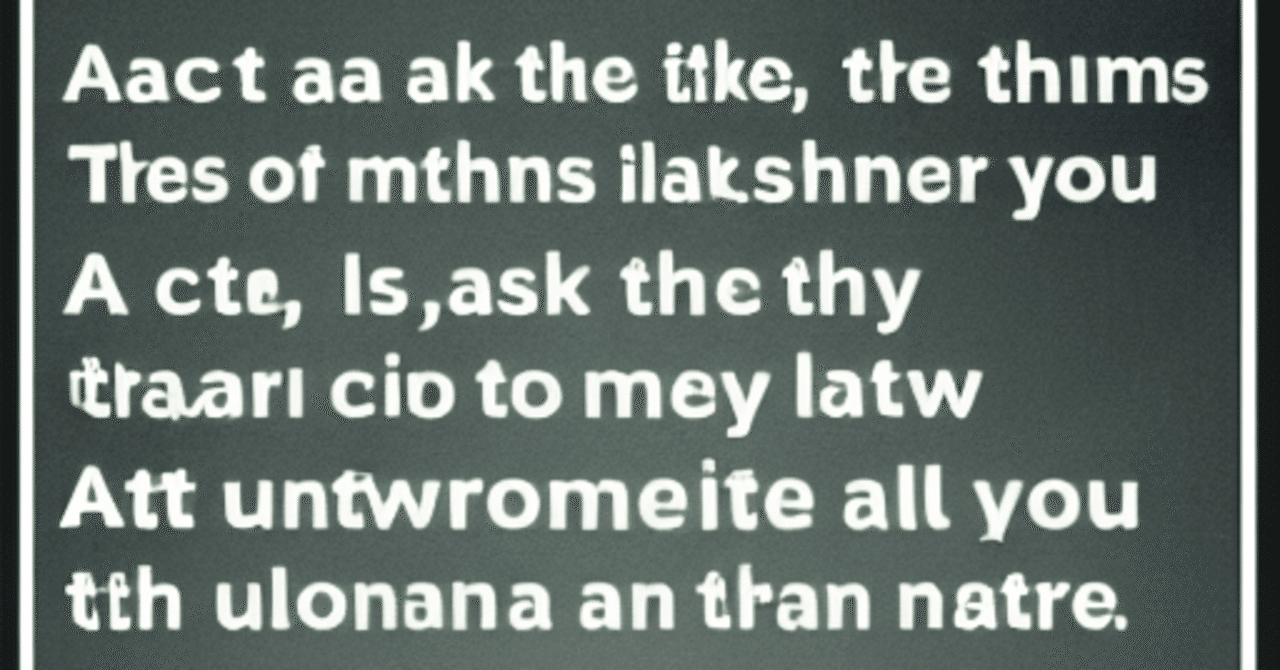
かわりにちょっと描写が甘くなった気がする。デフォルトのsamplerで過去に生成した画像を再現してみても少し甘い感じ。CFGDenoiser とか CompVisDenoiser とかを使うコードの影響なのか…?
Windows用の Stable Diffusion
GUIの ArtRoom https://github.com/artmamedov/artroom-stable-diffusion に入ってたPythonコードを読んだら、txt2imgでもsamplerを選択できるようになってたので、早速手元のスクリプトに取り込んでみた。--sampler k_euler_a で奇形率が下がったぜヒャッホウ!

basujindalの軽量版 #StableDiffusion https://github.com/basujindal/stable-diffusion /stable-diffusion
の txt2img は、(text):(weight)(space?) を複数並べることでウェイト付きのプロンプト合成ができる。 普通だとプロンプトの上限は77トークンまでで、超過分は切り捨てられる。
