This is fun 🤩 Watching #baseball games in Polestar cars with Vivaldi 🎉
👇
https://reddit.com/r/Polestar/comments/14j5lid/this_is_pretty_nice/
This is fun 🤩 Watching #baseball games in Polestar cars with Vivaldi 🎉
👇
https://reddit.com/r/Polestar/comments/14j5lid/this_is_pretty_nice/

デジタルマーケターさん必見の動画メディア、「タベリナチャンネル」さんと撮影した動画がついに公開となりました!
Akira が Vivaldi の機能を駆使して、タベリナさんのブラウザを整理整頓させてもらってます😉
みなさんのお気に入りの機能もぜひおしえてください  動画へのコメントもお待ちしています!
動画へのコメントもお待ちしています!

Only a few hours left ⏰ Try the preview of our browser on #iOS and get an exclusive spot! 🎉
Download the app here 👇
https://testflight.apple.com/join/zez0i0ZM
Subscribe to our #newsletter to get more information!
https://vivaldi.com/ios/

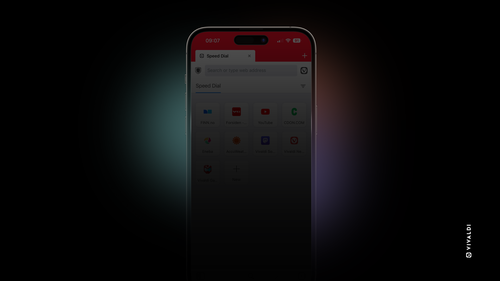

Open links from your #mails in #tabs and Workspaces 💪
Perhaps you are working on a sales #newsletter with a new game or some nice shoes, and you also have a Workspace named ‘Shopping’. You can simply open the link in the shopping workspace ✨
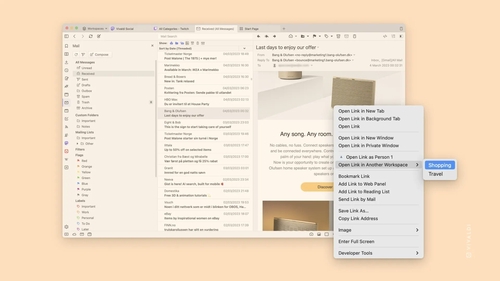
Tabs stacks are a wonderful thing, letting you group up related tabs and clear up space on the #tab bar.
In Vivaldi there are three options for how it's presented Accordion, Two-level and Compact, working whether you have your tabs horizontally or vertically. See which suits you 🤩
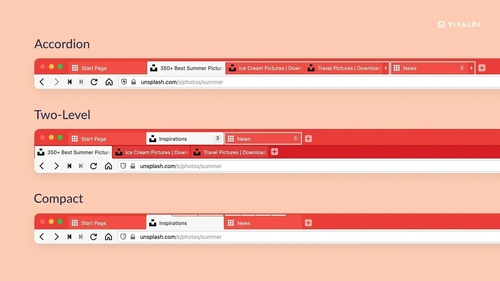
Vivaldi Tab Stacks come in different styles, which style of Tab Stacks do you use?
Tell us more about your tab set up and how you manage your tabs in the comments!
We hope you're ready for the weekend, Tony here certainly is. Have a wonderful time!
Do you have any exciting plans you want to share?
