Take charge of your day! Plan your week ahead.
The Vivaldi Tasks Panel syncs with your #Calendar and lets you easily manage your tasks. Set reminders, have them reoccur and mark them as complete as you go about your day.
Powerful. Personal. Private. It’s a web browser. But fun. It comes with a bunch of clever features built in. It’s super flexible and does not track you. Get the Vivaldi browser for desktop, mobile, and your car!
Take charge of your day! Plan your week ahead.
The Vivaldi Tasks Panel syncs with your #Calendar and lets you easily manage your tasks. Set reminders, have them reoccur and mark them as complete as you go about your day.
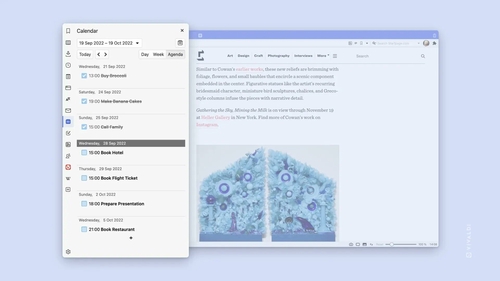
The #Pomodoro technique is a popular time management technique that requires you to use a timer. To help you spend your time efficiently and increase #productivity .
Did you know that the Vivaldi Browser comes with a built in Pomodoro timer?
Read about it here 👇
https://vivaldi.com/blog/pomodoro-timer-in-browser/

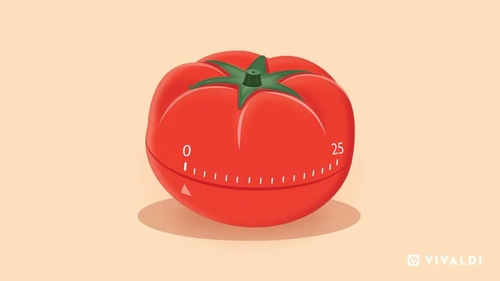
Vivaldi bypasses restrictions to access #Bing Chat 😉
Like to try Bing Chat without using #Microsoft Edge for that?
You can. We’ve taken additional steps for you to use it in Vivaldi on desktop and #Android 💪
How and why? More about Vivaldi 6.1 ⬇️
https://vivaldi.com/blog/vivaldi-on-desktop-6-1/

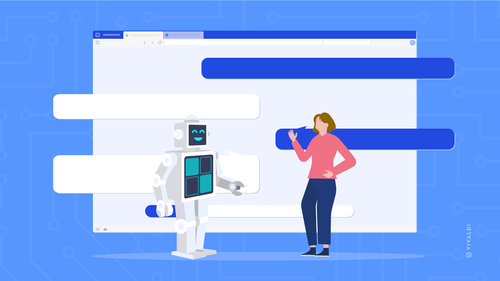
We launched Workspaces on #desktop . You loved them! After all, it’s a great option to tame your #tab jungle 🤹
Now it’s even better! Drag & drop and rearrange different workspaces as per your preferences. #browser
Learn more 👇
https://vivaldi.com/blog/vivaldi-on-desktop-6-1/

