Want to listen to that #Youtube Video in the background? Well, Vivaldi on #Android has background play!
Just enable "Allow Background Audio Playback" in the general settings and listen away. Works for more than just youtube too. 😉
Powerful. Personal. Private. It’s a web browser. But fun. It comes with a bunch of clever features built in. It’s super flexible and does not track you. Get the Vivaldi browser for desktop, mobile, and your car!
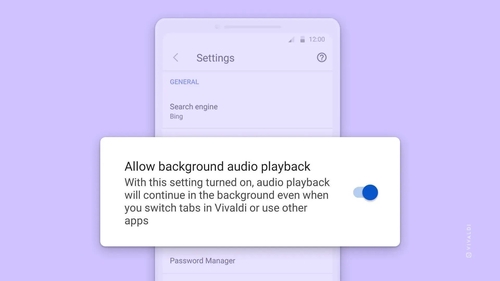
When it comes to the growth of a company or product, it's both crucial and beneficial to remember the lessons learned from past blunders.
Take one Tech Giant's finger-pointing incident, for instance, where blaming their product users for a design flaw backfired spectacularly.
With Vivaldi, we take a different approach. Dive deep into how we prioritize feedback from people using our products and empower you to tailor your browsing experience to your unique preferences.
We believe our tech shouldn't dictate your browsing experience; it should adapt to you.
So, whether you're a minimalist or a power user, Vivaldi has something for everyone.
https://vivaldi.com/blog/youre-holding-it-wrong/
