Want to listen to that #Youtube Video in the background? Well, Vivaldi on #Android has background play!
Just enable "Allow Background Audio Playback" in the general settings and listen away. Works for more than just youtube too. 😉
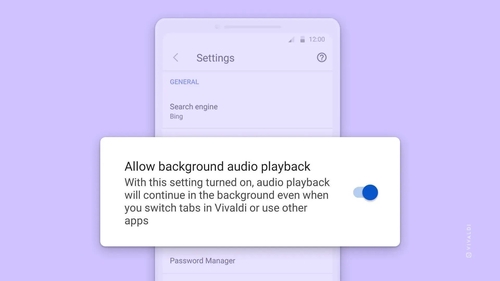
Let's start a fun #Discussion today!
What is your favorite feature in the Vivaldi Browser and how do you use it? 
Doesn't matter if we're talking #Android or #Desktop , though for clarity you should say which you're talking about. Looking forward to hear about your ideas.
Vivaldi Tips is one year old today! 🎂 🎁
The premier location for all your tips and tricks for the Vivaldi Browser and our online services.
If you haven't yet, have a look at Vivaldi Tips at: tips.vivaldi.net
And here's a little Vivaldi Social tips. 😉 You can actually follow the tips blog here in the Fediverse, as our blogs support ActivityPub.
Follow Vivaldi tips here to get the tips straight in your home feed:
@tips

The Vivaldi Help pages have been 100% translated to German and are now fully accessible to German speakers. 🎉Das ist wirklich großartig! 🎉
VIELEN DANK to our Volunteer Translators who have made this possible! 🇩🇪 🇦🇹 🇨🇭
Vivaldi on #Desktop comes with several useful panels; History, Window, Download Panels and much more.
Though you can also add your own webpanels, linking them up to websites to make Social Media, Forums and what else you'd want available in any tab. ✨
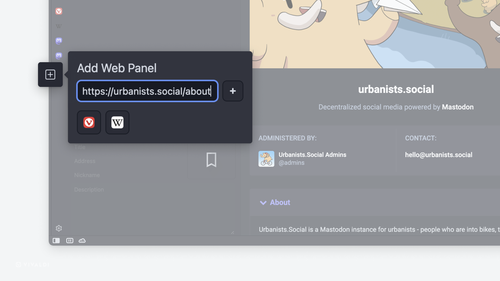
Hello folks!😍 Let's get talking and have some fun.
What do you see in this image? Is there anything here that reminds you of something?
Tell us in the thread! 👇 #weekend #saturdayfun


Got the #Monday blues? Vivaldi’s got the cure. 
On your marks, get set, and … stay tuned for a great surprise. Coming (very) soon! 😍
The #Pomodoro technique is a popular time management technique that requires you to use a timer. To help you spend your time efficiently and get a #ProductivityBoost
The Vivaldi Browser comes with a built in Pomodoro timer!
Read about it ⬇️
https://vivaldi.com/blog/pomodoro-timer-in-browser/

#NEWS Vivaldi 6.0 is Powerful, Personal, Private.💪
- Workspaces: Organize your #tabs by category into separate workspaces. Tab Stacks & Tiling within Workspaces is 🔥.
- Custom Icons with Themes: Change the look of Vivaldi like never before.

With Vivaldi 6.0, Themes received a powerful upgrade. Custom Icons can now be added to your theme and shared with others.
We want to see what you can do with this, so we're launching a Custom Icons Contest!
Check the details for entering here.
https://vivaldi.com/blog/community/custom-icons-contest/

Yesterday we launched Vivaldi 6.0, giving you the opportunity to completely change the look of your #Browser 🎉
Our new Custom Icons are the final piece of the puzzle that will help you get the perfect look!
Imagine your browser in a #GameOfThrones or a fresh #Spring design🌿
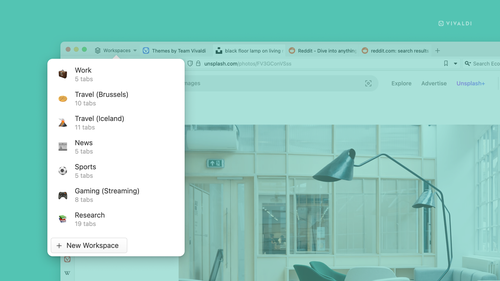
The sun is finally here!☀️ Time for some spring cleaning!🧹
Just like you clean up your house, you can now organize your #tabs fast and easy. Create separate Workspaces for your next travel plans or shopping lists. Switch between them and stay organized!✨
Ready for spring!🤩
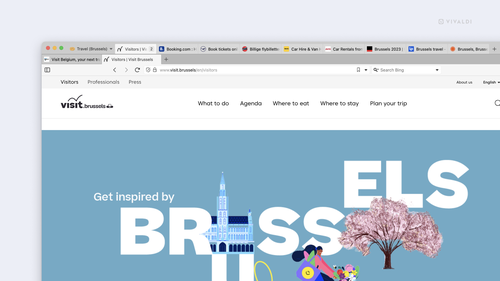
The Vivaldi Community Forum is the best place for support, feature requests and discussions with the Vivaldi Community.
Just be sure to check if a feature request has already been made, upvotes are far easier to count than duplicate threads. 😉

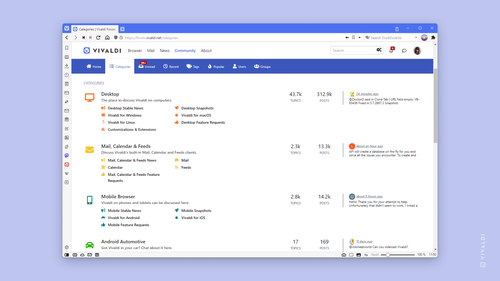
The popular new feature Workspaces on Vivaldi #Desktop have been out for a week today!
Tell us how you've been using them! What Workspaces do you have in place?
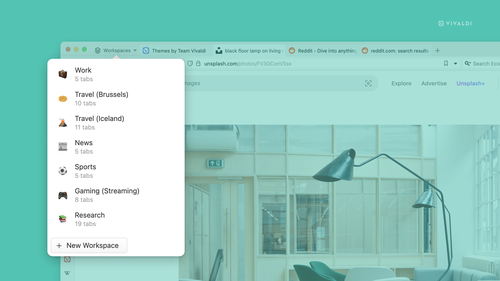

We wish you all a happy weekend! 🌞
We have dropped new merch at the Vivaldi Store on store.vivaldi.com. Take a look and deck yourself out in some Vivaldi gear. 😎 
