さういへばうちの机上計算機、I/Oシールドが見當たらなかったからI/Oシールド無いまま母板入れてるんやけど大丈夫?

うおおおおおーーーーーーーっっっ
https://monado.freedesktop.org/valve-index-setup.html

kawanerio@MoebuntuStudio11:~$ sudo apt install libsurvive-git
[sudo] kawanerio のパスワード:
パッケージリストを読み込んでいます... 完了
依存関係ツリーを作成しています... 完了
状態情報を読み取っています... 完了
E: パッケージ libsurvive-git が見つかりません


kawanerio@MoebuntuStudio11:~$ cd git
kawanerio@MoebuntuStudio11:~/git$ git clone https://github.com/cntools/libsurvive.git --recursive
Cloning into 'libsurvive'...
remote: Enumerating objects: 14836, done.
remote: Counting objects: 100% (1142/1142), done.
remote: Compressing objects: 100% (118/118), done.
remote: Total 14836 (delta 1057), reused 1066 (delta 1023), pack-reused 13694 (from 1)
Receiving objects: 100% (14836/14836), 7.32 MiB | 10.70 MiB/s, done.
Resolving deltas: 100% (10887/10887), done.
Submodule 'libs/cnkalman' (https://github.com/cntools/cnkalman.git) registered for path 'libs/cnkalman'
Cloning into '/home/kawanerio/git/libsurvive/libs/cnkalman'...
remote: Enumerating objects: 627, done.
remote: Counting objects: 100% (113/113), done.
remote: Compressing objects: 100% (71/71), done.
remote: Total 627 (delta 49), reused 79 (delta 34), pack-reused 514 (from 1)
Receiving objects: 100% (627/627), 171.73 KiB | 1.97 MiB/s, done.
Resolving deltas: 100% (353/353), done.
Submodule path 'libs/cnkalman': checked out '6b350314225e28d2e4e8daad7d2971d22386f76f'
Submodule 'libs/cnmatrix' (https://github.com/cntools/cnmatrix.git) registered for path 'libs/cnkalman/libs/cnmatrix'
Cloning into '/home/kawanerio/git/libsurvive/libs/cnkalman/libs/cnmatrix'...
remote: Enumerating objects: 282, done.
remote: Counting objects: 100% (282/282), done.
remote: Compressing objects: 100% (154/154), done.
remote: Total 282 (delta 159), reused 212 (delta 92), pack-reused 0 (from 0)
Receiving objects: 100% (282/282), 49.88 KiB | 1.72 MiB/s, done.
Resolving deltas: 100% (159/159), done.
Submodule path 'libs/cnkalman/libs/cnmatrix': checked out '5936c62511305227fbd59b2d5a43aaf89ec3a0b6'

sudo cp ./useful_files/81-vive.rules /etc/udev/rules.d/sudo udevadm control --reload-rules && sudo udevadm trigger
#MonadoInstallBattle
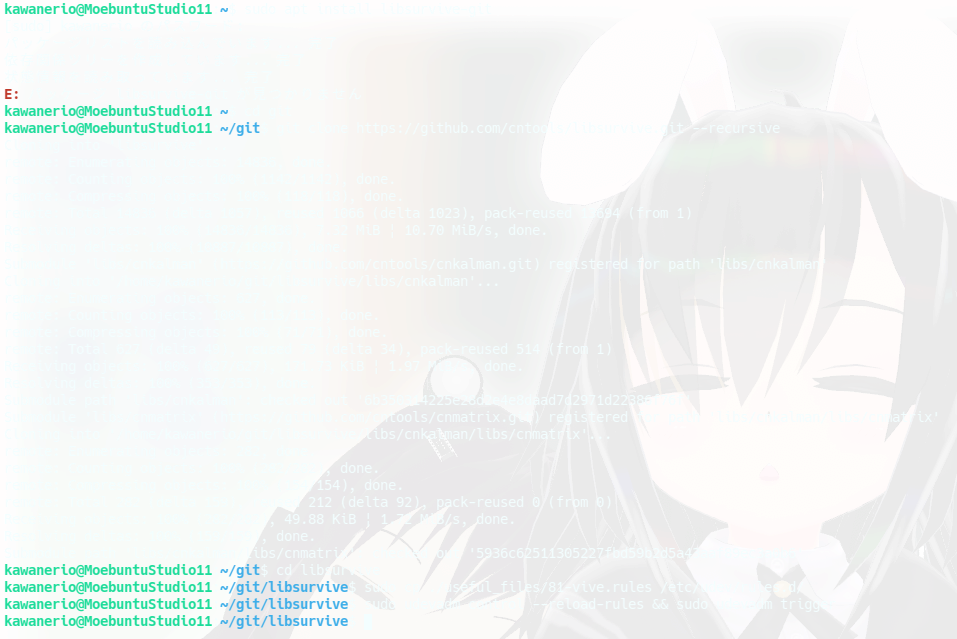
 ゼケ(ベ)
ゼケ(ベ) 🔞
zeke4010@misskey.io
🔞
zeke4010@misskey.io
This account is not set to public on notestock.

sudo apt update && sudo apt install build-essential zlib1g-dev libx11-dev libusb-1.0-0-dev freeglut3-dev liblapacke-dev libopenblas-dev libatlas-base-dev cmakemake

次の手順にそなへ、我が手持ちすべての VIVE Tracker と Valve Index Controller と Valve Index 本體を机上計算機へとつなげた。
#MonadoInstallBattle


./bin/survive-cli を實行。
kawanerio@MoebuntuStudio11:~/git/libsurvive$ ./bin/survive-cli
Info: Loaded drivers: GlobalSceneSolver, HTCVive
Info: Adding tracked object T20 from HTC
Info: Unknown config command 0x5

This account is not set to public on notestock.

sudo apt install websocketd を實行。場合によってはあなたの礎の設定から實驗的なaptを許可する必要がある。
kawanerio@MoebuntuStudio11:~/git/libsurvive$ sudo apt install websocketd
[sudo] kawanerio のパスワード:
パッケージリストを読み込んでいます... 完了
依存関係ツリーを作成しています... 完了
状態情報を読み取っています... 完了
以下のパッケージが自動でインストールされましたが、もう必要とされていません:
gyp lib2geom1.1.0 libc-ares2 libdrm-nouveau2:i386 libimage-magick-perl libimage-magick-q16-perl libjs-events
libjs-highlight.js libjs-inherits libjs-is-typedarray libjs-psl libjs-source-map libjs-sprintf-js
libjs-typedarray-to-buffer libllvm14 libllvm14:i386 libnode-dev libnode72 libpotrace0 libuv1-dev node-abbrev
node-ansi-regex node-ansi-styles node-ansistyles node-are-we-there-yet node-arrify node-asap node-asynckit
node-balanced-match node-brace-expansion node-chownr node-clean-yaml-object node-color-convert node-color-name
node-commander node-core-util-is node-decompress-response node-delayed-stream node-delegates node-depd node-diff
node-encoding node-end-of-stream node-err-code node-escape-string-regexp node-fancy-log node-foreground-child
node-fs.realpath node-function-bind node-get-stream node-glob node-growl node-has-flag node-has-unicode
node-hosted-git-info node-iconv-lite node-iferr node-imurmurhash node-indent-string node-inflight node-inherits
node-ini node-ip node-ip-regex node-is-buffer node-is-plain-obj node-is-typedarray node-isarray node-isexe
node-json-parse-better-errors node-jsonparse node-kind-of node-lodash-packages node-lowercase-keys node-lru-cache
node-mimic-response node-minimatch node-minimist node-minipass node-mute-stream node-negotiator node-npm-bundled
node-once node-osenv node-p-cancelable node-p-map node-path-is-absolute node-process-nextick-args
node-promise-inflight node-promise-retry node-promzard node-pump node-quick-lru node-read node-readable-stream
node-resolve node-retry node-safe-buffer node-set-blocking node-signal-exit node-slash node-slice-ansi
node-source-map node-spdx-correct node-spdx-exceptions node-spdx-expression-parse node-spdx-license-ids
node-sprintf-js node-stealthy-require node-string-decoder node-supports-color node-text-table node-time-stamp
node-tmatch node-typedarray-to-buffer node-universalify node-util-deprecate node-validate-npm-package-license
node-webidl-conversions node-whatwg-fetch node-wrappy node-yallist python3-scour
これを削除するには 'sudo apt autoremove' を利用してください。
以下のパッケージが新たにインストールされます:
websocketd
アップグレード: 0 個、新規インストール: 1 個、削除: 0 個、保留: 19 個。
1,767 kB のアーカイブを取得する必要があります。
この操作後に追加で 5,702 kB のディスク容量が消費されます。
取得:1 http://jp.archive.ubuntu.com/ubuntu jammy/universe amd64 websocketd amd64 0.4.1-1 [1,767 kB]
1,767 kB を 4秒 で取得しました (475 kB/s)
以前に未選択のパッケージ websocketd を選択しています。
(データベースを読み込んでいます ... 現在 769810 個のファイルとディレクトリがインストールされています。)
.../websocketd_0.4.1-1_amd64.deb を展開する準備をしています ...
websocketd (0.4.1-1) を展開しています...
websocketd (0.4.1-1) を設定しています ...
man-db (2.10.2-1) のトリガを処理しています ...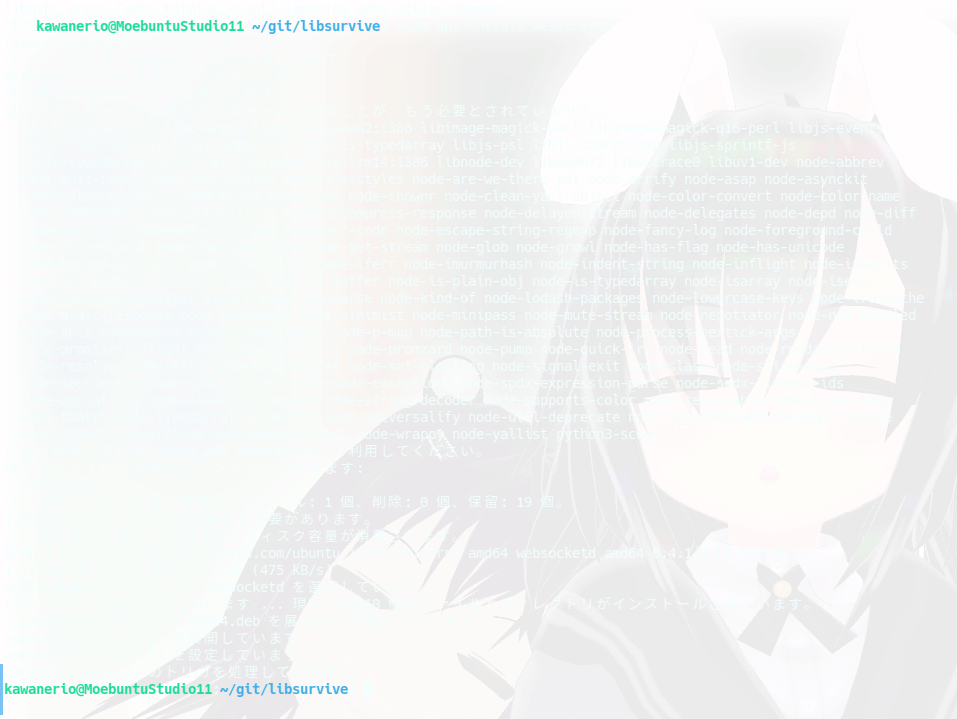

./bin/survive-websocketd & xdg-open ./tools/viz/index.html を實行。
kawanerio@MoebuntuStudio11:~/git/libsurvive$ 既存のブラウザ セッションで開いています。
Thu, 12 Sep 2024 12:01:11 +0900 | ACCESS | session | url:'http://localhost:8080/ws' id:'1726110071633447038' remote:'::1' command:'./bin/survive-cli' origin:'file:' | CONNECT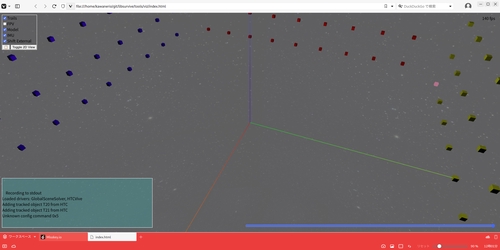

./bin/survive-cli を實行する。
kawanerio@MoebuntuStudio11:~/git/libsurvive$ ./bin/survive-cli
Warning: Could not claim interface 0 of Tracker (2018): -6 LIBUSB_ERROR_BUSY
Info: Loaded drivers: GlobalSceneSolver, HTCVive
Info: Adding tracked object T20 from HTC
Info: Adding tracked object T21 from HTC
Warning: Config request failed; trying again 0.026047 T20 (1703 > 0)
Warning: Config request failed; trying again 0.026037 T21 (2200 > 0)
Info: Adding tracked object T22 from HTC
Info: Adding tracked object T23 from HTC
Info: Adding tracked object T24 from HTC
Info: Device T22 has watchman FW version 1562916277 and FPGA version 538/10/2; named ' watchman'. Hardware id 0x110e0009 Board rev: 3 (len 56)
Info: Device T20 has watchman FW version 1562916277 and FPGA version 538/10/2; named ' watchman'. Hardware id 0x110e0109 Board rev: 3 (len 56)
Info: USB lightcap report is of an unexpected type for T22: 33 (0x21)
Info: Detected LH gen 2 system.
Info: LightcapMode (T22) 1 -> 2 (4)
Info: USB lightcap report is of an unexpected type for T20: 33 (0x21)
Info: LightcapMode (T20) 1 -> 2 (4)
Info: Adding lighthouse ch 0 (idx: 0, cnt: 1)
Info: OOTX not set for LH in channel 0; attaching ootx decoder using device T22
Info: Adding lighthouse ch 1 (idx: 1, cnt: 2)
Info: OOTX not set for LH in channel 1; attaching ootx decoder using device T22
Info: Device T24 has watchman FW version 1541806442 and FPGA version 531/7/2; named 'RUNNER-WATCHMAN$runner-watchman'. Hardware id 0x84020006 Board rev: 3 (len 56)
Info: Device T21 has watchman FW version 1541806442 and FPGA version 531/7/2; named 'RUNNER-WATCHMAN$runner-watchman'. Hardware id 0x84020006 Board rev: 3 (len 56)
Info: USB lightcap report is of an unexpected type for T21: 33 (0x21)
Info: LightcapMode (T21) 1 -> 2 (4)
Info: Device T23 has watchman FW version 1623823641 and FPGA version 538/9/2; named ' WMBUILD-W64$'. Hardware id 0x22154109 Board rev: 3 (len 56)
Info: T23 is treated as HMD device
Info: USB lightcap report is of an unexpected type for T23: 33 (0x21)
Info: LightcapMode (T23) 1 -> 2 (4)
Info: (1) Preamble found
Info: (0) Preamble found
Info: Got OOTX packet 1 6317e96b
Info: Got OOTX packet 0 8c4f068b
Info: MPFIT success 206583342.046009/599.5038002613/0.0001331 (283 measurements, 1, MP_OK_CHI, 7 iters, up err 0.0001001, trace 0.0000078)
Info: Global solve with 8 scenes for 0 with error of 206583342.046009/599.5038002613 (acc err 0.0015)
Info: Global solve with 8 scenes for 1 with error of 206583342.046009/599.5038002613 (acc err 0.0014)
Info: Using LH 1 (6317e96b) as reference lighthouse
Info: MPFIT success 890.874705/740.4398347681/0.0001425 (318 measurements, 1, MP_OK_CHI, 22 iters, up err 0.0000879, trace 0.0000729)
Info: Global solve with 9 scenes for 0 with error of 890.874705/740.4398347681 (acc err 0.0016)
Info: Global solve with 9 scenes for 1 with error of 890.874705/740.4398347681 (acc err 0.0013)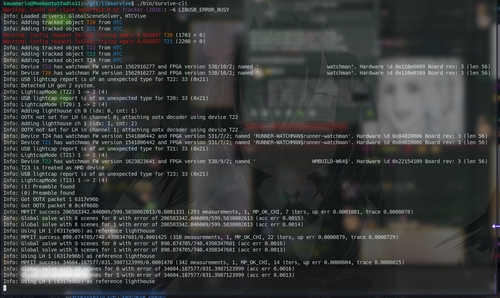

Danbooru Tags ってどない仕組みなんや。全手動だったらビビる。
RE: https://woem.space/objects/d022ae00-a529-48b3-9f18-815af416d53d


@juliangro@social.linux.pizza Ok.
So.
Right now, I'm following https://monado.freedesktop.org/valve-index-setup.html , which said:
1. Initial setup
You will need to install libsurvive-git as well as monado-git (both available in the AUR), in this order. It’s important to install libsurvive first since otherwise monado won’t recognize it at build time and fail to use it for 6 degree of freedom (6dof) motion tracking.
I followed https://github.com/cntools/libsurvive 's Quick Setup for Debian and I am able to get this (see image below) thing open by running ./bin/survive-websocketd & xdg-open ./tools/viz/index.html.
I would now like to install monado-git now, but because I am not an Arch user, the AUR for monado-git is not available for me:
kawanerio@MoebuntuStudio11:~/git/libsurvive$ sudo apt install monado-git
[sudo] kawanerio のパスワード:
パッケージリストを読み込んでいます... 完了
依存関係ツリーを作成しています... 完了
状態情報を読み取っています... 完了
E: パッケージ monado-git が見つかりません
kawanerio@MoebuntuStudio11:~/git/libsurvive$ sudo apt install monado-
monado-cli monado-gui monado-service monado-cli, monado-gui, and monado-service is essentially equivalent to AUR's monado-git? Or should I try cloning the monado repo and CMake (build) it myself?

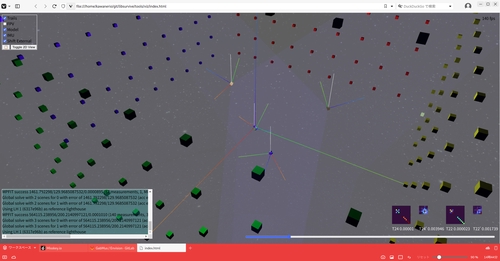

This account is not set to public on notestock.

@juliangro@social.linux.pizza Arigato Thank you I shall install this Envision thing now.

This account is not set to public on notestock.



https://askubuntu.com/questions/1236859/cannot-upgrade-ubuntu-failed-to-connect-when-inet-is-fine
https://askubuntu.com/questions/1072819/failed-to-connect-to-https-changelogs-ubuntu-com-meta-release-development-che/1086496
https://www.reddit.com/r/Ubuntu/comments/yajzo2/upgrade_2004_to_2204_fails_because_of_https/
あたりを讀んでみたところ、ln -s /etc/ssl/certs/ca-certificates.crt /usr/lib/ssl/cert.pem をすれば治るらしい。
kawanerio@MoebuntuStudio11:~$ ping6 -c1 changelogs.ubuntu.com
ping6: connect: ネットワークに届きません
kawanerio@MoebuntuStudio11:~$ python3 -c 'import ssl; print(ssl.get_default_verify_paths().openssl_cafile)'
/usr/lib/ssl/cert.pem
/usr/lib/ssl/cert.pem
bash: /usr/lib/ssl/cert.pem: そのようなファイルやディレクトリはありません
kawanerio@MoebuntuStudio11:~$ ln -s /etc/ssl/certs/ca-certificates.crt /usr/lib/ssl/cert.pem
ln: シンボリックリンク '/usr/lib/ssl/cert.pem' の作成に失敗しました: 許可がありません
kawanerio@MoebuntuStudio11:~$ sudo !!
sudo ln -s /etc/ssl/certs/ca-certificates.crt /usr/lib/ssl/cert.pem
[sudo] kawanerio のパスワード:
kawanerio@MoebuntuStudio11:~$ do-release-upgradeする。

https://ubuntuforums.org/showthread.php?t=2452515
After a bit of googling I simply edited the file "/etc/update-manager/meta-release" and changed the URI to use http instead of https so I changed:URI = https://changelogs.ubuntu.com/meta-release
toURI = http://changelogs.ubuntu.com/meta-release
This allowed me to upgrade to Kubuntu 20.10 normally.
を參考に /etc/update-manager/meta-release を編集する。
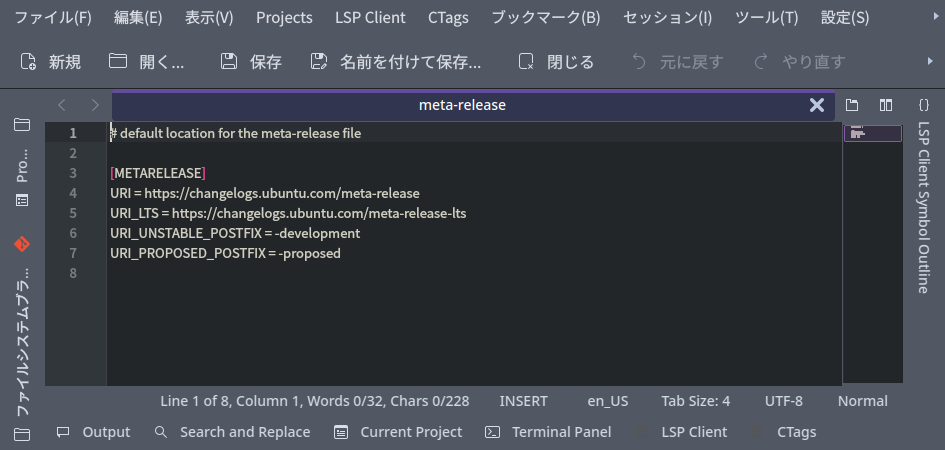
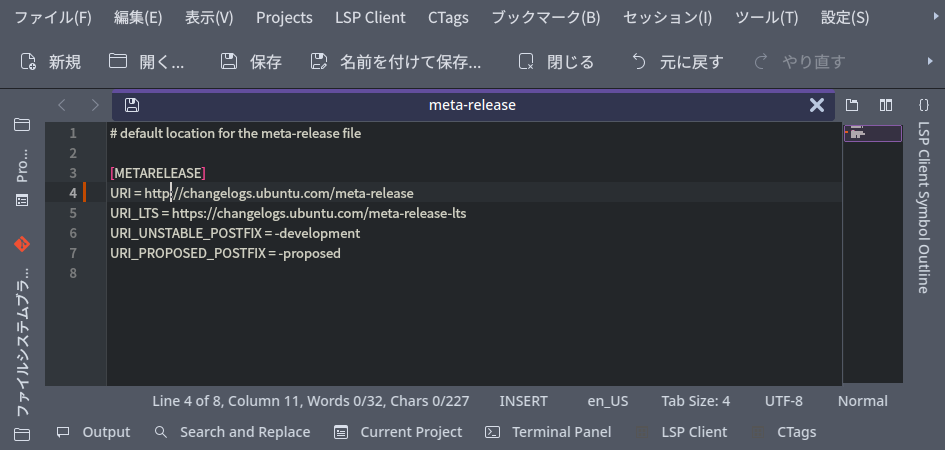

ぐわあああああああああああああああああああああああああああああああああああああああああああああああああああああああああああああああああああああああああ


URI_LTS = https://changelogs.ubuntu.com/meta-release-lts を URI_LTS = http://changelogs.ubuntu.com/meta-release-lts へと變へる。
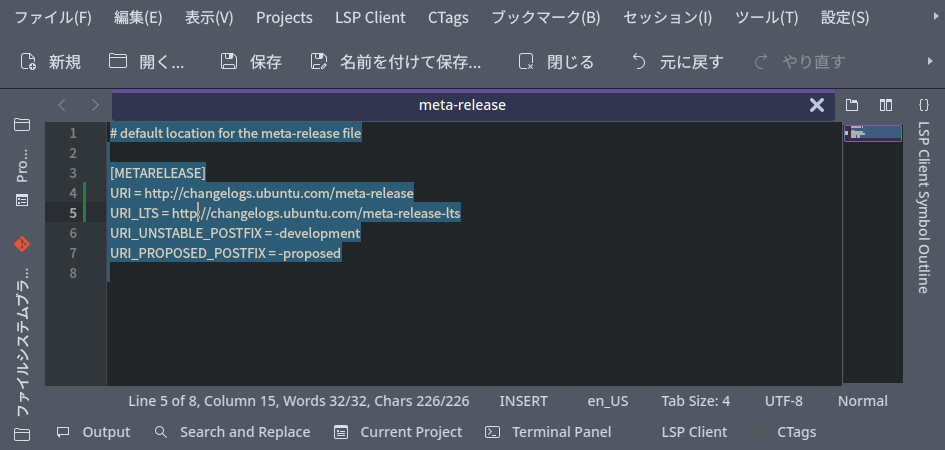

泣いてる。虚無。消えたい。
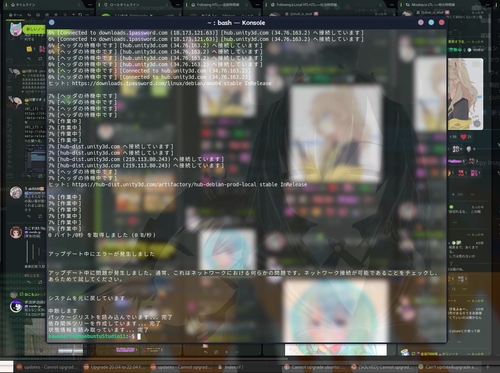
 ReinaS_64892@misskey.niri.la
ReinaS_64892@misskey.niri.la
This account is not set to public on notestock.