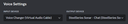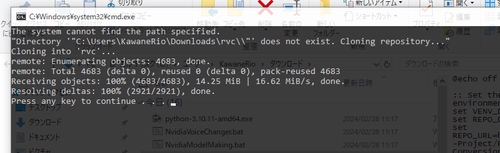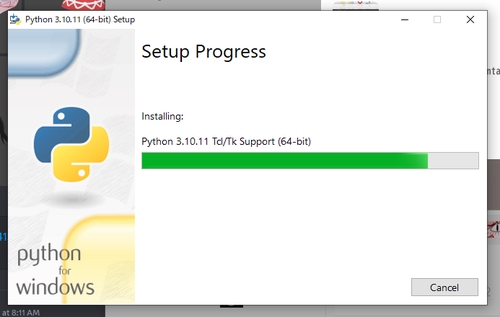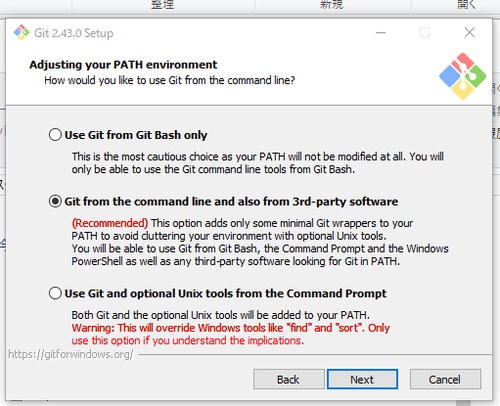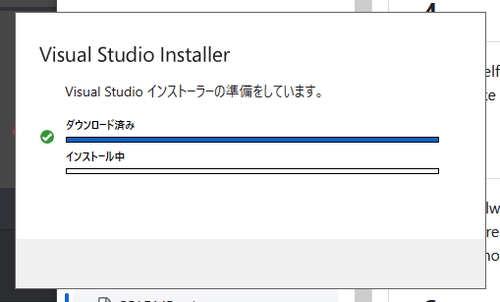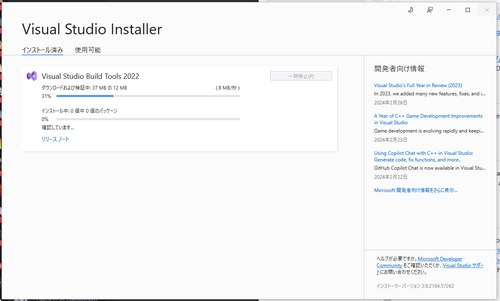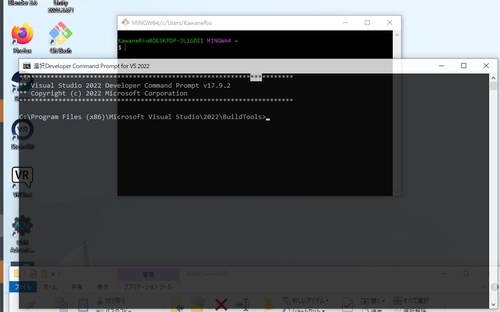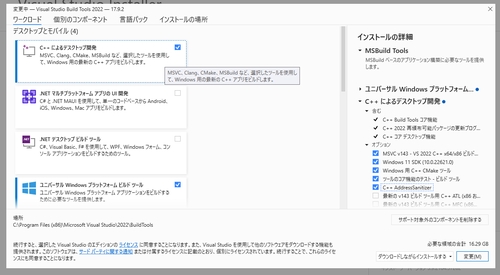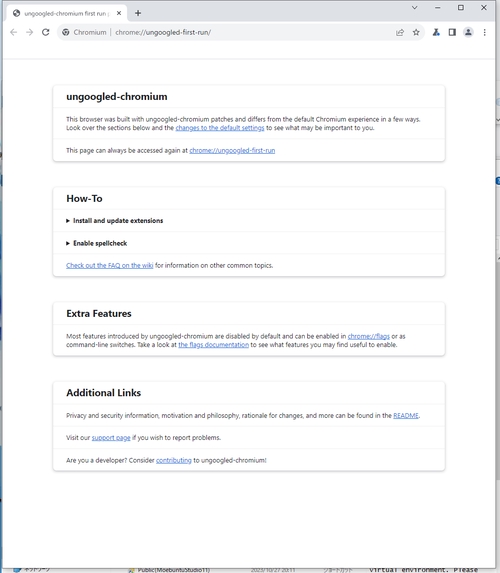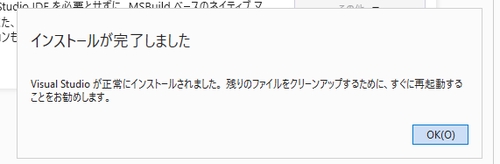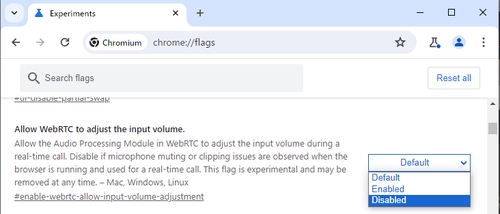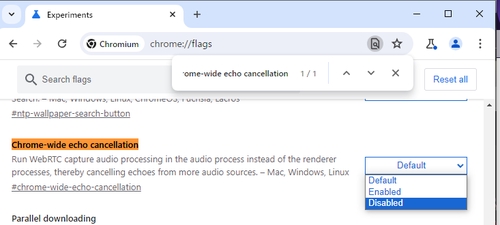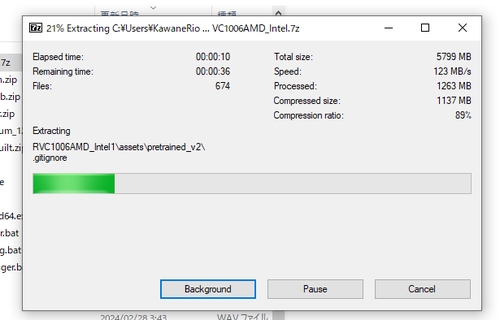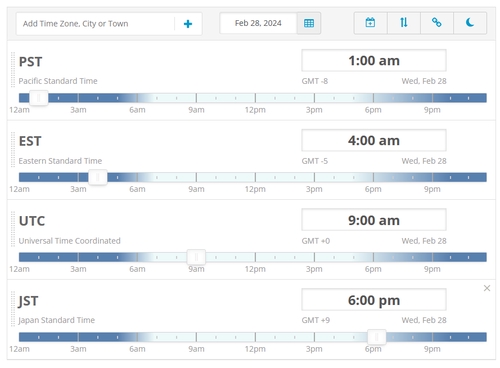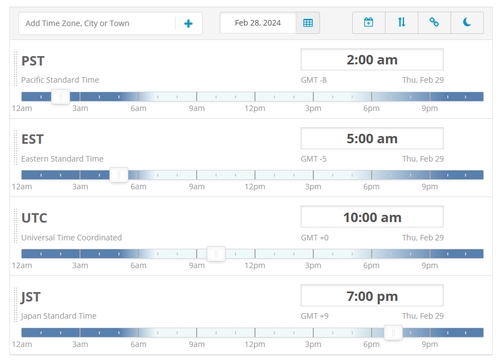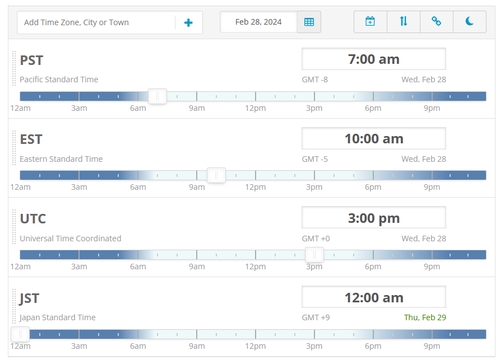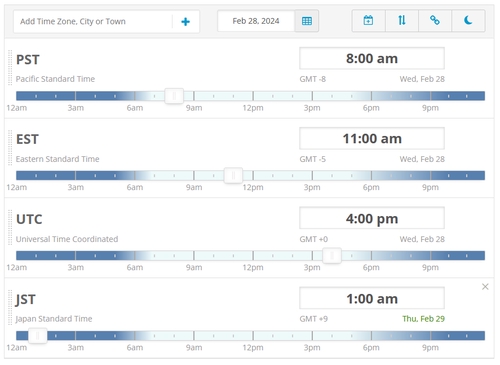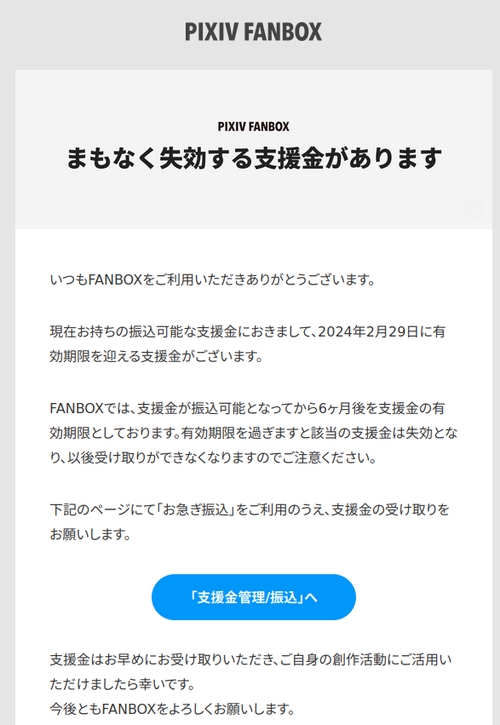Sushi2022 https://linktr.ee/sushi2022 氏の https://rentry.co/VoiceChangerGuide の手順に従ふ。
https://github.com/w-okada/voice-changer/issues/809#issuecomment-1712474790 stored_settings.json を消す
https://github.com/Enrop/RVC-test/blob/main/README.md
DirectMLVoiceChanger.bat : https://github.com/Enrop/RVC-test/releases/tag/v1.0
python: https://www.python.org/ftp/python/3.10.11/python-3.10.11-amd64.exe
git: https://github.com/git-for-windows/git/releases/download/v2.43.0.windows.1/Git-2.43.0-64-bit.exe
Visual Studio: https://aka.ms/vs/17/release/vs_BuildTools.exe
https://github.com/Enrop/RVC-Edits/tree/NotPrebuilt
Browser: https://ungoogled-software.github.io/ungoogled-chromium-binaries/releases/windows/64bit/ (我は https://github.com/ungoogled-software/ungoogled-chromium-windows/releases/download/122.0.6261.69-1.1/ungoogled-chromium_122.0.6261.69-1.1_installer_x64.exe を入れた)
Updater: https://github.com/henrypp/chrlauncher の Releases から https://github.com/henrypp/chrlauncher/releases/download/v.2.6/chrlauncher-2.6-bin.zip を落とし chrlauncher.exe を実行
chrome://flags/ へ行き、Allow WebRTC to adjust the input volume を Disable にする。Chrome-wide echo cancellation も Disable にする。
再起動する。
#RVC