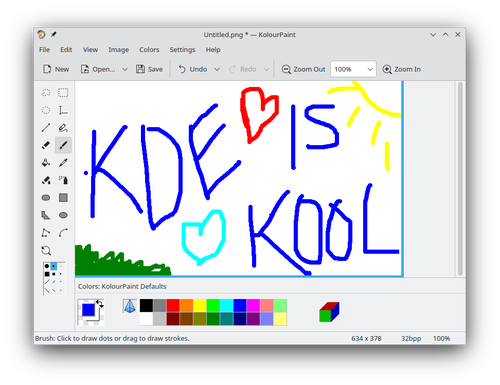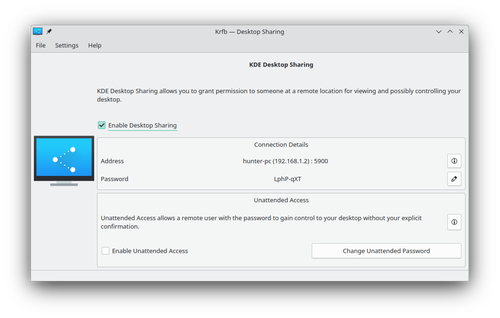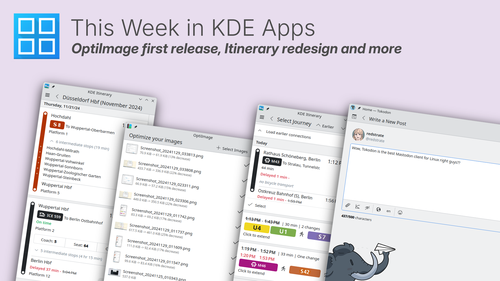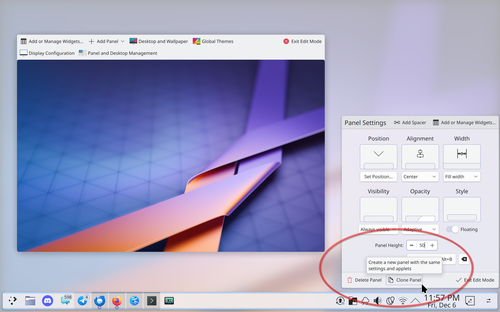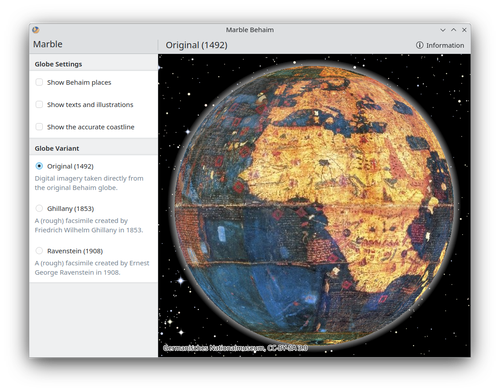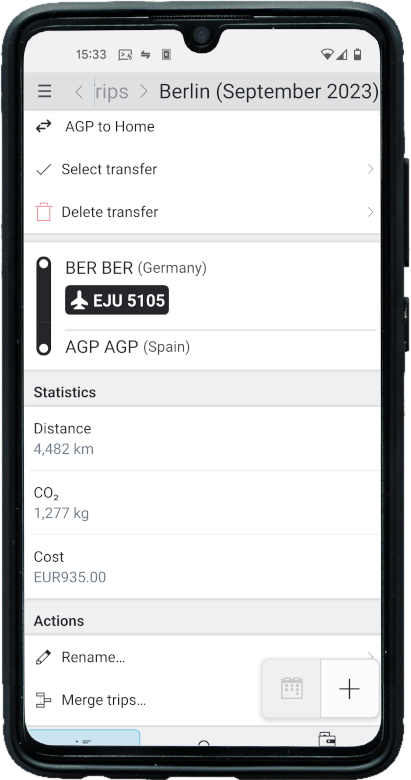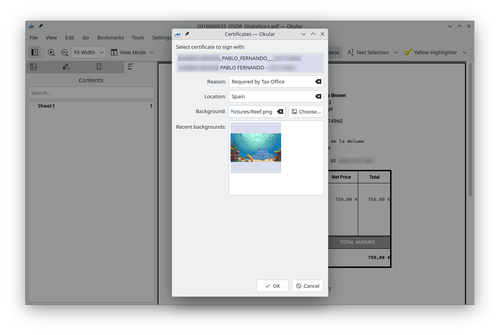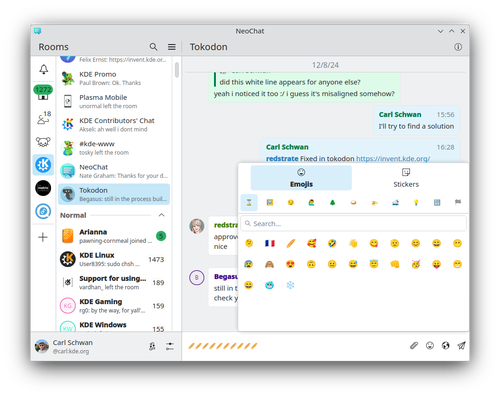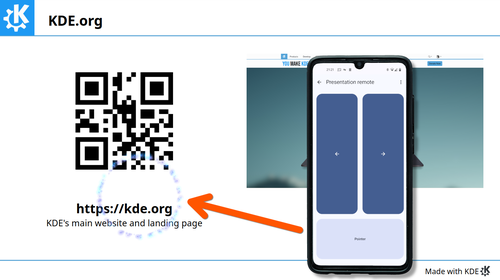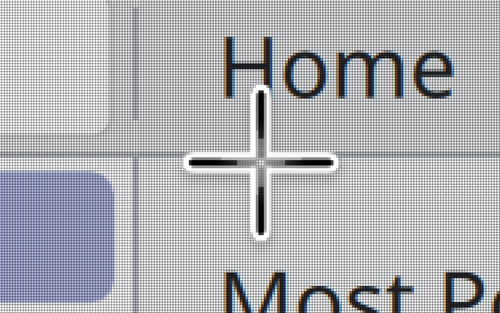€30K reached🎉! Thank you generous donors!
We are now on our way towards our 1st reach goal. To celebrate, we have added 4 more apps to our list of adoptable apps.
Discover helps you install, remove and update your software; KolourPaint is an easy to use design program; with KRFB, you can share your desktop over a network; and #GCompris is the wildly popular educational suite with tons of fun activities for kids.
https://kde.org/fundraisers/yearend2024/