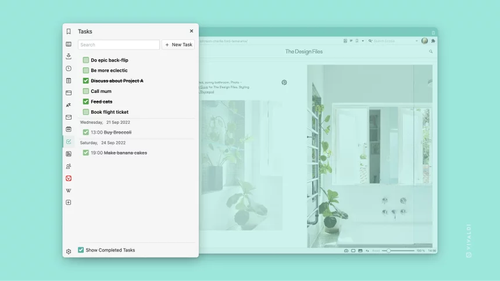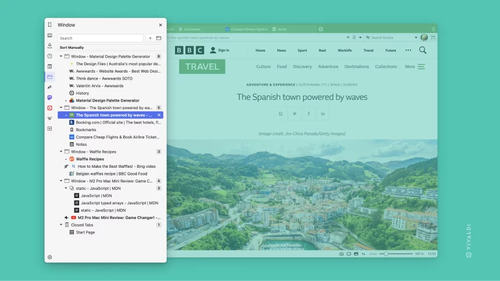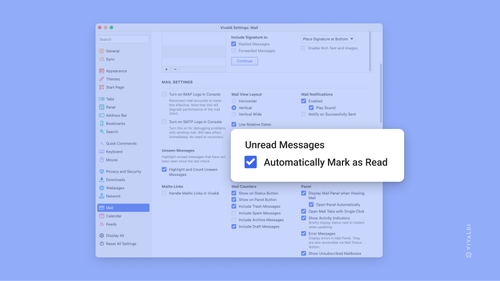Do you use the Tasks Panel in Vivaldi?
With the Tasks Panel you can keep track of your To-Do list. You can set tasks to repeat, give them a due date and sync the tasks with your Calendar.
Just enable the Productivity Features to use the Task Panel.
What kind of tasks do you like to schedule ahead of time?